filmov
tv
JMeter Beginner Tutorial 9 – Database Test plan CreationDatabase performance testing in JMeter
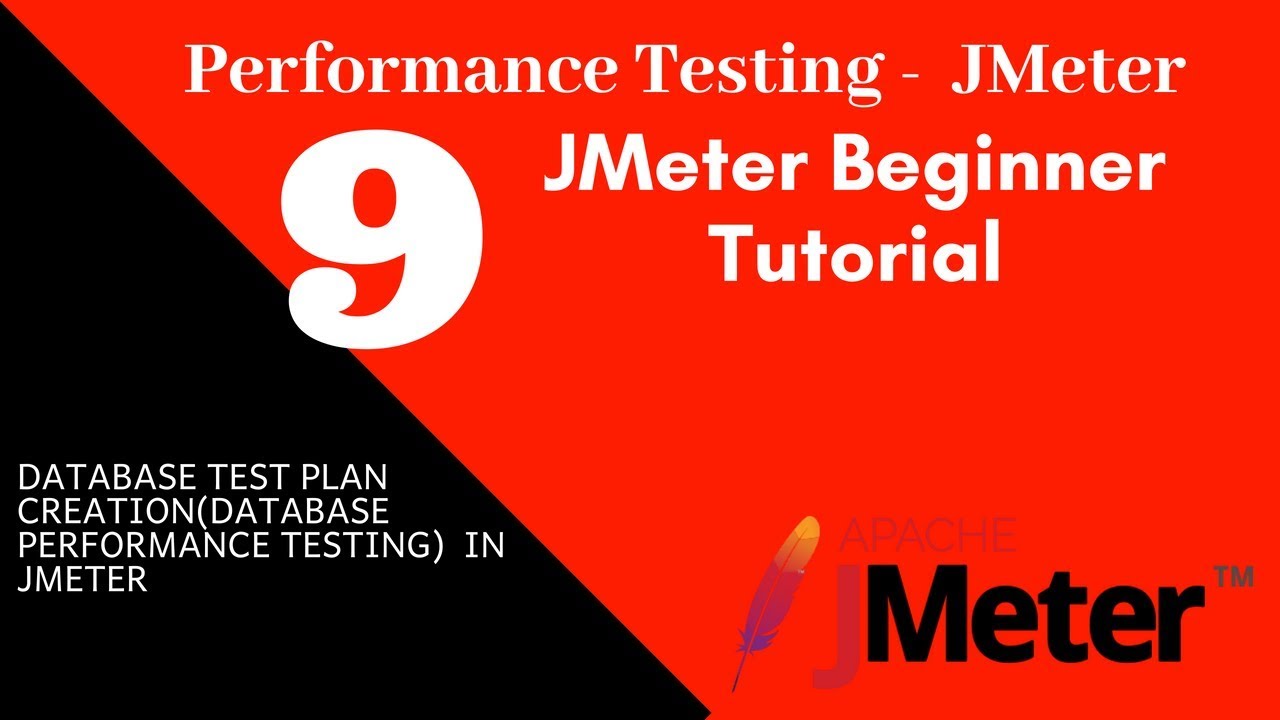
Показать описание
JMeter Beginner Tutorial 9 – Database Test plan Creation(Database performance testing) in JMeter
**********************************************************************************
Learning Agenda: Database Test plan Creation in JMeter.
Step 1 :
Restart JMeter
Step 2: Add Thread Group
Step 3: Add JDBC Conn Config | Provide the details of our DB
Step 4: Add JDBC Request
Step 5: Add Listeners - “View Results Tree” and “View Results in Table”
Step 6: Run and validate
Useful Tips:
General format for a JDBC URL for connecting to a MySQL server is as follows, with items in square brackets ([ ]) being optional: jdbc:mysql://[host1][:port1][,[host2][:port2]]...[/[database]] » ?propertyName1=propertyValue1[&propertyName2=propertyValue2]...]
Example - Connection URL: jdbc:mysql://localhost:3306/databasename
*********************************************************************************************
**********************************************************************************
Learning Agenda: Database Test plan Creation in JMeter.
Step 1 :
Restart JMeter
Step 2: Add Thread Group
Step 3: Add JDBC Conn Config | Provide the details of our DB
Step 4: Add JDBC Request
Step 5: Add Listeners - “View Results Tree” and “View Results in Table”
Step 6: Run and validate
Useful Tips:
General format for a JDBC URL for connecting to a MySQL server is as follows, with items in square brackets ([ ]) being optional: jdbc:mysql://[host1][:port1][,[host2][:port2]]...[/[database]] » ?propertyName1=propertyValue1[&propertyName2=propertyValue2]...]
Example - Connection URL: jdbc:mysql://localhost:3306/databasename
*********************************************************************************************
JMeter Beginner Tutorial 9 - How to run jmeter from Command Line (non GUI mode)
JMeter Beginner Tutorial 9 | How To Create Timer in Apache JMeter 5.3 by Perfology | 2020
JMeter Beginner Tutorial 9 – Database Test plan CreationDatabase performance testing in JMeter
JMeter Beginner Tutorials | Tips n Tricks 1 💡 Introducing JMeter 4.0 with Java 9 - What's New...
JMeter Beginner Tutorials | Tips n Tricks 9 💡 How to Create Aggregate Result csv from command line...
JMeter Beginner Tutorial 11 - Testing Web Services API
JMeter Basic Tutorial - 9 | Recording script & Handling Dynamic value | Regex | @PerformanceTest...
Jmeter Beginner Tutorial 9 Testing Web Services API
Fundamental Tutorials of Ansible - Part-14 - 2024
JMeter Load Testing | Load Testing Using JMmeter | JMeter Tutorial For Beginners | Simplilearn
JMeter Assertions - JMeter Tutorial 9
JMeter Beginner Tutorial 7 - Config Elements | Step by Step
JMeter Beginner Tutorial 7 | How To Create Logic Controllers in Apache JMeter by Perfology | 2020
Jmeter Tutorial 9 - Part-1: Assertions : Response Assertion
JMeter Beginner Class 9: How to record login test in JMeter
JMeter Beginner Tutorial 8 | How To Create Samplers in Apache JMeter by Perfology | 2020
JMeter Beginner Tutorial 6 - Jmeter How to record login test
JMeter Beginner Tutorial 18 - TIMERS (How to add Think Time)
JMeter Beginner Tutorial 10 - How to test FTP upload and download
JMeter Beginner Tutorial 14 - How to use Plugins Manager
JMeter Tutorial 9: How can we convert LR Script To JMeter Script
JMeter Basic Tutorial - 4 | JMeter Element & its execution order | Test Plan | Thread Group
JMeter Tutorial For Beginners | JMeter Load Testing Tutorial | Jmeter API Testing | Simplilearn
JMeter Beginner Tutorials | Tips n Tricks 12 💡 How to use TIME FUNCTION
Комментарии
 0:11:33
0:11:33
 0:05:35
0:05:35
 0:10:47
0:10:47
 0:05:53
0:05:53
 0:08:24
0:08:24
 0:20:33
0:20:33
 0:16:58
0:16:58
 0:20:33
0:20:33
 0:25:01
0:25:01
 0:17:36
0:17:36
 0:20:02
0:20:02
 0:23:09
0:23:09
 0:08:47
0:08:47
 0:06:02
0:06:02
 0:07:09
0:07:09
 0:09:09
0:09:09
 0:08:15
0:08:15
 0:11:14
0:11:14
 0:12:57
0:12:57
 0:07:24
0:07:24
 0:05:52
0:05:52
 0:08:50
0:08:50
 1:15:02
1:15:02
 0:04:20
0:04:20