filmov
tv
JMeter Beginner Tutorials | Tips n Tricks 9 💡 How to Create Aggregate Result csv from command line

Показать описание
Step 1 : Add JMeterPlugins-Standard lib
Step 2 : Run your test and get jtl file
Step 3 : Use JMeterPluginsCMD.bat to generate aggregate csv result file from jtl file
syntax:
JMeterPluginsCMD.bat --generate-csv "location of csv file" --input-jtl "location of jtl file" --plugin-type AggregateReport
Use JMeterPluginsCMD tool with Plugin Type = AggregateReport
References:
________________________________________________________________
Do like, share and subscribe
Keep Learning,
Raghav
_________________________________________________________________
Learn JMeter step-by-step for Beginners
_______ ONLINE COURSES TO LEARN ________
Step 2 : Run your test and get jtl file
Step 3 : Use JMeterPluginsCMD.bat to generate aggregate csv result file from jtl file
syntax:
JMeterPluginsCMD.bat --generate-csv "location of csv file" --input-jtl "location of jtl file" --plugin-type AggregateReport
Use JMeterPluginsCMD tool with Plugin Type = AggregateReport
References:
________________________________________________________________
Do like, share and subscribe
Keep Learning,
Raghav
_________________________________________________________________
Learn JMeter step-by-step for Beginners
_______ ONLINE COURSES TO LEARN ________
JMeter Beginner Tutorials | Tips n Tricks 1 💡 Introducing JMeter 4.0 with Java 9 - What's New...
JMeter Load Testing | Load Testing Using JMmeter | JMeter Tutorial For Beginners | Simplilearn
JMeter Beginner Tutorials | Tips n Tricks 12 💡 How to use TIME FUNCTION
JMeter Beginner Tutorials | Tips n Tricks 8 💡 Concurrency Thread Group-How to setup Realistic Test...
JMeter Beginner Tutorials | Tips n Tricks 3 💡 How to do Step by Step Debugging
JMeter Full Course Masterclass | Step by Step for Beginners | Raghav Pal |
JMeter Beginner Tutorial 1 - How to install Jmeter
JMeter Beginner Tutorials | Tips n Tricks 2 💡 How to find LOGS in JMeter
JMeter Beginner Tutorial 6 - Jmeter How to record login test
JMeter Beginner Tutorial 14 - How to use Plugins Manager
JMeter Beginner Tutorials | Tips n Tricks 5 💡 How to use JSON Extractor
Performance Testing Tutorial For Beginners | Performance Testing Using Jmeter | Simplilearn
JMeter Beginner Tutorials | Tips n Tricks 6 💡 How to Set threads (users) from command line
DON'T MISS These 5 Tips for JMeter interviews | #AskRaghav
JMeter Beginner Tutorial 2 - How to create first Jmeter Test
JMeter Beginner Tutorial 7 - Config Elements | Step by Step
JMeter Tutorial For Beginners | JMeter Load Testing Tutorial | Jmeter API Testing | Simplilearn
JMeter Beginner Tutorials | Tips n Tricks 11 💡 How to loop CSV file - WHILE CONTROLLER
JMeter Tutorial For Beginners | JMeter Load Testing Tutorial | Software Testing Training | Edureka
JMeter Beginner Tutorials | Tips n Tricks 4 💡 How to change Timestamp format in csv
JMeter Beginner Tutorials | Tips n Tricks 13 💡 How to run specific thread from command line
JMeter Beginner Tutorial | How to Create and Run REST API | Get Post Put Delete
JMeter Beginner Tutorial 21 - Correlation (with Regular Expression Extractor)
JMeter Beginner Tutorial 16 - Functions and Variables
Комментарии
 0:05:53
0:05:53
 0:17:36
0:17:36
 0:04:20
0:04:20
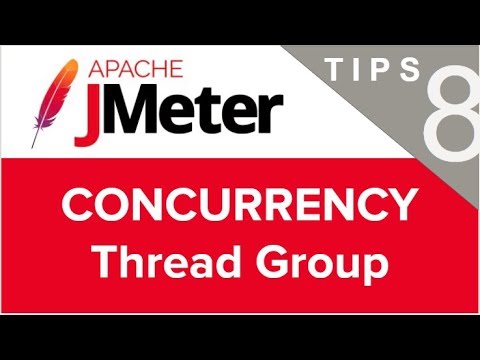 0:05:44
0:05:44
 0:05:34
0:05:34
 3:31:26
3:31:26
 0:06:55
0:06:55
 0:04:02
0:04:02
 0:08:15
0:08:15
 0:07:24
0:07:24
 0:14:14
0:14:14
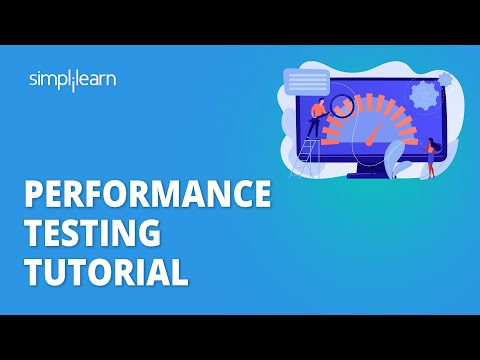 0:23:31
0:23:31
 0:08:17
0:08:17
 0:01:00
0:01:00
 0:16:22
0:16:22
 0:23:09
0:23:09
 1:15:02
1:15:02
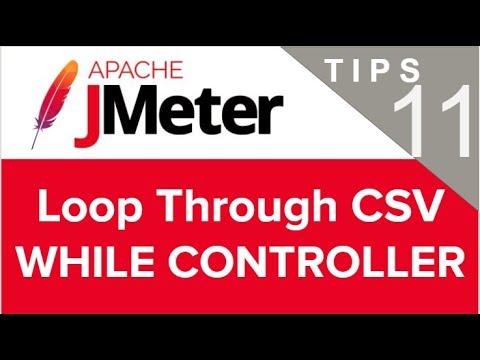 0:08:36
0:08:36
 0:25:08
0:25:08
 0:05:26
0:05:26
 0:08:48
0:08:48
 0:18:24
0:18:24
 0:12:31
0:12:31
 0:13:58
0:13:58