filmov
tv
How to Change Speed in Audacity Without Chipmunk Effect! Change Speed in Audacity! Speed up Audio!

Показать описание
Hey guys my name is Scoby and in today's tutorial, I will show you how to change the speed of your audio in Audacity without having a chipmunk effect!
The change speed function in Audacity works fine, but often gives weird effects to your audio and can mess with it. A much better method for changing the speed of audio in Audacity is the change tempo effect, it can speed up your audio without the negative side effects of the change speed tool!
-----------------------------------------------------------------------------------------------------
Suggested Playlists:
-----------------------------------------------------------------------------------------------------
Social Media Links:
Snapchat: @Scoby125
Instagram: @Scoby125
-----------------------------------------------------------------------------------------------------
About Audacity:
Audacity is a free, easy-to-use, multi-track audio editor and recorder for Windows, Mac OS X, GNU/Linux and other operating systems. The interface is translated into many languages. You can use Audacity to:
Record live audio.
Record computer playback on any Windows Vista or later machine.
Convert tapes and records into digital recordings or CDs.
Edit WAV, AIFF, FLAC, MP2, MP3 or Ogg Vorbis sound files.
AC3, M4A/M4R (AAC), WMA and other formats supported using optional libraries.
Cut, copy, splice or mix sounds together.
Numerous effects including change the speed or pitch of a recording.
Write your own plug-in effects with Nyquist.
And more! See the complete list of features.
Audacity is free software, developed by a group of volunteers and distributed under the GNU General Public License (GPL).
Free software is not just free of cost (like “free beer”). It is free as in freedom (like “free speech”). Free software gives you the freedom to use a program, study how it works, improve it and share it with others. For more information, visit the Free Software Foundation.
Programs like Audacity are also called open source software, because their source code is available for anyone to study or use. There are thousands of other free and open source programs, including the Firefox web browser, the LibreOffice or Apache OpenOffice office suites and entire Linux-based operating systems such as Ubuntu.
We welcome donations to support Audacity development. Anyone can contribute to Audacity by helping us with documentation, translations, user support and by testing our latest code.
Open HUB has statistics on the value of Audacity development. The statistics are set up by us to show only the values of Audacity-specific development, excluding the third-party code libraries Audacity uses.
-----------------------------------------------------------------------------------------------------
Lapop specs:
- CPU: I5-7600
- GPU: Nvidia GTX1070
- 16gb ram
- 128GB SSD
- 2TB HDD 5400RPM
- 1080p Wide Angle Display
- Cyber Power Fangbook 4 Xtreme
-----------------------------------------------------------------------------------------------------
Equipment:
Camera: Nikon D3300
Tripod: Cheap Tripod I have for years bought it in Aldi for 15 euro lol
Tripod Head: Yunteng YT-950
Lights: 2 Stuido Lights w/Softboxes
-----------------------------------------------------------------------------------------------------
Peripherals
- 2 1080p standard monitors
- Razer Blackwidow Chroma
- Razer Deathadder 2013
- Razer Krackens 2010
- Beyerdynamic TG-X 60
-----------------------------------------------------------------------------------------------------
Friends you should check out:
The change speed function in Audacity works fine, but often gives weird effects to your audio and can mess with it. A much better method for changing the speed of audio in Audacity is the change tempo effect, it can speed up your audio without the negative side effects of the change speed tool!
-----------------------------------------------------------------------------------------------------
Suggested Playlists:
-----------------------------------------------------------------------------------------------------
Social Media Links:
Snapchat: @Scoby125
Instagram: @Scoby125
-----------------------------------------------------------------------------------------------------
About Audacity:
Audacity is a free, easy-to-use, multi-track audio editor and recorder for Windows, Mac OS X, GNU/Linux and other operating systems. The interface is translated into many languages. You can use Audacity to:
Record live audio.
Record computer playback on any Windows Vista or later machine.
Convert tapes and records into digital recordings or CDs.
Edit WAV, AIFF, FLAC, MP2, MP3 or Ogg Vorbis sound files.
AC3, M4A/M4R (AAC), WMA and other formats supported using optional libraries.
Cut, copy, splice or mix sounds together.
Numerous effects including change the speed or pitch of a recording.
Write your own plug-in effects with Nyquist.
And more! See the complete list of features.
Audacity is free software, developed by a group of volunteers and distributed under the GNU General Public License (GPL).
Free software is not just free of cost (like “free beer”). It is free as in freedom (like “free speech”). Free software gives you the freedom to use a program, study how it works, improve it and share it with others. For more information, visit the Free Software Foundation.
Programs like Audacity are also called open source software, because their source code is available for anyone to study or use. There are thousands of other free and open source programs, including the Firefox web browser, the LibreOffice or Apache OpenOffice office suites and entire Linux-based operating systems such as Ubuntu.
We welcome donations to support Audacity development. Anyone can contribute to Audacity by helping us with documentation, translations, user support and by testing our latest code.
Open HUB has statistics on the value of Audacity development. The statistics are set up by us to show only the values of Audacity-specific development, excluding the third-party code libraries Audacity uses.
-----------------------------------------------------------------------------------------------------
Lapop specs:
- CPU: I5-7600
- GPU: Nvidia GTX1070
- 16gb ram
- 128GB SSD
- 2TB HDD 5400RPM
- 1080p Wide Angle Display
- Cyber Power Fangbook 4 Xtreme
-----------------------------------------------------------------------------------------------------
Equipment:
Camera: Nikon D3300
Tripod: Cheap Tripod I have for years bought it in Aldi for 15 euro lol
Tripod Head: Yunteng YT-950
Lights: 2 Stuido Lights w/Softboxes
-----------------------------------------------------------------------------------------------------
Peripherals
- 2 1080p standard monitors
- Razer Blackwidow Chroma
- Razer Deathadder 2013
- Razer Krackens 2010
- Beyerdynamic TG-X 60
-----------------------------------------------------------------------------------------------------
Friends you should check out:
Комментарии
 0:02:51
0:02:51
 0:01:27
0:01:27
 0:01:45
0:01:45
 0:02:08
0:02:08
 0:00:53
0:00:53
![[2.92] Blender Tutorial:](https://i.ytimg.com/vi/SIM_edcheHs/hqdefault.jpg) 0:00:56
0:00:56
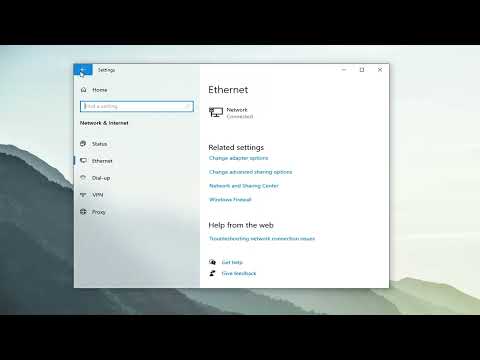 0:03:57
0:03:57
 0:08:22
0:08:22
 1:05:04
1:05:04
 0:00:36
0:00:36
 0:05:40
0:05:40
 0:01:16
0:01:16
 0:02:37
0:02:37
 0:04:33
0:04:33
 0:05:17
0:05:17
 0:03:20
0:03:20
 0:01:49
0:01:49
 0:03:20
0:03:20
 0:07:12
0:07:12
 0:02:45
0:02:45
 0:01:02
0:01:02
 0:00:53
0:00:53
 0:02:08
0:02:08
 0:02:54
0:02:54