filmov
tv
How to get Faster Internet speed when you change a simple setting

Показать описание
There is a BIG difference between a working internet connection and an optimized fast internet connection that is geared for speed!
Today I am going to show you a simple setting that anyone can do that took me from 150Mbps to 450Mbs.
Here are the commands you will need:
To calculate the MTU size:
To see the MTU size on your computer:
netsh interface ipv4 show subinterfaces
To set the MTU size:
netsh int ipv4 set subinterface “Ethernet” mtu=1500 store=persistent
Note:
If you are using WiFi, instead of Ethernet, use whatever the interface say eg "Wi-Fi"
To reset it in case it didn't work or you want to start again just set it back to 1500
For more WiFi Tips, Internet Speed tips and tricks:
#TheTechieGuy
Need to get faster wifi and faster internet? Is your gaming lagging and your zoom buffering? Whats a Mesh WiFi and WiFi 6 anyways? Don't worry - I got you.
Here is where I show you all you need to know about faster and better connectivity with best router settings, wifi optimization, wifi tips and internet bandwidth performance tricks and even boosting speed apps.
If you also want to know about which phone you should buy, I got that for you too!
The latest Samsung Galaxy S9, S20 Ultra, Galaxy Note 10, or Google Pixel 4 XL? or perhaps the Apple iPhone 11 vs OnePlus Pro? If you also want to know the best cell tips and tricks then you are definitely in the right place!
My name is Liron Segev, aka TheTechieGuy, and I make tech simple for everyone to understand - I answer your technology questions making so you are more productive more efficient and getting more out of your phones, gadgets, and apps
Liron Segev aka TheTechieGuy
Today I am going to show you a simple setting that anyone can do that took me from 150Mbps to 450Mbs.
Here are the commands you will need:
To calculate the MTU size:
To see the MTU size on your computer:
netsh interface ipv4 show subinterfaces
To set the MTU size:
netsh int ipv4 set subinterface “Ethernet” mtu=1500 store=persistent
Note:
If you are using WiFi, instead of Ethernet, use whatever the interface say eg "Wi-Fi"
To reset it in case it didn't work or you want to start again just set it back to 1500
For more WiFi Tips, Internet Speed tips and tricks:
#TheTechieGuy
Need to get faster wifi and faster internet? Is your gaming lagging and your zoom buffering? Whats a Mesh WiFi and WiFi 6 anyways? Don't worry - I got you.
Here is where I show you all you need to know about faster and better connectivity with best router settings, wifi optimization, wifi tips and internet bandwidth performance tricks and even boosting speed apps.
If you also want to know about which phone you should buy, I got that for you too!
The latest Samsung Galaxy S9, S20 Ultra, Galaxy Note 10, or Google Pixel 4 XL? or perhaps the Apple iPhone 11 vs OnePlus Pro? If you also want to know the best cell tips and tricks then you are definitely in the right place!
My name is Liron Segev, aka TheTechieGuy, and I make tech simple for everyone to understand - I answer your technology questions making so you are more productive more efficient and getting more out of your phones, gadgets, and apps
Liron Segev aka TheTechieGuy
Комментарии
 0:08:22
0:08:22
 0:05:48
0:05:48
 0:08:43
0:08:43
 0:00:27
0:00:27
 0:08:01
0:08:01
 0:13:44
0:13:44
 0:03:36
0:03:36
 0:10:36
0:10:36
 0:00:39
0:00:39
 0:05:05
0:05:05
 0:00:44
0:00:44
 0:00:59
0:00:59
 0:00:54
0:00:54
 0:00:28
0:00:28
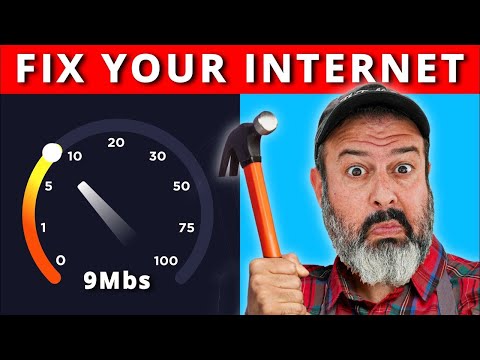 0:12:49
0:12:49
 0:13:58
0:13:58
 0:03:18
0:03:18
 0:10:44
0:10:44
 0:02:01
0:02:01
 0:00:53
0:00:53
 0:07:03
0:07:03
 0:04:03
0:04:03
 0:11:12
0:11:12
 0:10:41
0:10:41