filmov
tv
Create Accurate Maps with Blender GIS and QGIS

Показать описание
In this video we use QGIS and Blender GIS to import maps, heightmaps, and OSM data accurately into Blender.
QGIS:
ESRI map service (XYZ tiles):
WKT Reference Text (enter your latitude and longitude):
PROJCS["Orthographic",
GEOGCS["GCS_WGS_1984",
DATUM["WGS_1984",
SPHEROID["WGS_1984",6378137,298.257223563]],
PRIMEM["Greenwich",0],
UNIT["Degree",0.0174532925199433]],
PROJECTION["Orthographic"],
PARAMETER["latitude_of_origin", ],
PARAMETER["central_meridian", ],
PARAMETER["false_easting",0],
PARAMETER["false_northing",0],
UNIT["Meter",1]]
Blender GIS:
OpenTopography:
Tape Measure Model:
Earth Globe Model:
QGIS:
ESRI map service (XYZ tiles):
WKT Reference Text (enter your latitude and longitude):
PROJCS["Orthographic",
GEOGCS["GCS_WGS_1984",
DATUM["WGS_1984",
SPHEROID["WGS_1984",6378137,298.257223563]],
PRIMEM["Greenwich",0],
UNIT["Degree",0.0174532925199433]],
PROJECTION["Orthographic"],
PARAMETER["latitude_of_origin", ],
PARAMETER["central_meridian", ],
PARAMETER["false_easting",0],
PARAMETER["false_northing",0],
UNIT["Meter",1]]
Blender GIS:
OpenTopography:
Tape Measure Model:
Earth Globe Model:
Create Accurate Maps with Blender GIS and QGIS
How to Create Topographic Maps with Blender
Make Cities with Blender - Lazy Tutorials
How to Create 3D Terrain with Google Maps and Blender!
Blender Earth Modeler Add-on | 3D Google Earth (City/Terrain) inside Blender
How To Create PERFECT Depth Maps In Blender [COMPLETE TUTORIAL]
Blender has been tilted for 14 years 🫣 #b3d
FREE Add-On for Google Maps Cities in Blender!
How to make product visualization in blender
STOP DOING THIS TO YOUR RENDERS! - (Blender Tutorial)
Bake PERFECT Displacement Maps (with blender)
From Google Maps to Blender, my way
Blender, QGIS & Digital Elevation Maps
Using Blender on a Laptop be like..
Lazy UV Mapping - In less than 1 Minute // Blender Quick Tip
How I Make My Maps
UV Unwrapping Explained for Beginners | Blender Tutorial
Create Map Projections Fast (Blender Tutorial)
How to Setup and Use Texture Maps for Beginners (Blender Tutorial)
A different way of making 3D landscapes in Blender
The secret of Normal maps in Blender 3 and 3D softwares
How to Setup Texture Maps in Blender For Beginners (Tutorial)
Maps in Blender 3.5: Custom Height Maps (DEM) + Color Maps (Photoshop, No Plugins, Blender 3.5)
How to Create Real 3D Terrain in Blender | No Plugins | PremiumBeat.com
Комментарии
 0:18:57
0:18:57
 0:03:28
0:03:28
 0:01:10
0:01:10
 0:12:17
0:12:17
 0:05:24
0:05:24
 0:15:42
0:15:42
 0:00:57
0:00:57
 0:10:53
0:10:53
 0:01:32
0:01:32
 0:01:14
0:01:14
 0:16:02
0:16:02
 0:23:00
0:23:00
 0:49:35
0:49:35
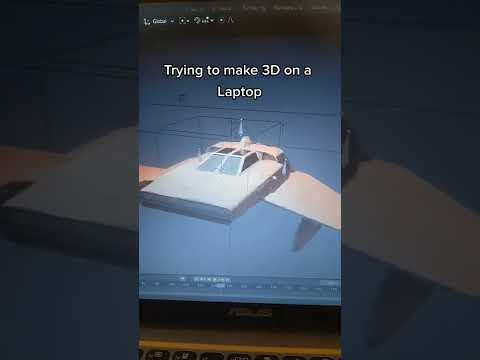 0:00:06
0:00:06
 0:01:00
0:01:00
 0:29:29
0:29:29
 0:22:57
0:22:57
 0:01:40
0:01:40
 0:37:07
0:37:07
 0:10:10
0:10:10
 0:11:13
0:11:13
 0:39:11
0:39:11
 0:19:39
0:19:39
 0:08:58
0:08:58