filmov
tv
How to Setup and Use Texture Maps for Beginners (Blender Tutorial)

Показать описание
In this Blender tutorial I will show you how to setup and use texture maps for beginners.
▶️ Other Mentioned Tutorials:
● Poliigon:
● Ambient CG Texture Links:
● Help support the channel:
● Timestamps:
0:00 Intro
1:23 Support the Channel
1:57 Example Textures
4:05 Texture Image Files
5:10 Explaining Each Texture
5:39 Color Maps
6:00 Displacement Maps
6:48 Roughness Maps
7:09 Normal Maps
7:39 Normal DX & GL
8:38 Metallic Maps
9:14 Transparent Maps
9:45 Emission Maps
10:16 Scene Setup
11:30 Add a Material
12:59 Principled Shader
13:48 Adding Color Map
15:57 sRGB & Non-Color
17:08 UV Mapping
19:09 Texture Coordinate
21:41 Roughness Map
23:18 Normal Map
25:18 Auto Setup Textures
27:39 Metallic Map
28:47 Transparent Map
30:35 Transparency in Eevee
30:55 Emission Maps
34:13 How to Edit the Material
36:09 Closing
_________________________________________________________________________
● My Website Links:
#ryankingart #blendertutorial #blender
▶️ Other Mentioned Tutorials:
● Poliigon:
● Ambient CG Texture Links:
● Help support the channel:
● Timestamps:
0:00 Intro
1:23 Support the Channel
1:57 Example Textures
4:05 Texture Image Files
5:10 Explaining Each Texture
5:39 Color Maps
6:00 Displacement Maps
6:48 Roughness Maps
7:09 Normal Maps
7:39 Normal DX & GL
8:38 Metallic Maps
9:14 Transparent Maps
9:45 Emission Maps
10:16 Scene Setup
11:30 Add a Material
12:59 Principled Shader
13:48 Adding Color Map
15:57 sRGB & Non-Color
17:08 UV Mapping
19:09 Texture Coordinate
21:41 Roughness Map
23:18 Normal Map
25:18 Auto Setup Textures
27:39 Metallic Map
28:47 Transparent Map
30:35 Transparency in Eevee
30:55 Emission Maps
34:13 How to Edit the Material
36:09 Closing
_________________________________________________________________________
● My Website Links:
#ryankingart #blendertutorial #blender
Комментарии
 0:12:54
0:12:54
 0:10:07
0:10:07
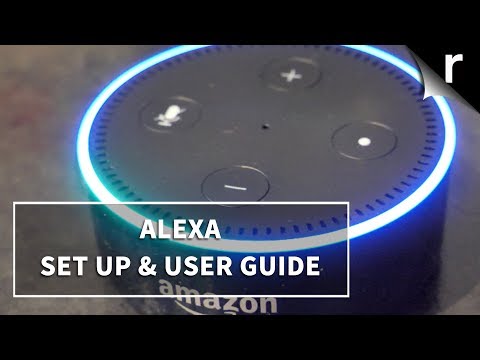 0:05:20
0:05:20
 0:01:46
0:01:46
 0:21:25
0:21:25
 0:06:11
0:06:11
 0:20:07
0:20:07
 0:18:00
0:18:00
 0:10:37
0:10:37
 0:08:07
0:08:07
 0:03:42
0:03:42
 0:07:47
0:07:47
 0:07:44
0:07:44
 0:23:24
0:23:24
 0:04:24
0:04:24
 0:07:32
0:07:32
 0:01:01
0:01:01
 0:10:26
0:10:26
 0:01:59
0:01:59
 0:06:15
0:06:15
 0:06:24
0:06:24
 0:00:41
0:00:41
 0:04:34
0:04:34
 0:03:59
0:03:59