filmov
tv
MSPTDA 11: Power Query to Import from SQL Server Database in Excel or Power BI Desktop

Показать описание
Practice Problems: Assigned Homework:
In this Video learn how to connect to an SQL Server Database and extract and transform data using Power Query in Excel and Power BI Desktop.
Topics:
1. (00:16) Introduction
2. (00:32) What is an SQL Server Database
3. (02:19) The Goal of our Queries and a look at the end result reports in Excel
4. (03:04) Comparing and Contrast using 1) Using Power Query User Interface or 2) Writing SQL Code in Power Query
5. (04:46) Example 1: Use Power Query User Interface to connect to SQL Server and Extract, Transform and Load Data.
6. (11:27) Example 2: Write SQL Code to connect to SQL Server and Extract, Transform and Load Data.
7. (14:44) Example 3: Using Power BI Desktop to connect to SQL Server and Import multiple Tables.
8. (18:29) Summary
Comprehensive Microsoft Power Tools for Data Analysis Class, BI 348, taught by Mike Girvin, Excel MVP and Highline College Professor.
Thanks to Ken Puls and Miguel Escobar for letting me use their logo!!!!
In this Video learn how to connect to an SQL Server Database and extract and transform data using Power Query in Excel and Power BI Desktop.
Topics:
1. (00:16) Introduction
2. (00:32) What is an SQL Server Database
3. (02:19) The Goal of our Queries and a look at the end result reports in Excel
4. (03:04) Comparing and Contrast using 1) Using Power Query User Interface or 2) Writing SQL Code in Power Query
5. (04:46) Example 1: Use Power Query User Interface to connect to SQL Server and Extract, Transform and Load Data.
6. (11:27) Example 2: Write SQL Code to connect to SQL Server and Extract, Transform and Load Data.
7. (14:44) Example 3: Using Power BI Desktop to connect to SQL Server and Import multiple Tables.
8. (18:29) Summary
Comprehensive Microsoft Power Tools for Data Analysis Class, BI 348, taught by Mike Girvin, Excel MVP and Highline College Professor.
Thanks to Ken Puls and Miguel Escobar for letting me use their logo!!!!
MSPTDA 11: Power Query to Import from SQL Server Database in Excel or Power BI Desktop
MSPTDA 11.5 Which Power Query Steps Are Used in SQL Query Folding? “View Native Query” feature!
MSPTDA 34: Data Modeling for Slowly Changing Dimensions with Power Query & Power Pivot
MSPTDA 33: Data Modeling for Slowly Changing Dimensions with Power Query & PivotTable
MSPTDA 21: Power Query: Reduce Data Model Size, Transformations to Columnar Database Size
MSPTDA 16: Power BI Desktop Comprehensive Introduction: Power Query, DAX, Dashboards, Publishing
MSPTDA 03: Power Query Introduction: Importing & Transformation Data in Excel & Power BI Des...
MSPTDA 10: Power BI M Code for Moving Annual Total (MAT): Custom Function Power Query Custom Column
MSPTDA 09 Power Query Complete M Code Introduction: Values, let, Lookup, Functions, Parameters, More
MSPTDA #02: Data Analysis Business Intelligence Terms: Microsoft Power Tools for Data Analysis Class
MSPTDA 08: Power Query Group By feature & Table.Group Function (5 Examples)
MSPTDA 15: Comprehensive Introduction to Excel Power Pivot, DAX Formulas and DAX Functions
MSPTDA 12: Using Locale in Power Query Power BI: Import & Append Text Files from Different Count...
MSPTDA 20: Query Parameter for Dynamic Folder Location / Data Source in Power BI & Excel Power Q...
MSPTDA 04: Power Query: Import Multiple Excel Files & Combine (Append) into Proper Data Set
MSPTDA 08.5: Power Query Group By Unique List or Consecutive Occurrences
Intro to Power Query || Load Data from Power Query to the Data Model - #07
Formula.Firewall Error in Power Query & Power BI: Rebuild This Data Combination Solved (MSPTDA 9...
MSPTDA 05: Power Query: Excel.CurrentWorkbook Function to Append All Excel Tables in Excel Workbook
11. Using the Applied Steps list in Power Query Editor
11 - Merge Tables in Excel using Power Query
MSPTDA 35: Power BI & DAX Formula for Data Modeling with a Slowly Changing Dimensions
MSPTDA 22: DAX Data Modeling to Create Date & Time Dimension Tables, Server Downtime Visualizati...
E-DAB 09: Power BI Desktop: Data Modeling & Interactive Visualizations
Комментарии
 0:19:11
0:19:11
 0:03:17
0:03:17
 0:11:30
0:11:30
 0:12:46
0:12:46
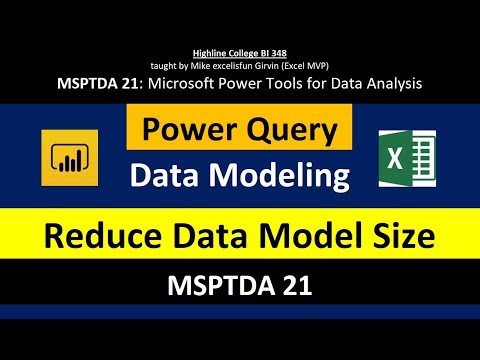 0:25:13
0:25:13
 1:19:35
1:19:35
 0:57:13
0:57:13
 0:29:40
0:29:40
 1:07:27
1:07:27
 0:31:26
0:31:26
 0:30:43
0:30:43
 2:04:00
2:04:00
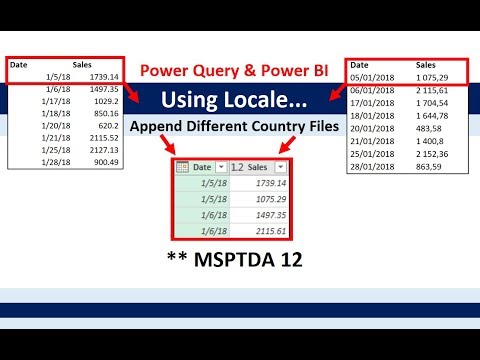 0:21:19
0:21:19
 0:11:07
0:11:07
 0:32:04
0:32:04
 0:08:34
0:08:34
 0:09:19
0:09:19
 0:05:22
0:05:22
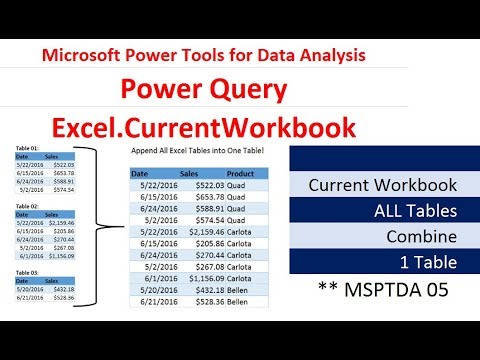 0:27:44
0:27:44
 0:12:28
0:12:28
 0:09:58
0:09:58
 0:10:34
0:10:34
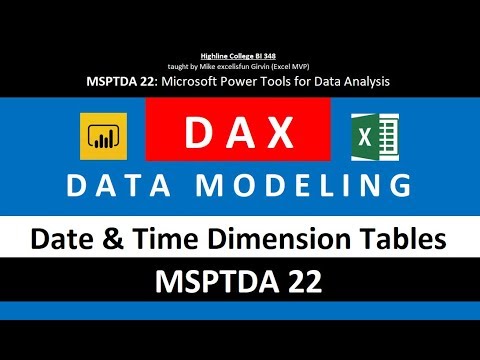 0:20:08
0:20:08
 0:37:37
0:37:37