filmov
tv
Excel VBA Introduction Part 57.5 - Implicit and Explicit Waits in Selenium

Показать описание
By Andrew Gould
Chapters
00:00 Topic List
00:41 The Basic Code
02:50 Identifying Elements
06:40 Failing to Find an Element
08:55 Checking if an Element is Present
10:48 Why the Delay?
11:48 Changing the Implicit Wait
12:39 Setting the Timeout Parameter
13:41 Capturing the Suggestions Element
16:42 Looping Through Suggestions
19:23 Race Conditions
20:42 Setting an Explicit Wait
23:38 Waiting for an Element to be Displayed
27:05 A Practical Example
28:41 Referencing the Tables
32:46 Writing the First Table to Excel
34:28 Clicking the Tomorrow Button
36:29 Using an Explicit Wait
38:52 Getting the Departures Table
41:59 Waiting for the Table to be Displayed
44:36 Getting Departures for Tomorrow
This video explains how to wait for elements on a web page using Selenium in Excel VBA. You'll learn how to check if an element is present, how to alter the implicit wait time of the web driver, how to use the timeout parameter of the FindElement methods and how to wait for an element to be displayed.
Chapters
00:00 Topic List
00:41 The Basic Code
02:50 Identifying Elements
06:40 Failing to Find an Element
08:55 Checking if an Element is Present
10:48 Why the Delay?
11:48 Changing the Implicit Wait
12:39 Setting the Timeout Parameter
13:41 Capturing the Suggestions Element
16:42 Looping Through Suggestions
19:23 Race Conditions
20:42 Setting an Explicit Wait
23:38 Waiting for an Element to be Displayed
27:05 A Practical Example
28:41 Referencing the Tables
32:46 Writing the First Table to Excel
34:28 Clicking the Tomorrow Button
36:29 Using an Explicit Wait
38:52 Getting the Departures Table
41:59 Waiting for the Table to be Displayed
44:36 Getting Departures for Tomorrow
This video explains how to wait for elements on a web page using Selenium in Excel VBA. You'll learn how to check if an element is present, how to alter the implicit wait time of the web driver, how to use the timeout parameter of the FindElement methods and how to wait for an element to be displayed.
Комментарии
 0:48:01
0:48:01
 1:33:00
1:33:00
 0:05:44
0:05:44
 0:00:21
0:00:21
 0:50:20
0:50:20
 0:11:59
0:11:59
 0:46:14
0:46:14
 0:12:45
0:12:45
 0:00:37
0:00:37
 0:05:21
0:05:21
 0:29:57
0:29:57
 0:13:21
0:13:21
 0:00:13
0:00:13
 0:00:21
0:00:21
 0:05:44
0:05:44
 0:13:37
0:13:37
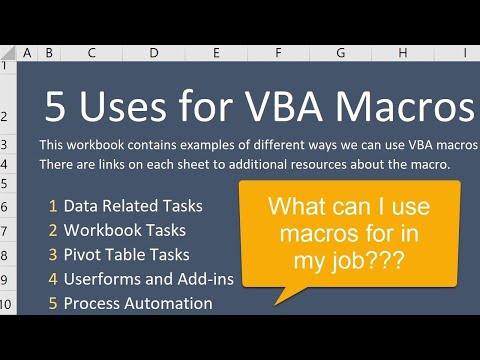 0:11:00
0:11:00
 0:00:53
0:00:53
 0:09:17
0:09:17
 0:13:09
0:13:09
 0:06:00
0:06:00
 0:00:57
0:00:57
 0:53:13
0:53:13
 0:15:44
0:15:44