filmov
tv
Excel VBA Introduction Part 58.7 - SQL for Excel Files - Basic Calculated Columns

Показать описание
This video explains the basics of adding calculations to an SQL query for Excel. You'll learn how to add columns to the Select list and assign aliases to them. You'll learn the basic arithmetic operators, what BODMAS and PEDMAS are and how to control the order of evaluation in a complex expression. You'll see how to add calculations to the Where and Order By clauses. You'll learn two different ways to divide numbers and how to use the Mod operator to return the remainder. You'll learn the basics of concatenating values and see what happens when your expressions generate an error. You'll also learn some basic ways to format the results of your expressions using functions such as Round and Format.
Chapters
00:00 Topic List
00:49 The Basic Setup
03:29 Adding Columns of Values to a Query
05:41 Assigning Names to New Columns
07:00 Table Aliases and Selecting Specific Columns
10:28 Tidying Up the Query Layout
14:18 Basic Arithmetic Operators
16:46 More Basic Calculations
17:32 Multiple Operations in One Calculation
18:57 Using Brackets to Control Calculation Order
20:12 Using Calculated Columns in Subsequent Calculations
22:09 Using Expressions in the Where Clause
23:43 Using Expressions in the Order By Clause
25:40 Criteria and Sorting without Displaying a Column
26:25 Different Ways to Divide Numbers
28:52 Concatenating Values
32:05 Dividing by Zero
35:49 Errors Produce Blank Cells
39:32 Rounding Numbers
42:10 Formatting Percentages
43:35 Formatting as Currency
45:42 Whats Next
Комментарии
 0:44:52
0:44:52
 0:08:33
0:08:33
 0:05:23
0:05:23
 0:10:58
0:10:58
 6:42:53
6:42:53
 0:16:48
0:16:48
 0:25:34
0:25:34
 7:43:38
7:43:38
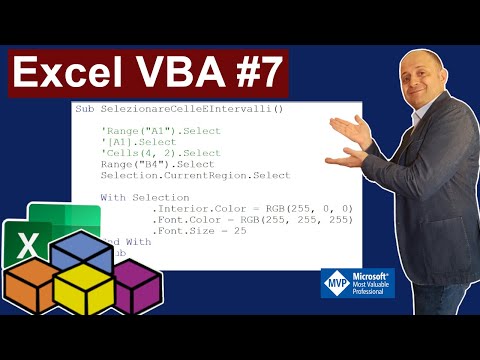 0:17:26
0:17:26
 0:03:52
0:03:52
 0:13:21
0:13:21
 0:13:25
0:13:25
 0:31:45
0:31:45
 2:38:58
2:38:58
 2:10:31
2:10:31
 1:48:04
1:48:04
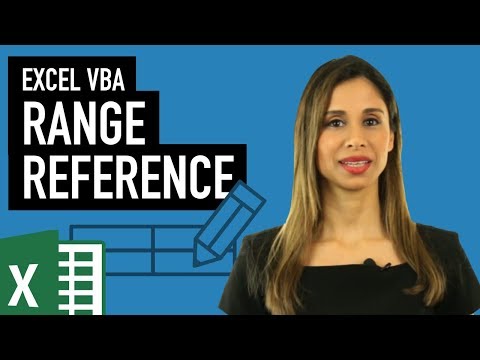 0:19:15
0:19:15
 0:00:58
0:00:58
 1:57:23
1:57:23
 0:34:58
0:34:58
 0:00:58
0:00:58
 0:13:58
0:13:58
 0:22:58
0:22:58
 0:16:58
0:16:58