filmov
tv
How To Add More RAM to A Minecraft Server

Показать описание
How can you allocate more RAM to a Minecraft server? Well, in this video, we show you exactly how to add more RAM to a Minecraft server. This will allow you to easily explore more chunks, add more mods, get more players on your server while still maintaining server performance and preventing lag on the server.
Start a 24 Hour, DDOS protected Minecraft server in under 5 minutes at SimpleGameHosting!
2GB Server:
PAUSE
4GB Server:
PAUSE
---------------------------------------------
---------------------------------------------
---------------------------------------------
★ Social
About this video: This video is a complete guide on how to add more RAM to a Minecraft server. By learning how to dedicate more RAM to a Minecraft server, you will be able to fine-tune your server’s performance and control how much RAM your server has. Luckily, you can set any amount of RAM that you want to your Minecraft server without issue assuming your computer has enough RAM for the server to start while still letting you join it.
First things first, you will need a Minecraft server though, and if you don’t already have a Minecraft server, you can make one using our in-depth guide in the description above. That will let you get your Minecraft server started initially.
In this document, copy the code from the description above and past it in the document. This is where you will define the amount of RAM. Specifically, you can define the amount of RAM in megabytes next to the “-Xmx” and “-Xms” parameters. For example, setting these to -Xmx6144M -Xms6144M will set things to 6GB.
The amount of RAM you need is highly dependent on what your server is doing. For example, modded servers will need a lot more RAM than high optimized servers running Paper and PurPur. Most vanilla Minecraft servers need at least 4GB of RAM to have good performance.
With that being said, you now know how to add more RAM to your Minecraft server. If you have any questions about how to dedicate more RAM to a Minecraft server, let us know in the comments. We will try our best to help you out.
Otherwise, if we did help you learn how to allocate more RAM to a Minecraft server, please give this video a thumbs up and subscribe to the channel if you haven’t already. It really helps us out, and it means a ton to me. Thank you very, very much in advance!
Note: Some of the above links are affiliate links or companies I have an ownership stake in. I may receive a commission at no additional cost to you if you go to these sites and make a purchase.
Start a 24 Hour, DDOS protected Minecraft server in under 5 minutes at SimpleGameHosting!
2GB Server:
PAUSE
4GB Server:
PAUSE
---------------------------------------------
---------------------------------------------
---------------------------------------------
★ Social
About this video: This video is a complete guide on how to add more RAM to a Minecraft server. By learning how to dedicate more RAM to a Minecraft server, you will be able to fine-tune your server’s performance and control how much RAM your server has. Luckily, you can set any amount of RAM that you want to your Minecraft server without issue assuming your computer has enough RAM for the server to start while still letting you join it.
First things first, you will need a Minecraft server though, and if you don’t already have a Minecraft server, you can make one using our in-depth guide in the description above. That will let you get your Minecraft server started initially.
In this document, copy the code from the description above and past it in the document. This is where you will define the amount of RAM. Specifically, you can define the amount of RAM in megabytes next to the “-Xmx” and “-Xms” parameters. For example, setting these to -Xmx6144M -Xms6144M will set things to 6GB.
The amount of RAM you need is highly dependent on what your server is doing. For example, modded servers will need a lot more RAM than high optimized servers running Paper and PurPur. Most vanilla Minecraft servers need at least 4GB of RAM to have good performance.
With that being said, you now know how to add more RAM to your Minecraft server. If you have any questions about how to dedicate more RAM to a Minecraft server, let us know in the comments. We will try our best to help you out.
Otherwise, if we did help you learn how to allocate more RAM to a Minecraft server, please give this video a thumbs up and subscribe to the channel if you haven’t already. It really helps us out, and it means a ton to me. Thank you very, very much in advance!
Note: Some of the above links are affiliate links or companies I have an ownership stake in. I may receive a commission at no additional cost to you if you go to these sites and make a purchase.
Комментарии
 0:04:11
0:04:11
 0:13:12
0:13:12
 0:02:51
0:02:51
 0:00:13
0:00:13
 0:00:53
0:00:53
 0:23:05
0:23:05
 0:02:54
0:02:54
 0:06:09
0:06:09
 0:00:44
0:00:44
 0:05:06
0:05:06
 0:05:29
0:05:29
 0:01:55
0:01:55
 0:05:51
0:05:51
 0:08:53
0:08:53
 0:04:00
0:04:00
 0:03:26
0:03:26
 0:01:01
0:01:01
 0:00:17
0:00:17
 0:07:02
0:07:02
 0:00:29
0:00:29
 0:00:27
0:00:27
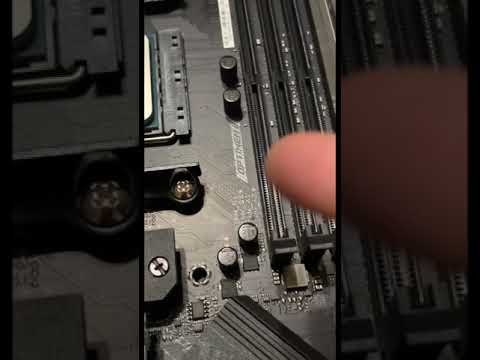 0:00:36
0:00:36
 0:16:00
0:16:00
 0:12:57
0:12:57