filmov
tv
A Beginners Guide: Upgrading Your PC's RAM

Показать описание
First time upgrading or installing RAM into your PC? You'll be happy to hear the physical removal and installation process is super easy and in this video that is the first thing I go over. When upgrading your RAM or even purchasing RAM for a new PC build there are some things that are important to know and take into consideration. In this video I cover the most important things I've learned over the past 15 years that I've been building PC's for myself, friends and family members to help you upgrade your PC's RAM like a pro. If you follow the tips I share in this video your RAM upgrading, removal and installation adventure will be a smooth and successful one. Thanks for watching and enjoy your new upgrade.
Want to learn more about ESD (electro-static discharge)? The following videos are from one of the most well known and well respected PC Tech reviewers on YouTube, JayzTwoCents. His knowledge and experience are priceless and in these 4 videos he explains what ESD is, why we need to be aware of it and why we don't need to worry about it as much with modern computer hardware. If you're worried about shocking and destroying your computer components Jay not only tells you why you don't need to worry but shows you just how much more robust today's PC components are by doing the things the ESD fear mongers tell you not to do.
Like my videos? Want to help support the channel? Leave a comment, click the "Like" button, subscribe and share my videos with your friends. You can also purchase items I feature in my videos by shopping at my Amazon store here -
Wanna skip to a particular part of the video? Use the Time Stamps. :)
Time Stamps
0:00 – intro
0:22 – the first steps
1:33 – how to remove RAM modules
2:03 – how to install RAM modules
2:58 – 2, 4 & 8 DIMM slot motherboards
3:30 – Single Channel or Dual Channel?
4:10 – running your RAM in Dual Channel
4:41 – using 1 stick of RAM only
4:57 – tips for adding more RAM to your system
7:12 – tips for upgrading your RAM
7:40 – determine your RAM type (DDR3, DDR4, DDR5)
8:40 – How much RAM should I buy?
9:01 – What speed of RAM should I buy?
10:00 – check your motherboards memory support list a.k.a. QVL
10:51 – my first PC building experience
11:56 – Thanks for Watching! Like, Share, Comment & Subscribe! :)
Music in this video - "Apolllo" by Patrick Patrikios from the YouTube Creator Studio Music Library
Want to learn more about ESD (electro-static discharge)? The following videos are from one of the most well known and well respected PC Tech reviewers on YouTube, JayzTwoCents. His knowledge and experience are priceless and in these 4 videos he explains what ESD is, why we need to be aware of it and why we don't need to worry about it as much with modern computer hardware. If you're worried about shocking and destroying your computer components Jay not only tells you why you don't need to worry but shows you just how much more robust today's PC components are by doing the things the ESD fear mongers tell you not to do.
Like my videos? Want to help support the channel? Leave a comment, click the "Like" button, subscribe and share my videos with your friends. You can also purchase items I feature in my videos by shopping at my Amazon store here -
Wanna skip to a particular part of the video? Use the Time Stamps. :)
Time Stamps
0:00 – intro
0:22 – the first steps
1:33 – how to remove RAM modules
2:03 – how to install RAM modules
2:58 – 2, 4 & 8 DIMM slot motherboards
3:30 – Single Channel or Dual Channel?
4:10 – running your RAM in Dual Channel
4:41 – using 1 stick of RAM only
4:57 – tips for adding more RAM to your system
7:12 – tips for upgrading your RAM
7:40 – determine your RAM type (DDR3, DDR4, DDR5)
8:40 – How much RAM should I buy?
9:01 – What speed of RAM should I buy?
10:00 – check your motherboards memory support list a.k.a. QVL
10:51 – my first PC building experience
11:56 – Thanks for Watching! Like, Share, Comment & Subscribe! :)
Music in this video - "Apolllo" by Patrick Patrikios from the YouTube Creator Studio Music Library
Комментарии
 0:13:12
0:13:12
 0:13:49
0:13:49
 0:13:04
0:13:04
 0:16:21
0:16:21
 0:15:42
0:15:42
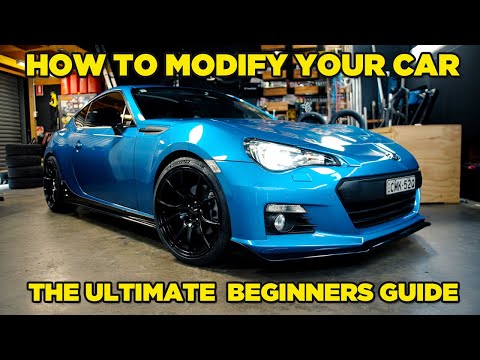 0:28:39
0:28:39
 0:12:27
0:12:27
 0:12:16
0:12:16
 0:23:59
0:23:59
 0:11:56
0:11:56
 0:05:42
0:05:42
 0:22:30
0:22:30
 0:17:35
0:17:35
 0:13:41
0:13:41
 0:07:44
0:07:44
 1:42:05
1:42:05
 0:09:01
0:09:01
 0:07:46
0:07:46
 0:05:15
0:05:15
 0:07:09
0:07:09
 0:11:48
0:11:48
 0:04:46
0:04:46
 0:10:39
0:10:39
 0:11:06
0:11:06