filmov
tv
Copy Your iPhone Photos & Videos IN SECONDS (Without iCloud or iTunes)

Показать описание
Easily backup/copy, store, and transfer all your iPhone Files without iCloud or iTunes by using this simple method with a USB Drive, External Hard Drive, or SSD you have laying around the house.
Here's where you can get yours:
iCloud Maxes out at 2TB but you can have virtually unlimited storage using any SSD, Hard Drive, or USB Drive you have laying around. Sure you lose the benefits of cloud storage, but at least your data is completely yours, offline, and ready whenever you need it 🤷🏾♂️.
All you need is a Lightning to USB 3.0 camera adapter. In this video, I show you how to use this cheap dongle to extend your iPhone storage, transfer all you pictures, music, documents and videos and backup your life. It's so versatile it can even be used for Professional USB microphones and cameras with your iPhone. It can even be used to quickly transfer all your iPhone files back and forth between a Windows PC or Mac. A true life saver! It also works with older iPhones & iPads.
____________________________________________________
Social Media - Instagram: kamanibrown_
Facebook: Kamani Brown
____________________________________________________
⭐️ PLEASE NOTE that I DO NOT, WILL NOT, AND ABSOLUTELY CANNOT collect, store, use, or share any of your personal data.
⭐️ These products were purchased by myself and were not given to review. These are my unbiased opinions and were not incentivised or motivated by any form of compensation. The companies/manufacturers for these products can only see this video the moment it goes live, just like you do.
____________________________________________________
#iCloud #iphonecamera #iphonevideo #amazonproducts #ipadpro #iPad #apple #kamanibrown #technology
Here's where you can get yours:
iCloud Maxes out at 2TB but you can have virtually unlimited storage using any SSD, Hard Drive, or USB Drive you have laying around. Sure you lose the benefits of cloud storage, but at least your data is completely yours, offline, and ready whenever you need it 🤷🏾♂️.
All you need is a Lightning to USB 3.0 camera adapter. In this video, I show you how to use this cheap dongle to extend your iPhone storage, transfer all you pictures, music, documents and videos and backup your life. It's so versatile it can even be used for Professional USB microphones and cameras with your iPhone. It can even be used to quickly transfer all your iPhone files back and forth between a Windows PC or Mac. A true life saver! It also works with older iPhones & iPads.
____________________________________________________
Social Media - Instagram: kamanibrown_
Facebook: Kamani Brown
____________________________________________________
⭐️ PLEASE NOTE that I DO NOT, WILL NOT, AND ABSOLUTELY CANNOT collect, store, use, or share any of your personal data.
⭐️ These products were purchased by myself and were not given to review. These are my unbiased opinions and were not incentivised or motivated by any form of compensation. The companies/manufacturers for these products can only see this video the moment it goes live, just like you do.
____________________________________________________
#iCloud #iphonecamera #iphonevideo #amazonproducts #ipadpro #iPad #apple #kamanibrown #technology
Комментарии
 0:06:47
0:06:47
 0:06:02
0:06:02
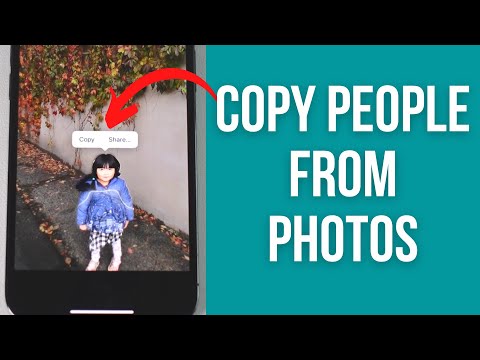 0:01:54
0:01:54
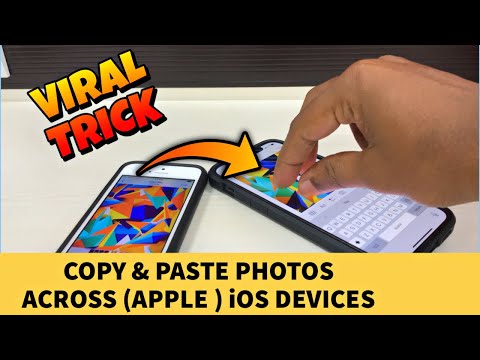 0:03:24
0:03:24
 0:01:10
0:01:10
![[3 Ways] How](https://i.ytimg.com/vi/hk0CnMn1Lf8/hqdefault.jpg) 0:03:58
0:03:58
![[2 Ways] How](https://i.ytimg.com/vi/vhcgeQacXNc/hqdefault.jpg) 0:01:58
0:01:58
 0:12:48
0:12:48
 0:04:55
0:04:55
 0:01:29
0:01:29
 0:04:18
0:04:18
 0:03:20
0:03:20
 0:03:11
0:03:11
 0:08:26
0:08:26
 0:07:31
0:07:31
 0:05:02
0:05:02
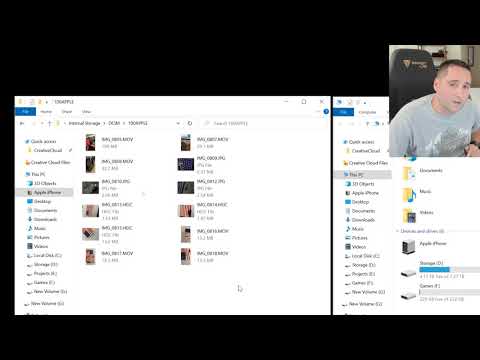 0:07:39
0:07:39
 0:02:16
0:02:16
 0:03:50
0:03:50
 0:02:08
0:02:08
 0:04:30
0:04:30
 0:15:24
0:15:24
 0:01:27
0:01:27
![[Top 4 Ways]](https://i.ytimg.com/vi/Fs3uTy5VpzA/hqdefault.jpg) 0:04:31
0:04:31