filmov
tv
How to Setup Wi-Fi Extender (3 Methods) - Tutorial 2021
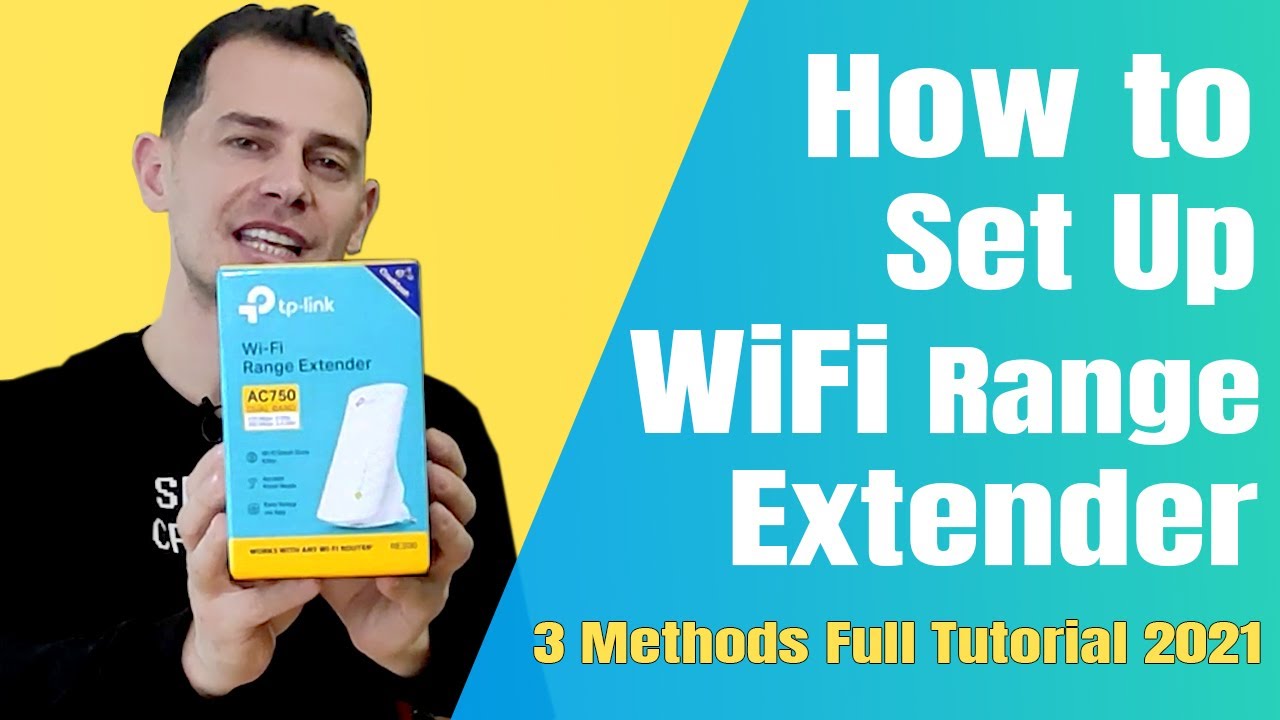
Показать описание
In this video tutorial I'm explaining step by step all 3 methods how to setup an WIFI range extender ,
all 3 methods are working nice , the fastest method for configuration of WIFI extender its the method 3 using WPS button for synchronizing WIFI extender with your router with just pressing that WPS button to both equipment's in the same time like I'm explaining on the video, and all the configurations will be transferred automatically from your WIFI router to the WIFI range extender for about 2 minutes.
00:00 intro
1:34 Method 1 Configurate WIFI Extender Using Laptop.
7:55 How to reset WIFI Range Extender
8:20 Method 2 Setup WIFI Range Extender using Tether App from your Android or IOS
13:04 Method 3 Configurate WIFI Range Extender Using WPS Button
TP-Link AC750
---
here is the full link for explaining details from official website:
#wifiextender #tplinkwifi #internetbooster
-~-~~-~~~-~~-~-
Please watch: "How to Recover Deleted Messages on Messenger 2021 (Retrieve FB Messages)"
-~-~~-~~~-~~-~-
all 3 methods are working nice , the fastest method for configuration of WIFI extender its the method 3 using WPS button for synchronizing WIFI extender with your router with just pressing that WPS button to both equipment's in the same time like I'm explaining on the video, and all the configurations will be transferred automatically from your WIFI router to the WIFI range extender for about 2 minutes.
00:00 intro
1:34 Method 1 Configurate WIFI Extender Using Laptop.
7:55 How to reset WIFI Range Extender
8:20 Method 2 Setup WIFI Range Extender using Tether App from your Android or IOS
13:04 Method 3 Configurate WIFI Range Extender Using WPS Button
TP-Link AC750
---
here is the full link for explaining details from official website:
#wifiextender #tplinkwifi #internetbooster
-~-~~-~~~-~~-~-
Please watch: "How to Recover Deleted Messages on Messenger 2021 (Retrieve FB Messages)"
-~-~~-~~~-~~-~-
Комментарии
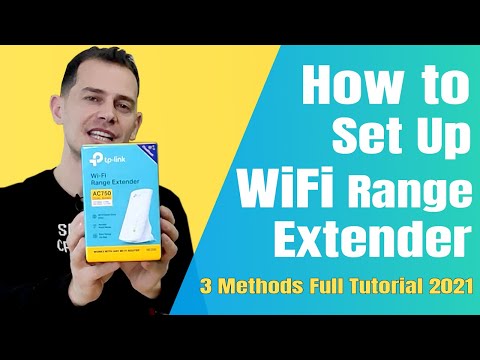 0:16:13
0:16:13
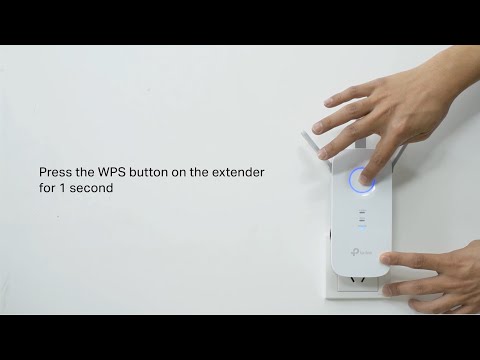 0:01:37
0:01:37
 0:03:28
0:03:28
 0:02:57
0:02:57
 0:01:42
0:01:42
 0:01:54
0:01:54
 0:01:33
0:01:33
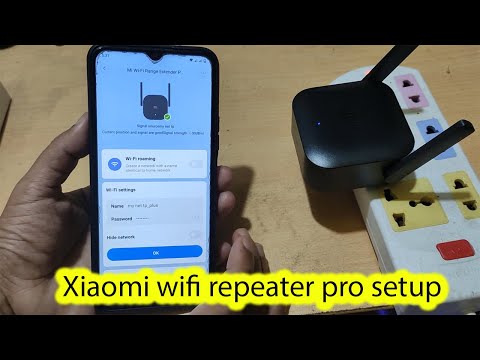 0:04:00
0:04:00
 0:03:54
0:03:54
 0:07:15
0:07:15
 0:03:20
0:03:20
 0:07:17
0:07:17
 0:06:58
0:06:58
 0:05:55
0:05:55
 0:04:08
0:04:08
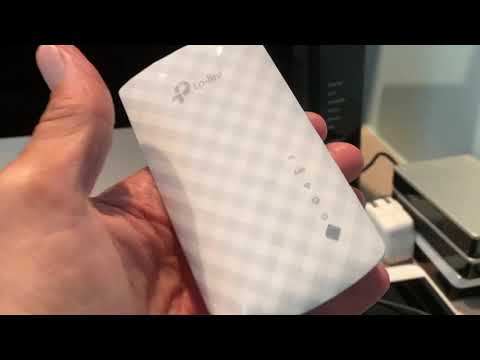 0:06:01
0:06:01
 0:08:23
0:08:23
 0:03:35
0:03:35
 0:04:23
0:04:23
 0:01:59
0:01:59
 0:05:25
0:05:25
 0:02:27
0:02:27
 0:13:09
0:13:09
 0:22:25
0:22:25