filmov
tv
How to Setup a Wall Plug AC WIFI Range Extender 1200Mbps? | Best WiFi Extender For Gaming 2021-2022

Показать описание
1. Put the extender in the middle between your router and the dead zone you want to extend.
2. Wait for the 2 lights on the right.
3. Connect extender SSID. Advice chooses 5G to set. (wifi-5G-XXXX)
4. Sign in to the management page, enter 192.168.188.1
Or Google Chrome or Mozilla Firefox recommended
5. Enter the default password: admin. Scan and select host router SSID
6. Set your Extender SSID and password
7. Wait for 30-40s until the led light is on.
8. Reconnect extender wifi.(XXwifi-pro-5G)
Connect With Us:
How to Setup a Wall Plug AC WIFI Range Extender 1200Mbps?
best wifi extender
best wifi extender 2021
best wifi extender for gaming 2021
best wifi range extender 2021
#blueshadow #blueshadowofficial #Blueshadow_WiFi_Adapter
2. Wait for the 2 lights on the right.
3. Connect extender SSID. Advice chooses 5G to set. (wifi-5G-XXXX)
4. Sign in to the management page, enter 192.168.188.1
Or Google Chrome or Mozilla Firefox recommended
5. Enter the default password: admin. Scan and select host router SSID
6. Set your Extender SSID and password
7. Wait for 30-40s until the led light is on.
8. Reconnect extender wifi.(XXwifi-pro-5G)
Connect With Us:
How to Setup a Wall Plug AC WIFI Range Extender 1200Mbps?
best wifi extender
best wifi extender 2021
best wifi extender for gaming 2021
best wifi range extender 2021
#blueshadow #blueshadowofficial #Blueshadow_WiFi_Adapter
Build a partition wall in less than 30 seconds!
LED Wall Setup | 01 How to Build An LED Video Wall
Easy gallery wall setup
How to Setup a Wall Plug AC WIFI Range Extender 1200Mbps? | Best WiFi Extender For Gaming 2021-2022
How to Build & Setup a Block Wall DIY Part 4
How to Install Ring Stick Up Cam Battery on a Wall
The Wall Printer - Step By Step Setup
How To Setup Dual Mode Virtual Wall | Roomba® | iRobot®
Classroom Setup - DIY wallpaper centers #teacher #classroomsetup #lessonplan
DREAM GAMING ROOM! 🤯 #setup #gamingsetup #gamingpc #pcgaming #egirl #gamerguy
Architect’s Work From Home Setup - Home Office 2022 Revamp
Compact Studio, Maximum Efficiency: My Space-Saving YouTube Setup
BUILDING MY DREAM GAMING ROOM SETUP - FULL DIY WALKTHROUGH
The Modern DREAM Home Office & Desk Setup Makeover 2024
Complete Network Setup // Toning, Identifying Ports
How to Build & Setup a Block wall Foundation Part 3
BRICKLAYING, How to setup a profile for a footing or garden wall!
Transforming a Small Room into My Desk Setup & DIY Wood Slat Studio!
Setup Guide | In-Wall Programmable Digital Timer Switch | Enerlites HET01
How to Setup a Wall Mounted Pull Up Bar At Home
Easy Dust Collection Setup - My Dream Workshop
Building An IKEA Floating Desk Setup
USB Charger LookCam Setup
HOW TO SETUP A LED SCREEN (IN MINUTES)
Комментарии
 0:00:29
0:00:29
 0:01:12
0:01:12
 0:10:09
0:10:09
 0:01:54
0:01:54
 0:13:10
0:13:10
 0:01:04
0:01:04
 0:03:56
0:03:56
 0:01:17
0:01:17
 0:01:01
0:01:01
 0:00:57
0:00:57
 0:07:54
0:07:54
 0:08:47
0:08:47
 0:13:00
0:13:00
 0:19:10
0:19:10
 0:12:27
0:12:27
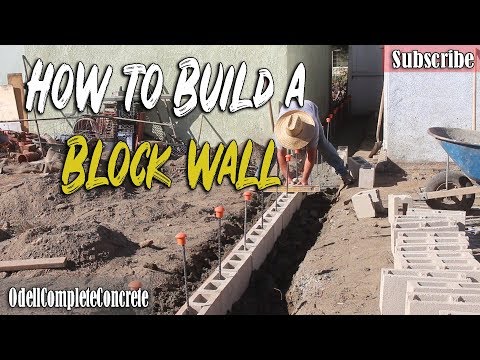 0:15:39
0:15:39
 0:07:09
0:07:09
 0:13:58
0:13:58
 0:01:44
0:01:44
 0:05:19
0:05:19
 0:07:44
0:07:44
 0:06:45
0:06:45
 0:03:38
0:03:38
 0:01:50
0:01:50