filmov
tv
How to Update an Android Device | How to Update to the Current Android OS
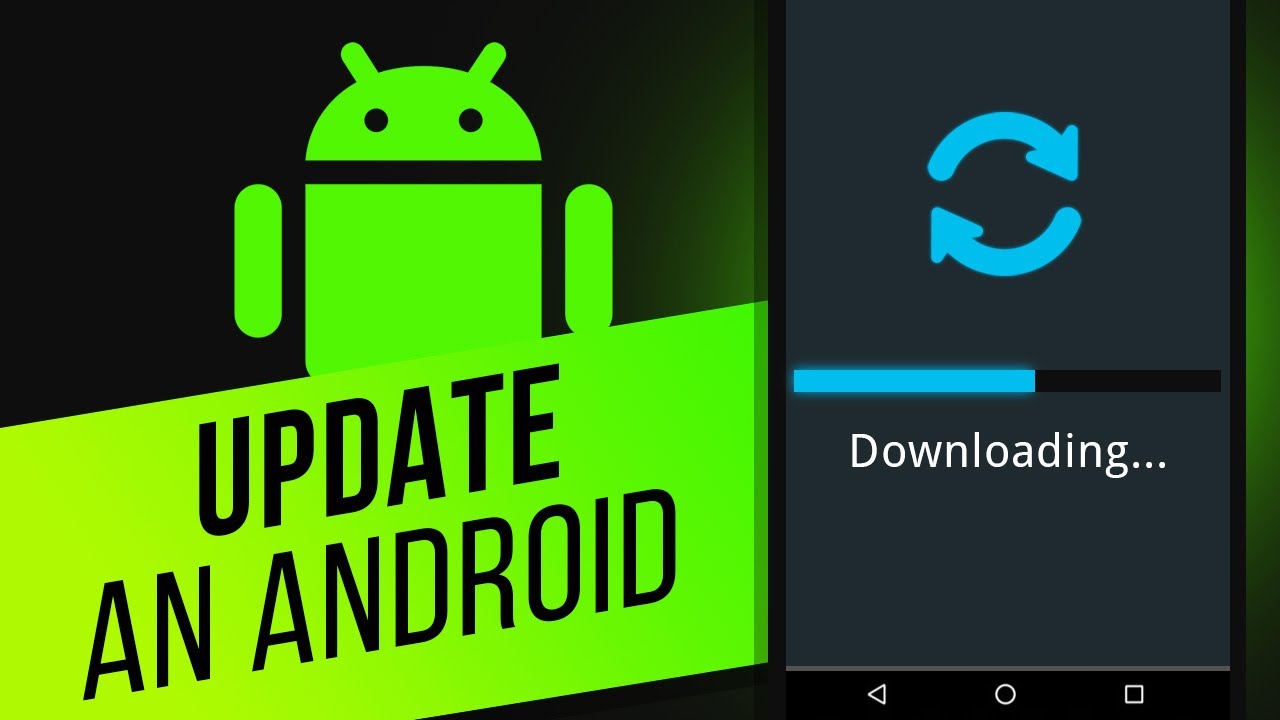
Показать описание
In this video, we’ll be showing you how to update an Android device.
Updates can contain useful features, better security, compatibility for apps, and much more. Android seems to like making updates more optional than mandatory, so if you want to update your device you may need to do it manually like we show in this tutorial. We will go through the steps to update an Android device.
➡️ Open the Settings app on your phone.
➡️ Scroll down to the System group and tap System Updates. If you don’t see System Updates, check in About Phone and look for “Check now for updates”.
➡️ Tap Check for System Updates and then you can go ahead and download the updates by tapping YES if there are updates available.
Updates can contain useful features, and Android makes it easy to update your phone whenever you want.
❓💬 What other handy Android features would you like to know about? Please let us know in comments.
#HowTech #Android
--------------------------------------------------------------------------------------------------------------
Updates can contain useful features, better security, compatibility for apps, and much more. Android seems to like making updates more optional than mandatory, so if you want to update your device you may need to do it manually like we show in this tutorial. We will go through the steps to update an Android device.
➡️ Open the Settings app on your phone.
➡️ Scroll down to the System group and tap System Updates. If you don’t see System Updates, check in About Phone and look for “Check now for updates”.
➡️ Tap Check for System Updates and then you can go ahead and download the updates by tapping YES if there are updates available.
Updates can contain useful features, and Android makes it easy to update your phone whenever you want.
❓💬 What other handy Android features would you like to know about? Please let us know in comments.
#HowTech #Android
--------------------------------------------------------------------------------------------------------------
Комментарии
 0:01:30
0:01:30
 0:00:45
0:00:45
 0:01:39
0:01:39
 0:02:44
0:02:44
 0:01:31
0:01:31
 0:01:53
0:01:53
 0:00:44
0:00:44
 0:04:07
0:04:07
 0:02:55
0:02:55
 0:07:23
0:07:23
 0:02:11
0:02:11
 0:00:32
0:00:32
 0:01:57
0:01:57
 0:00:38
0:00:38
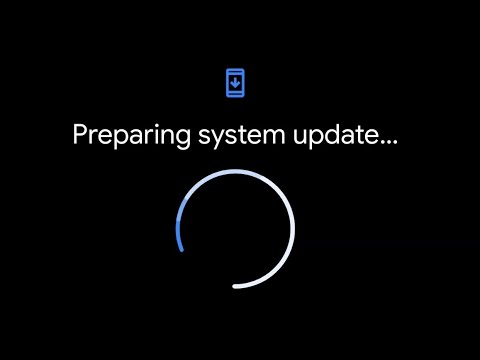 0:01:09
0:01:09
 0:02:21
0:02:21
 0:02:09
0:02:09
 0:16:53
0:16:53
 0:01:23
0:01:23
 0:02:22
0:02:22
 0:02:27
0:02:27
 0:02:00
0:02:00
 0:02:07
0:02:07
 0:07:48
0:07:48