filmov
tv
How to Update All Apps On Android (Quick & Easy!) | Android Tutorial

Показать описание
This video walks you through the step by step instructions on how to Update all apps on android.
Learn how to update all apps on android. This video guides you through the step by step instructions on how to update all apps at once on android in 2021. The process is pretty simple and can be done in 3 easy steps. If you find this instructions though, just mimic the steps shown below,
Here are the steps to update apps on android automatically,
1. First off, open your playstore app on your android device.
2. Now, tap on the hamburger menu from the top left corner and tap on settings.
3. Under general, click on auto update apps and choose an option under which you wish to auto update apps on.
Now, here are the steps to update apps on android manually,
If you wish to update only the selected apps on android, it is better to update it manually.
1. Open your playstore app on android and click on hamburger menu.
2. Now, click on my apps and games. Here, you'll see the app list that needs an update. So, click on the update button from the right hand side of the app for manual update. Or, if you wish to update all apps at once in android, just click on update all button at the top as shown in the video and all your apps will be updated.
So, this is how to update apps on android in different ways.
Is this video helpful? Let us know in the comment section below.
Please Like, Share and Subscribe to One2Step for more videos.
Learn how to update all apps on android. This video guides you through the step by step instructions on how to update all apps at once on android in 2021. The process is pretty simple and can be done in 3 easy steps. If you find this instructions though, just mimic the steps shown below,
Here are the steps to update apps on android automatically,
1. First off, open your playstore app on your android device.
2. Now, tap on the hamburger menu from the top left corner and tap on settings.
3. Under general, click on auto update apps and choose an option under which you wish to auto update apps on.
Now, here are the steps to update apps on android manually,
If you wish to update only the selected apps on android, it is better to update it manually.
1. Open your playstore app on android and click on hamburger menu.
2. Now, click on my apps and games. Here, you'll see the app list that needs an update. So, click on the update button from the right hand side of the app for manual update. Or, if you wish to update all apps at once in android, just click on update all button at the top as shown in the video and all your apps will be updated.
So, this is how to update apps on android in different ways.
Is this video helpful? Let us know in the comment section below.
Please Like, Share and Subscribe to One2Step for more videos.
Комментарии
 0:02:09
0:02:09
 0:01:53
0:01:53
 0:01:24
0:01:24
 0:02:27
0:02:27
 0:01:07
0:01:07
 0:01:23
0:01:23
 0:00:19
0:00:19
 0:01:31
0:01:31
 0:00:59
0:00:59
 0:01:56
0:01:56
 0:01:19
0:01:19
 0:01:03
0:01:03
 0:01:59
0:01:59
 0:01:05
0:01:05
 0:01:00
0:01:00
 0:02:40
0:02:40
 0:01:42
0:01:42
 0:02:02
0:02:02
 0:00:52
0:00:52
 0:01:47
0:01:47
 0:01:50
0:01:50
 0:01:56
0:01:56
 0:01:57
0:01:57
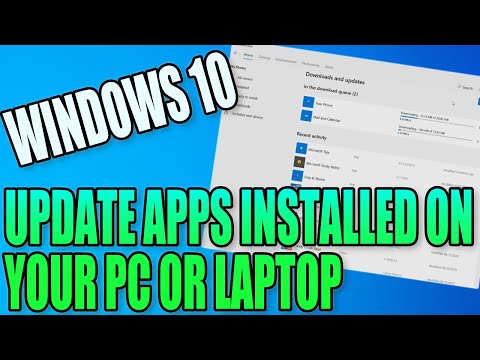 0:01:11
0:01:11