filmov
tv
Synology NAS tip - How to make your NAS more secure by adjusting your SMB range

Показать описание
If you found this video useful please like and subscribe to our channel.
To ensure compatibility with all network devices in your home, a new Synology NAS will have been configured to use SMB1 and 2. However as SMB1 is no longer considered to be secure, in this video we show you how to change the SMB range a Synology NAS uses, to SMB2 and SMB3.
Note: SMB2 and Large MTU (Maximum Transmission Unit), will allow larger units of data to be passed over a communication protocol. So with SMB2 Large MTU enabled, we can take advantage of faster network interfaces that use 1 or 10 gigabit ethernet connections.
---------------------------------
◽Youtube channel: mydoodads
To ensure compatibility with all network devices in your home, a new Synology NAS will have been configured to use SMB1 and 2. However as SMB1 is no longer considered to be secure, in this video we show you how to change the SMB range a Synology NAS uses, to SMB2 and SMB3.
Note: SMB2 and Large MTU (Maximum Transmission Unit), will allow larger units of data to be passed over a communication protocol. So with SMB2 Large MTU enabled, we can take advantage of faster network interfaces that use 1 or 10 gigabit ethernet connections.
---------------------------------
◽Youtube channel: mydoodads
Synology NAS tip - How to reset your Synology NAS
Synology's BEST Applications! (Top 5)
7 Synology Apps YOU NEED TO USE in 2024
TOP 6 Synology MISTAKES New Users Make
Synology NAS tip - How to enable parental controls in Video Station
Settings EVERY Synology NAS should have in 2024 - DSM 7.2
I Built a NAS: One Year Later. EVERYTHING I Learned and the Mistakes
COMPLETE BEGINNER’S GUIDE for Synology NAS - 2023 DSM 7.2
Synology NAS tip - How to enable and use Wakeup On LAN - WOL
Protect the Data on your Synology NAS with these 5 Tips
Synology NAS tip - How to rename multiple Video Station files using macOS
10 Tips to get Faster Speeds from Synology NAS
The BEST ways to use a Synology NAS (17+ Projects)
Synology NAS tip - What are the Home and Homes folders for?
Synology NAS tip | How to make a Synology NAS respond to pings
Top 8 Synology Features for Home Users (DSM7)
Synology NAS tip - How to control which destination volume is use when installing a package
Synology NAS tip - How to Stop, Auto Update or Uninstall a Package on your NAS
Synology NAS tip - How to monitor the reboot of your NAS from within Windows
Where Should I Keep My Synology NAS?
Synology NAS tip - How to display the network icon on your Windows 10 desktop
Synology NAS tip - How to monitor the reboot of your NAS from within macOS
Synology NAS tip - An Introduction to using Audio Station
Synology NAS tip - How to edit a movies meta data when in Video Station
Комментарии
 0:05:06
0:05:06
 0:08:10
0:08:10
 0:10:34
0:10:34
 0:16:19
0:16:19
 0:04:27
0:04:27
 0:18:50
0:18:50
 0:17:37
0:17:37
 0:46:08
0:46:08
 0:03:02
0:03:02
 0:12:23
0:12:23
 0:03:51
0:03:51
 0:28:42
0:28:42
 0:08:12
0:08:12
 0:03:56
0:03:56
 0:03:25
0:03:25
 0:20:13
0:20:13
 0:02:07
0:02:07
 0:03:43
0:03:43
 0:01:49
0:01:49
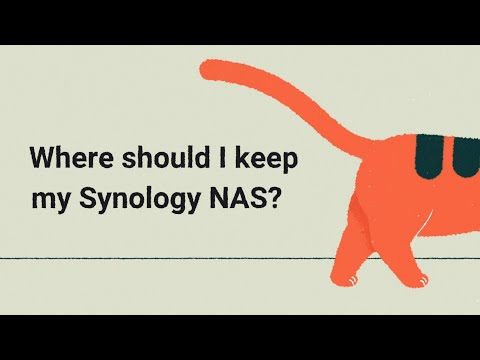 0:02:08
0:02:08
 0:01:28
0:01:28
 0:01:50
0:01:50
 0:07:29
0:07:29
 0:02:51
0:02:51