filmov
tv
7 Changing SSH config

Показать описание
SSH (Secure Shell) is a widely used protocol for secure remote access and file transfers. The SSH configuration file contains various settings that can be modified to customize the SSH server behavior. Here are the steps to change the SSH config:
Open the SSH configuration file: The SSH configuration file is usually located at /etc/ssh/sshd_config on Linux and macOS systems. You can use any text editor to open the file.
bash
Copy code
sudo nano /etc/ssh/sshd_config
Make the necessary changes: Once you have opened the configuration file, you can modify the settings as per your requirements. Some common settings that you may want to change include:
Port: By default, SSH uses port 22. You can change this to a different port number to enhance security.
PermitRootLogin: By default, root login is enabled. You can disable root login or allow it only via SSH keys for enhanced security.
PasswordAuthentication: By default, password authentication is enabled. You can disable this and allow only SSH key authentication for enhanced security.
AllowUsers/AllowGroups: You can restrict SSH access to specific users or groups for enhanced security.
Save the changes: Once you have made the necessary changes, save the configuration file.
Restart the SSH service: To apply the changes, you need to restart the SSH service. The command to restart the SSH service varies based on the operating system you are using. Here are some examples:
On Linux systems that use Systemd:
Copy code
sudo systemctl restart sshd
On Linux systems that use Upstart:
Copy code
sudo service ssh restart
On macOS systems:
arduino
Copy code
After restarting the SSH service, the changes you made in the configuration file should be applied.
Open the SSH configuration file: The SSH configuration file is usually located at /etc/ssh/sshd_config on Linux and macOS systems. You can use any text editor to open the file.
bash
Copy code
sudo nano /etc/ssh/sshd_config
Make the necessary changes: Once you have opened the configuration file, you can modify the settings as per your requirements. Some common settings that you may want to change include:
Port: By default, SSH uses port 22. You can change this to a different port number to enhance security.
PermitRootLogin: By default, root login is enabled. You can disable root login or allow it only via SSH keys for enhanced security.
PasswordAuthentication: By default, password authentication is enabled. You can disable this and allow only SSH key authentication for enhanced security.
AllowUsers/AllowGroups: You can restrict SSH access to specific users or groups for enhanced security.
Save the changes: Once you have made the necessary changes, save the configuration file.
Restart the SSH service: To apply the changes, you need to restart the SSH service. The command to restart the SSH service varies based on the operating system you are using. Here are some examples:
On Linux systems that use Systemd:
Copy code
sudo systemctl restart sshd
On Linux systems that use Upstart:
Copy code
sudo service ssh restart
On macOS systems:
arduino
Copy code
After restarting the SSH service, the changes you made in the configuration file should be applied.
 0:04:37
0:04:37
 0:04:37
0:04:37
 0:15:27
0:15:27
 0:09:55
0:09:55
 0:16:58
0:16:58
 0:17:23
0:17:23
 0:08:52
0:08:52
 0:02:55
0:02:55
 0:05:30
0:05:30
 0:01:41
0:01:41
 0:13:19
0:13:19
 0:23:03
0:23:03
 0:05:48
0:05:48
 0:16:58
0:16:58
 0:04:23
0:04:23
 0:03:46
0:03:46
 0:04:27
0:04:27
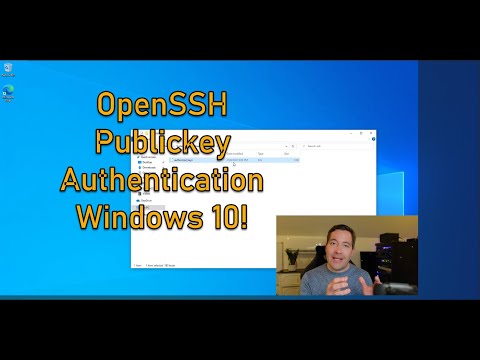 0:13:29
0:13:29
 0:21:48
0:21:48
 0:07:29
0:07:29
 0:07:06
0:07:06
 0:10:05
0:10:05
 0:01:52
0:01:52
 0:02:09
0:02:09