filmov
tv
The OpenSSH Client Config File: Simplify your SSH Connections

Показать описание
The OpenSSH client config file is a very powerful feature, that too many people ignore. You can use the client config file to simplify your SSH connections, by including preset options per host. In this video, I'll go over the basics of this config file.
*🎓 CROWDSTRIKE CRASH SURVIVOR T-SHIRT*
Commemorate the largest outage in history with the latest addition to the LLTV merch shop.
*🎓 BRAND NEW UDEMY COURSES AVAILABLE!*
Check out my new courses on Udemy and learn something new!
*🐧 Support Linux Learning!*
_Note: Royalties and/or commission is earned from each of the above links_
#*⏰ TIME CODES*:
00:00 - Intro
02:14 - Scenario overview
07:18 - Building the OpenSSH client config file *🎓 FULL LINUX COURSES FROM LEARN LINUX TV*
*🌐 LEARN LINUX TV ON THE WEB*
*⚠️ DISCLAIMER*
Learn Linux TV provides technical content that will hopefully be helpful to you and teach you something new. However, this content is provided without any warranty (expressed or implied). Learn Linux TV is not responsible for any damages that may arise from any use of this content. Always make sure you have written permission before working with any infrastructure and that you are compliant with all company rules, change control procedures, and local laws.
#SSH #OpenSSH #Linux
*🎓 CROWDSTRIKE CRASH SURVIVOR T-SHIRT*
Commemorate the largest outage in history with the latest addition to the LLTV merch shop.
*🎓 BRAND NEW UDEMY COURSES AVAILABLE!*
Check out my new courses on Udemy and learn something new!
*🐧 Support Linux Learning!*
_Note: Royalties and/or commission is earned from each of the above links_
#*⏰ TIME CODES*:
00:00 - Intro
02:14 - Scenario overview
07:18 - Building the OpenSSH client config file *🎓 FULL LINUX COURSES FROM LEARN LINUX TV*
*🌐 LEARN LINUX TV ON THE WEB*
*⚠️ DISCLAIMER*
Learn Linux TV provides technical content that will hopefully be helpful to you and teach you something new. However, this content is provided without any warranty (expressed or implied). Learn Linux TV is not responsible for any damages that may arise from any use of this content. Always make sure you have written permission before working with any infrastructure and that you are compliant with all company rules, change control procedures, and local laws.
#SSH #OpenSSH #Linux
Комментарии
 0:17:23
0:17:23
 0:23:00
0:23:00
 1:28:00
1:28:00
 0:15:27
0:15:27
 0:02:55
0:02:55
 0:16:58
0:16:58
 0:16:58
0:16:58
 0:03:09
0:03:09
 0:03:50
0:03:50
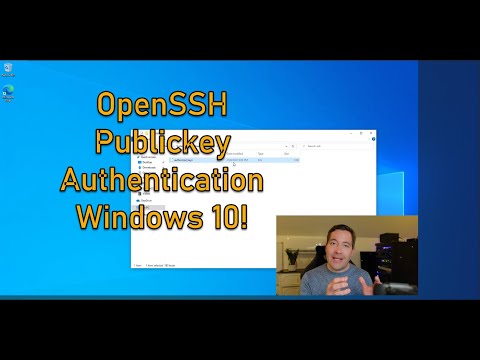 0:13:29
0:13:29
 0:04:44
0:04:44
 0:08:01
0:08:01
 0:08:52
0:08:52
 0:09:50
0:09:50
 0:05:30
0:05:30
 0:10:06
0:10:06
 0:08:54
0:08:54
 0:10:05
0:10:05
 0:21:53
0:21:53
 0:13:12
0:13:12
 0:22:54
0:22:54
 0:21:29
0:21:29
 0:22:28
0:22:28
 0:04:48
0:04:48