filmov
tv
Get your data from QuickBooks Desktop to QuickBooks Online | QuickBooks Training

Показать описание
If you're a QuickBooks Desktop customer who is switching to QuickBooks Online, watch this webinar to see how to get your data from QuickBooks Desktop into your new QuickBooks Online company and what to expect after.
- Move your data to QuickBooks Online
- Verify your info after the move
- Finish setting up your company in the settings (edited)
0:00 - How to move data to QuickBooks Online intro
1:21 Migrate your QuickBooks Desktop data to QuickBooks Online
8:58 Verify your data transferred correctly
17:45 Start fresh in QuickBooks Online by transferring just list details
32:07 Finish setup - company settings
We have over 100 step-by-step tutorials to help you learn QuickBooks inside and out. Browse our entire library by topic:
The world’s largest workforce works for themselves. We work for them by providing smarter business tools. QuickBooks #BackingYou.
#QuickBooks
- Move your data to QuickBooks Online
- Verify your info after the move
- Finish setting up your company in the settings (edited)
0:00 - How to move data to QuickBooks Online intro
1:21 Migrate your QuickBooks Desktop data to QuickBooks Online
8:58 Verify your data transferred correctly
17:45 Start fresh in QuickBooks Online by transferring just list details
32:07 Finish setup - company settings
We have over 100 step-by-step tutorials to help you learn QuickBooks inside and out. Browse our entire library by topic:
The world’s largest workforce works for themselves. We work for them by providing smarter business tools. QuickBooks #BackingYou.
#QuickBooks
How to backup and restore your data in QuickBooks Online Advanced
Get your data from QuickBooks Desktop to QuickBooks Online | QuickBooks Training
How to backup QuickBooks Online data
How to export your QuickBooks Online company file to QuickBooks Desktop
How to backup and restore your data in QuickBooks Online Advanced
BEFORE you Convert from Desktop to QuickBooks Online
QuickBooks Desktop to QB Online Conversion
How to use QuickBooks Online - Beginner Walkthrough & Tutorial
Customer, Accounts Receivable, or Sales Center 1320 QuickBooks Online
How to restore your data | QuickBooks Online Advanced
How to use QUICKBOOKS ONLINE (2025)
Covert from QuickBooks Online to QuickBooks Desktop
Get started in QuickBooks Online: a quick tour & what to do next
How to Export Data in QuickBooks Online | QBO Tutorial | Bookkeeper View
How to use QUICKBOOKS ONLINE
How to Restore a QuickBooks Backup File
How to migrate your QuickBooks Desktop company file to QuickBooks Online
How to migrate from QuickBooks Self-Employed to QuickBooks Online
QuickBooks Online Tutorial - How To Export QBO Data to Excel
How to erase your QuickBooks Online data and start over
How to Import your Existing Data in QuickBooks
How to Back Up your QuickBooks Desktop File
How to Export Data from QuickBooks to Excel
How to Remove All Data in Quickbooks
Комментарии
 0:03:30
0:03:30
 0:44:36
0:44:36
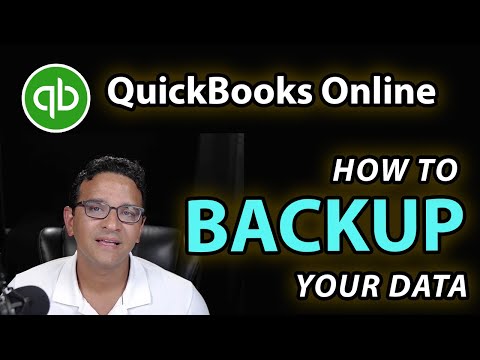 0:29:26
0:29:26
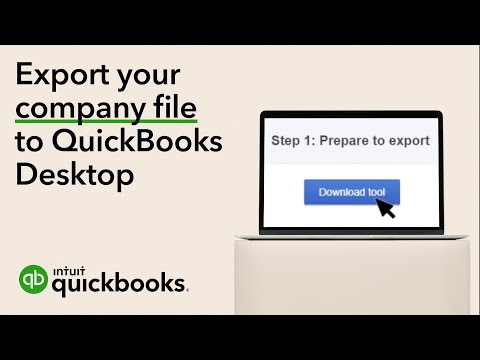 0:03:14
0:03:14
 0:03:43
0:03:43
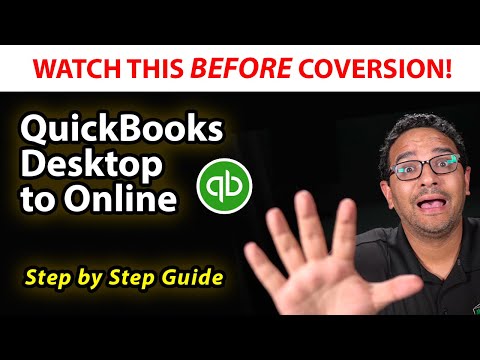 0:41:18
0:41:18
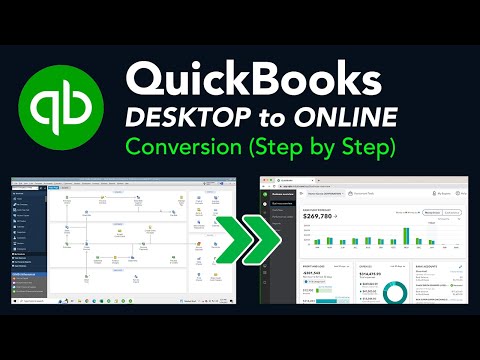 0:16:17
0:16:17
 0:16:41
0:16:41
 0:30:00
0:30:00
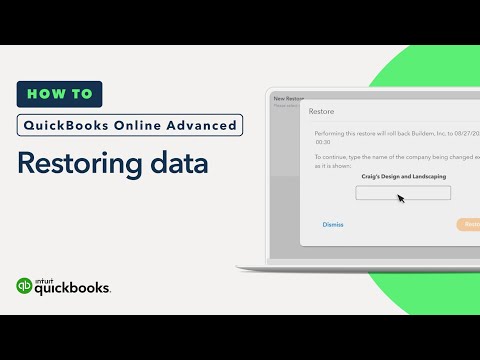 0:01:41
0:01:41
 0:12:14
0:12:14
 0:16:11
0:16:11
 0:04:28
0:04:28
 0:03:53
0:03:53
 0:12:09
0:12:09
 0:07:16
0:07:16
 0:05:19
0:05:19
 0:02:43
0:02:43
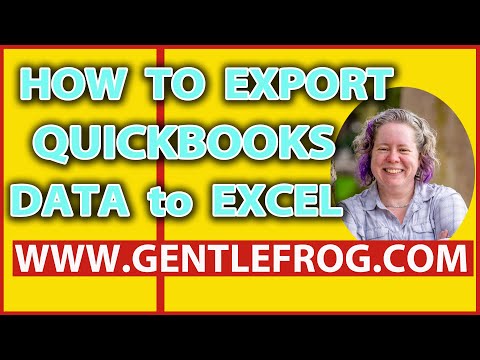 0:06:53
0:06:53
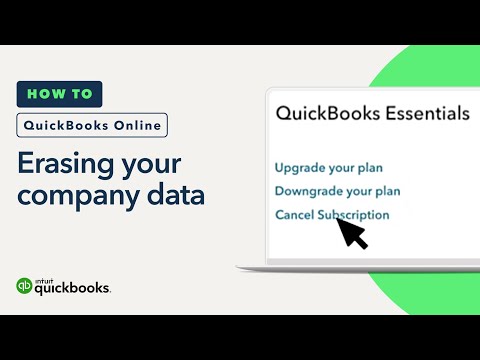 0:01:00
0:01:00
 0:08:36
0:08:36
 0:03:00
0:03:00
 0:01:21
0:01:21
 0:00:48
0:00:48