filmov
tv
Blender Beginner TIP - how to Invert your Selection

Показать описание
This is a blender beginner tip and trick on how to speed up your work flows. It is all about inverting your selection. It is a short video, so just like and subscribe will you for more. Purple monkey dishwasher
Check out my Patreon for a bunch of resources
DreamUV Texture pack
Character Creator 4/iClone
NEW** Scifi Building Assets
Kitbashing set v3
Kitbashing set v2
Kitbashing Scifi Engines
Blender Market
82% of people that watch my channel are not subscribed.... are you?
Free Assets Kitbash:
#blender #blendertips #3dModel
Affiliate Links
++++++++++++++++++++++++++
Donate
Check out my Patreon for a bunch of resources
DreamUV Texture pack
Character Creator 4/iClone
NEW** Scifi Building Assets
Kitbashing set v3
Kitbashing set v2
Kitbashing Scifi Engines
Blender Market
82% of people that watch my channel are not subscribed.... are you?
Free Assets Kitbash:
#blender #blendertips #3dModel
Affiliate Links
++++++++++++++++++++++++++
Donate
10 Tools Every Blender Noob Should Learn
ABSOLUTE Beginner Basics.. Blender For Noobs
5 Blender Tools I Wish I Knew when I Started...
If I Started Blender In 2024, I'd Do This
Getting started - Blender for complete beginners
50+ Blender Tips and Tricks (that you'll actually use!)
Learn Blender 3D in 20 Minutes! Blender Tutorial for Absolute Beginners (2023)
7 Blender Addons I recommend to everyone
Modeling a Bottle for Beginners #tutorial #animation #how #cgrender #3dmodeling #blender #tips
My Favorite Modeling Techniques for Beginners in Blender
Become a Blender PRO in 2024 with this workflow!
The FASTEST way to Learn Blender
Get Good at Blender - Practical challenges to improve you skills!
What I Wish I Knew Before I Started Learning Blender 3D
The BEST Way To Learn Blender in 2023!!
The ONLY 5 Modeling Tools You Need To Make ANYTHING in Blender
FULL Guide to Blender… For COMPLETE Noobs!
I packed 50 BLENDER TIPS into one video!
Tutorial: Blender MODELLING For Absolute Beginners - Simple Human
5 Blender Tips That Have Saved Me 100+ Hours
Learn Blender Rigging and Animation in 1 Minute!
Model Stairs In Blender 2.8 Within 37 Seconds - Beginner Tutorial
100+ Tips to Boost Modeling in Blender
How to Learn Blender...
Комментарии
 0:09:44
0:09:44
 0:08:36
0:08:36
 0:08:50
0:08:50
 0:10:51
0:10:51
 1:04:19
1:04:19
 0:10:53
0:10:53
 0:18:33
0:18:33
 0:00:54
0:00:54
 0:01:00
0:01:00
 0:09:01
0:09:01
 0:08:46
0:08:46
 0:06:35
0:06:35
 0:11:52
0:11:52
 0:17:19
0:17:19
 0:15:58
0:15:58
 0:07:13
0:07:13
 0:19:29
0:19:29
 0:32:26
0:32:26
 0:35:17
0:35:17
 0:09:51
0:09:51
 0:01:00
0:01:00
 0:00:44
0:00:44
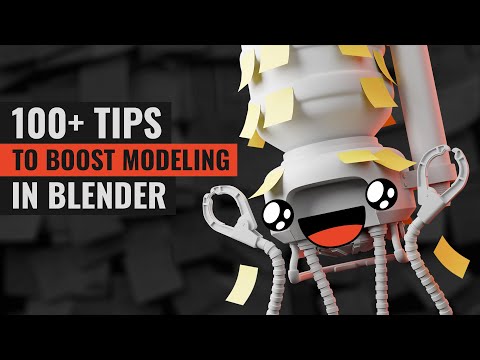 1:57:05
1:57:05
 0:09:41
0:09:41