filmov
tv
I packed 50 BLENDER TIPS into one video!

Показать описание
50 Quick and Useful Blender Tips, Tricks and Hacks for 2022:
This tutorial contains 50 tips and tricks to learn Blender 3D. Tips for modeling, sculpting, texturing, animating and more. Secret blender tools to speed your workflow and improve your digital art.
MENTIONED LINKS:
❤️ Blue Light Glasses (Amazon Associate Link)
As an Amazon Associate, I earn on qualifying purchases.
❤️Cablerator (Affiliate Link)
FAVORITES:
Here are some of my favorite things related to Blender and digital art:
❤️ My favorite Blender add-ons:
❤️ Favorite Blender courses on Udemy:
❤️ Favorite gifts for digital artists:
My Amazon shopping list for digital artists:
As an Amazon Associate, I earn from qualifying purchase.
VIDEO LINKS:
Boid Particles: Coming Soon!
TIMESTAMPS:
0:14 Voxel Art
0:43 Noise Modifier
1:24 Render Looks
1:43 Collection Instances
2:13 Quick Favorites
2:40 Shader Favorites
2:56 Line Art Modifier
3:40 Object Offset Array
4:34 Array End Caps
4:56 Random Transforms
5:26 Wave Modifier
6:39 Hanging Curves
7:32 Draw Curves
8:10 Checker Deselect
8:47 Random Select
9:25 Resize Icons
9:41 Video as Planes
10:27 Lock Transforms
10:48 External Image Editor
11:29 Track To Constraint
12:13 Aiming Lights
12:26 Extend Textures
12:53 Lock to 3D Cursor
13:17 Save Startup File
13:50 Blue Light Glasses
14:10 Measurements
14:29 Shape Keys
15:44 Bevel Profiles
16:29 Rename Objects
16:42 Decimate Modifier
17:23 Skin Modifier
18:05 Render Farms
18:31 Negative Light Power
18:57 Textured Lights
19:53 Color Palettes
20:35 Cycles X Sampling
21:35 Blender Asset Browser
21:52 Dynamic Sky Addon
22:35 Real Snow Addon
23:22 Inset Individual Faces
24:55 Floor Constraint
25:46 Walk/Fly Mode
26:33 IES Lights
27:22 Notes in Text Editor
28:52 SVG Files
29:45 Audio Waveform
30:49 Material Override
31:16 Boid Particles
32:14 Conclusion
THANK YOU SO MUCH FOR WATCHING!!!!
#blender3d #b3d #BlenderTutorial #blender #blenderhelp #blendertips #blendersecrets #blenderhacks #brandonsdrawings
This tutorial contains 50 tips and tricks to learn Blender 3D. Tips for modeling, sculpting, texturing, animating and more. Secret blender tools to speed your workflow and improve your digital art.
MENTIONED LINKS:
❤️ Blue Light Glasses (Amazon Associate Link)
As an Amazon Associate, I earn on qualifying purchases.
❤️Cablerator (Affiliate Link)
FAVORITES:
Here are some of my favorite things related to Blender and digital art:
❤️ My favorite Blender add-ons:
❤️ Favorite Blender courses on Udemy:
❤️ Favorite gifts for digital artists:
My Amazon shopping list for digital artists:
As an Amazon Associate, I earn from qualifying purchase.
VIDEO LINKS:
Boid Particles: Coming Soon!
TIMESTAMPS:
0:14 Voxel Art
0:43 Noise Modifier
1:24 Render Looks
1:43 Collection Instances
2:13 Quick Favorites
2:40 Shader Favorites
2:56 Line Art Modifier
3:40 Object Offset Array
4:34 Array End Caps
4:56 Random Transforms
5:26 Wave Modifier
6:39 Hanging Curves
7:32 Draw Curves
8:10 Checker Deselect
8:47 Random Select
9:25 Resize Icons
9:41 Video as Planes
10:27 Lock Transforms
10:48 External Image Editor
11:29 Track To Constraint
12:13 Aiming Lights
12:26 Extend Textures
12:53 Lock to 3D Cursor
13:17 Save Startup File
13:50 Blue Light Glasses
14:10 Measurements
14:29 Shape Keys
15:44 Bevel Profiles
16:29 Rename Objects
16:42 Decimate Modifier
17:23 Skin Modifier
18:05 Render Farms
18:31 Negative Light Power
18:57 Textured Lights
19:53 Color Palettes
20:35 Cycles X Sampling
21:35 Blender Asset Browser
21:52 Dynamic Sky Addon
22:35 Real Snow Addon
23:22 Inset Individual Faces
24:55 Floor Constraint
25:46 Walk/Fly Mode
26:33 IES Lights
27:22 Notes in Text Editor
28:52 SVG Files
29:45 Audio Waveform
30:49 Material Override
31:16 Boid Particles
32:14 Conclusion
THANK YOU SO MUCH FOR WATCHING!!!!
#blender3d #b3d #BlenderTutorial #blender #blenderhelp #blendertips #blendersecrets #blenderhacks #brandonsdrawings
Комментарии
 0:32:26
0:32:26
 0:10:53
0:10:53
 0:18:10
0:18:10
 0:24:13
0:24:13
 0:00:09
0:00:09
 0:09:43
0:09:43
 0:00:38
0:00:38
 0:05:45
0:05:45
 0:00:49
0:00:49
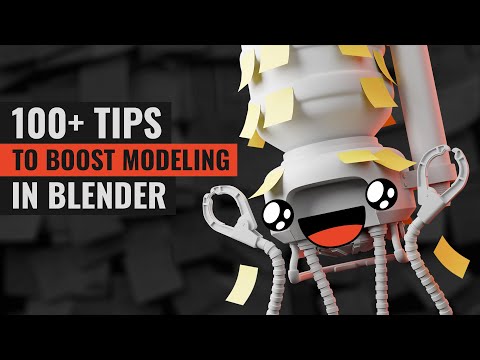 1:57:05
1:57:05
 0:07:13
0:07:13
 0:09:20
0:09:20
 0:00:44
0:00:44
 0:00:59
0:00:59
 0:11:31
0:11:31
 0:08:50
0:08:50
 0:53:38
0:53:38
 0:08:31
0:08:31
 0:10:35
0:10:35
 0:07:30
0:07:30
 0:00:51
0:00:51
 0:00:24
0:00:24
 0:03:12
0:03:12
 0:06:22
0:06:22