filmov
tv
EASILY Send Personalized Mass Emails With Mail Merge

Показать описание
Use Mail Merge to send customized bulk emails in just one click.
In this tutorial, you'll learn a super easy method to send personalized bulk emails called mail merge. We'll go from just having a list of details in Excel, to creating a dynamic Word document where fields like the name, the commission, and the product change for each recipient, and finally we'll send all of these customized emails in just one click in outlook.
Mail merge is a feature that allows users to create personalized documents, such as letters, emails, labels, or envelopes, by combining a single template with a data source. This process involves three main components: the main document (e.g., a letter or email template), the data source (such as an Excel spreadsheet or Outlook contacts), and the merge fields (placeholders in the document where personalized information from the data source will be inserted). By linking the data source to the main document, mail merge automatically populates each merge field with the corresponding data for each recipient, enabling the creation of multiple customized documents or emails efficiently and accurately.
LEARN:
SOCIALS:
▬▬▬▬▬▬▬▬▬▬▬▬▬▬▬▬▬▬▬▬▬▬▬▬▬▬▬▬▬▬▬▬▬▬▬▬▬▬▬▬
Chapters:
0:00 - The Data Source (Excel)
0:45 - Creating a Dynamic Email (Word)
4:27 - Send Different Messages with Rules
6:27 - Sending the Email in Bulk
In this tutorial, you'll learn a super easy method to send personalized bulk emails called mail merge. We'll go from just having a list of details in Excel, to creating a dynamic Word document where fields like the name, the commission, and the product change for each recipient, and finally we'll send all of these customized emails in just one click in outlook.
Mail merge is a feature that allows users to create personalized documents, such as letters, emails, labels, or envelopes, by combining a single template with a data source. This process involves three main components: the main document (e.g., a letter or email template), the data source (such as an Excel spreadsheet or Outlook contacts), and the merge fields (placeholders in the document where personalized information from the data source will be inserted). By linking the data source to the main document, mail merge automatically populates each merge field with the corresponding data for each recipient, enabling the creation of multiple customized documents or emails efficiently and accurately.
LEARN:
SOCIALS:
▬▬▬▬▬▬▬▬▬▬▬▬▬▬▬▬▬▬▬▬▬▬▬▬▬▬▬▬▬▬▬▬▬▬▬▬▬▬▬▬
Chapters:
0:00 - The Data Source (Excel)
0:45 - Creating a Dynamic Email (Word)
4:27 - Send Different Messages with Rules
6:27 - Sending the Email in Bulk
Комментарии
 0:08:48
0:08:48
 0:01:27
0:01:27
 0:06:50
0:06:50
 0:00:46
0:00:46
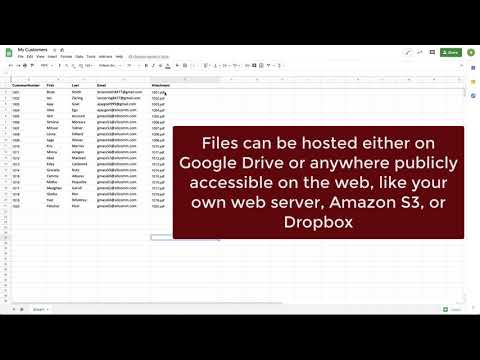 0:02:32
0:02:32
 0:03:57
0:03:57
 0:06:20
0:06:20
 0:08:02
0:08:02
 0:01:08
0:01:08
 0:10:12
0:10:12
 0:10:57
0:10:57
 0:11:00
0:11:00
 0:01:45
0:01:45
 0:05:14
0:05:14
 0:09:15
0:09:15
 0:13:01
0:13:01
 0:14:17
0:14:17
 0:06:52
0:06:52
 0:11:37
0:11:37
 0:05:32
0:05:32
 0:09:23
0:09:23
 0:02:07
0:02:07
 0:15:48
0:15:48
 0:02:50
0:02:50