filmov
tv
How to Send Customized Bulk Emails with Mail Merge in Google Sheets and Gmail
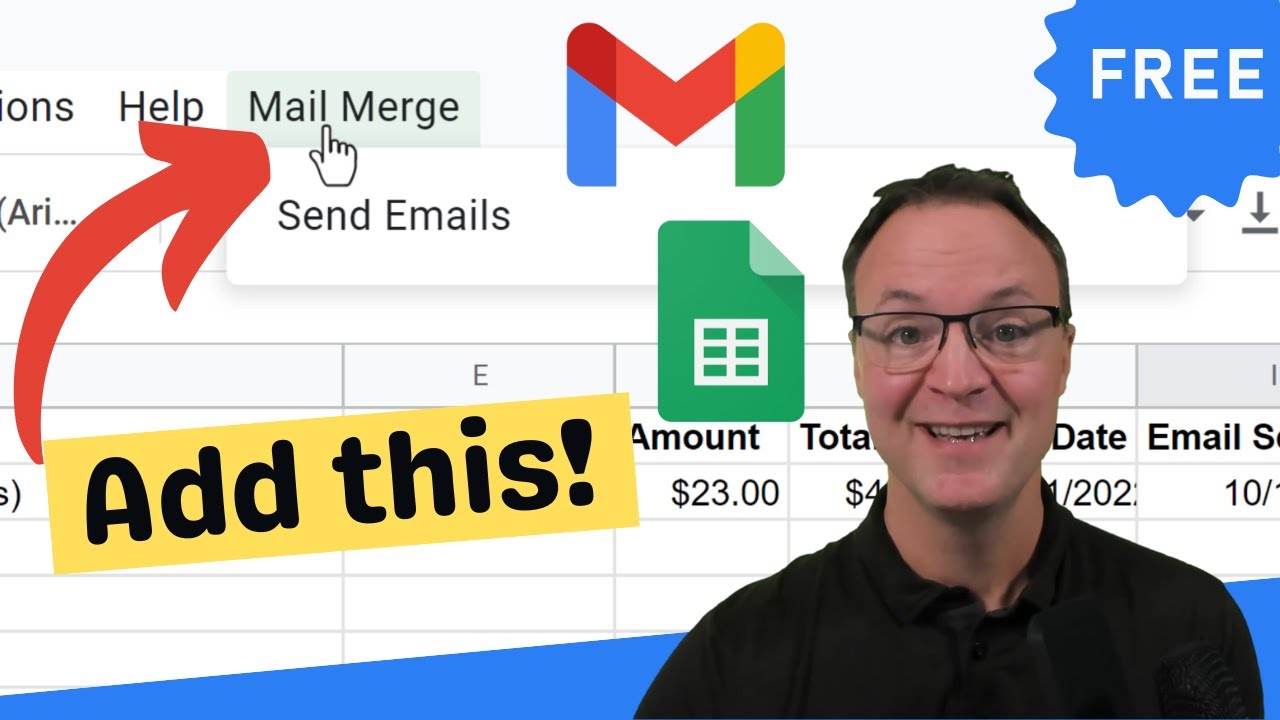
Показать описание
Send personalized bulk emails using Mail Merge in Google Sheets and Gmail. I'll go through the step-by-step process of setting up Mail Merge and sending out messages from your list in Google Sheets. You create a Gmail draft template with placeholders that correspond to data in a Google Sheets spreadsheet.
0:00 Introduction
1:00 Make of copy of Google Sheets with Mail Merge
1:38 Customize your fields (columns) in Google Sheets
4:30 Create your draft email in Gmail with field names
8:55 Initialize and Run Mail Merge from Google Sheets
12:20 Quota for Google Services
0:00 Introduction
1:00 Make of copy of Google Sheets with Mail Merge
1:38 Customize your fields (columns) in Google Sheets
4:30 Create your draft email in Gmail with field names
8:55 Initialize and Run Mail Merge from Google Sheets
12:20 Quota for Google Services
Send Personalized BULK Emails in Gmail (for FREE)!
How to Send Customized Bulk Emails with Mail Merge in Google Sheets and Gmail
Send Customized WhatsApp Messages from Google Sheets | Bulk Messaging
How to Send Bulk Emails using Gmail (Free!) | Email Marketing for Gmail
How to Mail Merge with Attachments, Custom Subject & CC / BCC - using Word, Excel, & Outlook
Bulk Messaging (SMS). How to Send Bulk SMS with SendPulse
Use Mail Merge to Send Bulk Emails Messages from Outlook
How to Send Bulk Emails in Gmail WITHOUT Extensions!
How to Send Bulk Email without Spamming - Personalized bulk email Marketing Mail Merge
Send Bulk Email Using Gmail Mail Merge | 500 Emails At Once | Free Email Marketing
How to Use MAIL MERGE to Send Bulk Email Messages in Outlook?
How To Send Customized Sms (Bulk) From Any Device
How To Send Bulk Emails Using Gmail With Different Attachments 2022 | Mergo Mail Merge
How to Send Personalized Bulk Emails: Gmail Mail Merge Tutorial
Send Bulk Emails using Excel and Outlook
Send BULK SMS From Your OWN Number Using EXCEL [Template]
Send Bulk SMS with Custom Sender Name Worldwide (Free) — SMS Marketing Software to Send Bulk Spam
WA Message Sender - WhatsApp Web Sender, send automated, customized, bulk messages
Send Personalized BULK Emails for FREE using Gmail & Google Sheets with Mail Merge
How to Send Bulk Personalized Emails
Send Bulk Emails with Gmail (Upto 100,000 emails/day without landing in SPAM) | Bulk Email Marketing
How to Send Unlimited Bulk Email 100% FREE (Email Marketing For Beginners)
How to Send Bulk Emails in Gmail (Mail Merge Tutorial)
Send personalized bulk emails for free
Комментарии
 0:06:50
0:06:50
 0:13:01
0:13:01
 0:05:06
0:05:06
 0:08:02
0:08:02
 0:15:48
0:15:48
 0:00:48
0:00:48
 0:03:57
0:03:57
 0:05:14
0:05:14
 0:06:26
0:06:26
 0:05:07
0:05:07
 0:10:12
0:10:12
 0:05:30
0:05:30
 0:07:26
0:07:26
 0:11:37
0:11:37
 0:05:32
0:05:32
 0:05:55
0:05:55
 0:03:50
0:03:50
 0:01:23
0:01:23
 0:05:02
0:05:02
 0:06:55
0:06:55
 0:22:39
0:22:39
 0:10:26
0:10:26
 0:11:51
0:11:51
 0:12:29
0:12:29