filmov
tv
How To Use Excel's 4 Match Types (Partial, Exact, Fuzzy, Approximate)
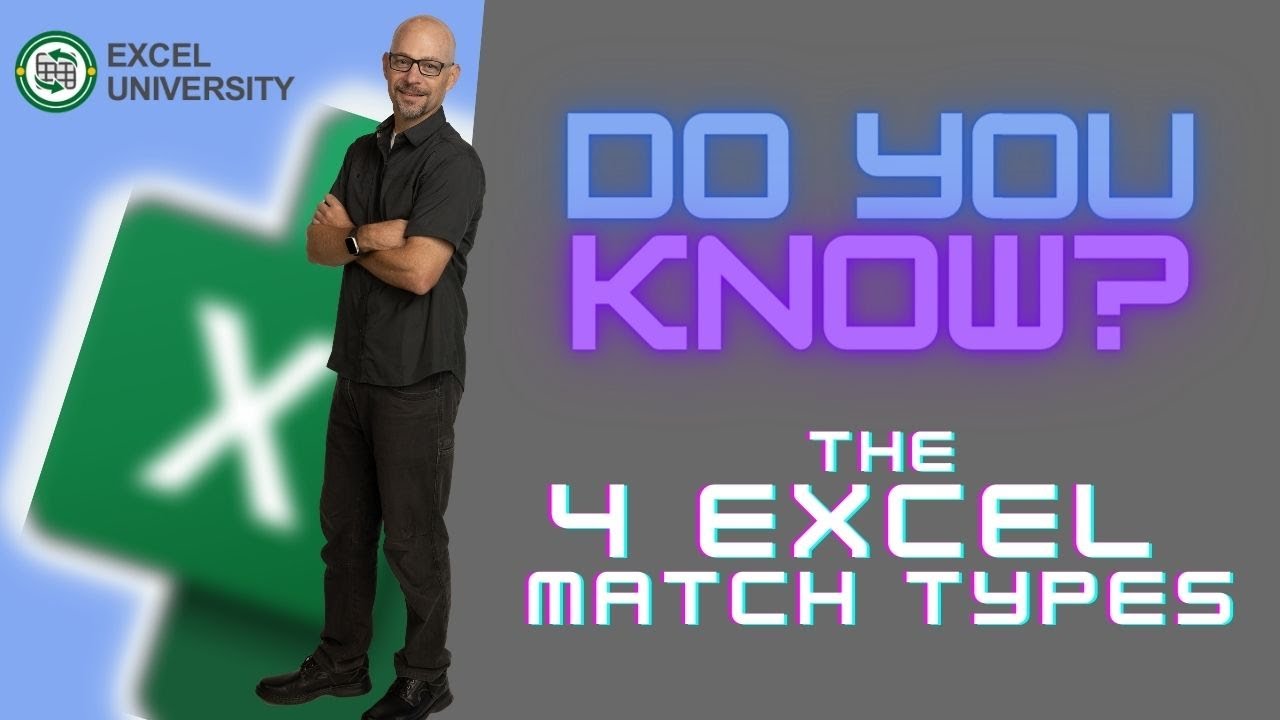
Показать описание
In this video, explore Excel’s lookup capabilities, including approximate matches, partial matches, fuzzy lookups, and exact matches. The built-in Excel lookup functions, such as VLOOKUP, are amazing. When implemented in the right way for special projects or in recurring use workbooks, they are able to save a ton of time. However, the VLOOKUP function, similar to Excel’s other lookup functions, is built to perform an exact match or a range lookup. Both of these are quite different from an approximate match or a fuzzy lookup. This video discusses the details of these ideas and demonstrates how to perform each of Excel's 4 match types.
Chapters:
00:00 How To Use Excel's 4 Match Types (Partial, Exact, Fuzzy, Approximate)
00:27 Exact Match
03:13 Approximate Match
06:03 Partial Match
Fuzzy Match
14:35 Recommended Video for You
Excel for Beginners - The Complete Course
Fill Serial Numbers in Excel Efficiently with Formula
Excel Tutorial for Beginners | How to Use Excel
How to use the SUM function in Microsoft Excel
Excel Formulas and Functions Tutorial
Microsoft Excel for dummies - learn the basics of Excel
Microsoft Excel Tutorial - Beginners Level 1
How to Make a Totaling Column Formula in Excel : Using Microsoft Excel
How to use Logical Operators (AND, OR, NOT) in Excel? #logicaloperators #logicalfunction #excel
How to Freeze More Than One Row in Excel
How to Automate Row numbers in Excel?
VLOOKUP in Excel | Tutorial for Beginners
Excel Formulas and Functions | Full Course
Use Of Autofill In Excel | Autofill Of Numbers In Excel | Brain Up
Excel Tips - Quickly Fill Series of Numbers in a Few Seconds Fill Command
Excel Formulas and Functions You NEED to KNOW!
10 Best Excel Tips for Beginners
How to use the SUMIF function in Microsoft Excel
Excel if function | Excel if formula | Excel if formulas and functions | Excel if statements
How to Pass Excel Assessment Test For Job Applications - Step by Step Tutorial with XLSX work files
How to Print Excel Sheet
Excel | How do print out a large worksheet on one page using Excel?
Top 10 Most Important Excel Formulas - Made Easy!
10X Your Excel Skills with ChatGPT 🚀
Комментарии
 0:54:55
0:54:55
 0:00:29
0:00:29
 0:15:54
0:15:54
 0:00:38
0:00:38
 0:12:29
0:12:29
 0:07:08
0:07:08
 0:32:49
0:32:49
 0:03:57
0:03:57
 0:08:02
0:08:02
 0:00:34
0:00:34
 0:02:37
0:02:37
 0:32:09
0:32:09
 0:52:40
0:52:40
 0:00:13
0:00:13
 0:02:54
0:02:54
 0:10:47
0:10:47
 0:14:04
0:14:04
 0:00:56
0:00:56
 0:00:48
0:00:48
 0:19:48
0:19:48
 0:11:32
0:11:32
 0:00:39
0:00:39
 0:27:19
0:27:19
 0:11:39
0:11:39