filmov
tv
Configuring vSphere 6.7 Nested Virtualization with Virtual vCenter and ESXi Servers

Показать описание
A walkthrough of the basic steps of creating a nested virtualization lab with vSphere 6.7. The example shown deploys a vCenter Server virtual appliance to a pre-existing vSphere 6.5 environment (vCenter). Then we create 2 virtual ESXi servers from scratch using ISO media, configure them, add them to vCenter, add shared storage, and create a VM.
EVERYONE needs to know how to install nested ESXi! \\ ESXi install
VMware vSphere 5.5 Nested Virtualization - Create and configure Shared Disks
VMware vSphere 7 Nested Homelab Networking Video Tutorial
vSphere 7 : VMware Tutorial for Beginners vSphere 7 | Session 2 - VMware ESXi 7 Nested Installation
VMware vSphere ESXi Installation (on a nested VM)
VMware View 5.1 Nested Virtualization - Create and Configure a Shared Disk
VMware vSphere 5.5 Nested Virtualization - Create and Test HA Cluster
VMware ESXi Networking Class for Home lab - the basics
VirtualBox VT-x Problem Solution: How to Enable Virtualization in BIOS'
MicroNugget: How to Configure Workstation 8 for Nested Hyper-V Virtualization
How to install and configure nested ESXi host for home lab step by step part-6
Video 8: Configuring Advanced vSphere 6 Virtual Machine Settings
How to Enable Nested Virtualization in VMware Workstation Player/Pro
How to build home lab using VMware nested ESX 6.7 - Part 2
How to deploy VMware vSphere ESXi nested in a virtual machine
VMware Tutorial for Beginners Installing vSphere 6.7
MicroNugget: How to Configure Workstation 8 for Nested ESXi Virtualization
Before I do anything with VMware ESXi I do this first
VMware vSphere 5.5 Nested Virtualization - Web Client
Running VMWare's ESXi as a nested VM
Nested Virtualization Overview
VMware vSphere; How to Install Esxi 6.7 on Oracle VirtualBox 6.0
Install of Hyper V Server 2012 R2 nested in VMware ESXi
1st Bhyve Setup & Install using VMware ESXi Nested Virtualization. Part #1
Комментарии
 0:22:03
0:22:03
 0:16:46
0:16:46
 0:08:21
0:08:21
 0:24:41
0:24:41
 0:07:45
0:07:45
 0:12:08
0:12:08
 0:07:11
0:07:11
 0:16:55
0:16:55
 0:01:46
0:01:46
 0:03:19
0:03:19
 0:08:10
0:08:10
 0:45:23
0:45:23
 0:01:22
0:01:22
 0:10:01
0:10:01
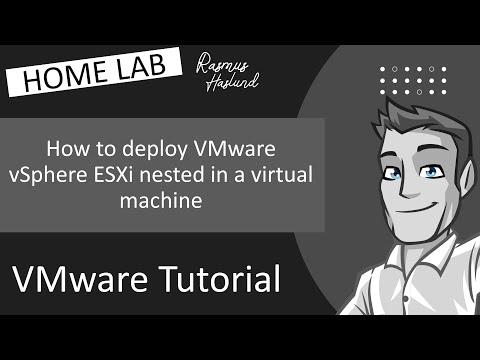 0:21:32
0:21:32
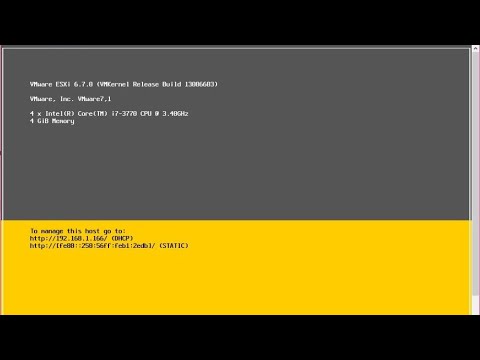 0:40:14
0:40:14
 0:02:52
0:02:52
 0:18:11
0:18:11
 0:04:58
0:04:58
 0:14:30
0:14:30
 0:10:51
0:10:51
 0:25:03
0:25:03
 0:11:18
0:11:18
 0:12:55
0:12:55