filmov
tv
MicroNugget: How to Configure Workstation 8 for Nested ESXi Virtualization

Показать описание
In this video, Greg Shields covers how to configure VMware’s Workstation 8 for Nested ESXi Virtualization. Greg heavily leverages running ESXi on a virtual machine inside of VMware Workstation to perform many of the demonstrations in his courses. He’ll walk you through the ins and outs of the program as you configure it.
Prior to Workstation 8, this function wasn’t available, but it’s now a relatively straightforward process to execute. Greg will walk you through the Virtual Machine Wizard and outline all of the steps you need to take to set up a VM and then configure Workstation 8 on it.
He’ll include a number of tips and tricks that will make the process easier. For example, you’ll need to adjust some of the hardware specifications to achieve the results you’re looking for, including increasing the RAM from the default 2 gigs to a minimum of 4 gigs. By the end of the video, you should feel comfortable replicating this process.
Start learning with CBT Nuggets:
 0:02:52
0:02:52
 0:03:19
0:03:19
 0:04:41
0:04:41
 0:05:37
0:05:37
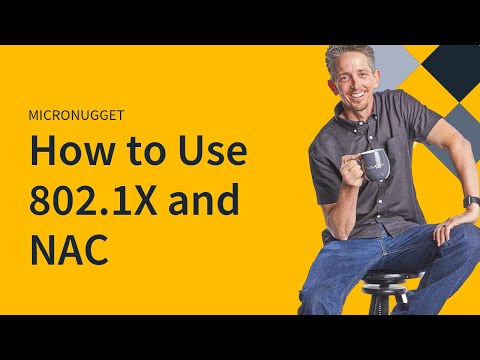 0:03:47
0:03:47
 0:04:54
0:04:54
 0:07:03
0:07:03
 0:05:48
0:05:48
 0:05:33
0:05:33
 0:06:49
0:06:49
 0:04:37
0:04:37
 0:11:44
0:11:44
 0:08:59
0:08:59
 0:07:19
0:07:19
 0:07:16
0:07:16
 0:08:59
0:08:59
 0:07:31
0:07:31
 0:05:58
0:05:58
 0:05:31
0:05:31
 0:06:30
0:06:30
 0:09:57
0:09:57
 0:13:31
0:13:31
 0:06:22
0:06:22
 0:07:03
0:07:03