filmov
tv
How to build home lab using VMware nested ESX 6.7 - Part 2

Показать описание
Part 1 of Nested Esx 6.7 Virtual Lab This video takes you through some basics of how to configure nested esx setup.
Install the ESX host
Prepare the ESX host
Enable ssh or enabel shell
Edit the file /etc/vmware/config
Prepare the Virtual Machine for Nested ESX installing.
configure the new virtual machine with OS hardware version other and select the ESX6.5 or above form the dropdown.
Edit the Virtual disk settings and change it to Thin provisioned
Most importantly select the CPU configuration to allow to talk to the guest OS. with enabling the option for Expose hardware-assisted virtualization to the guest OS
then you are ready to install the ESXi on the VM.
stay tuned to watch the next video for how to enable promiscuous mode this is to communicate with the new guest os within the nested.
let me know if you prefer a physical lab or nested in the comments below and don't forget to subscribe.
Install the ESX host
Prepare the ESX host
Enable ssh or enabel shell
Edit the file /etc/vmware/config
Prepare the Virtual Machine for Nested ESX installing.
configure the new virtual machine with OS hardware version other and select the ESX6.5 or above form the dropdown.
Edit the Virtual disk settings and change it to Thin provisioned
Most importantly select the CPU configuration to allow to talk to the guest OS. with enabling the option for Expose hardware-assisted virtualization to the guest OS
then you are ready to install the ESXi on the VM.
stay tuned to watch the next video for how to enable promiscuous mode this is to communicate with the new guest os within the nested.
let me know if you prefer a physical lab or nested in the comments below and don't forget to subscribe.
 0:10:05
0:10:05
 0:11:29
0:11:29
 0:17:32
0:17:32
 0:16:36
0:16:36
 0:59:36
0:59:36
 0:20:45
0:20:45
 0:11:24
0:11:24
 0:05:34
0:05:34
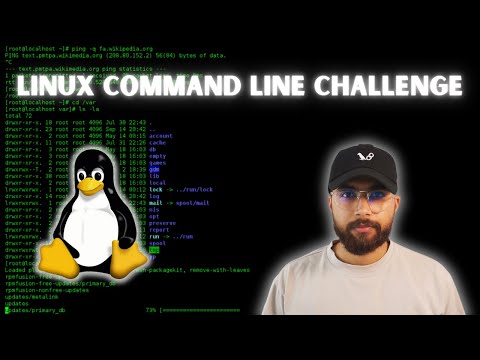 0:06:52
0:06:52
 0:17:56
0:17:56
 0:04:43
0:04:43
 0:15:53
0:15:53
 0:11:21
0:11:21
 0:11:42
0:11:42
 0:17:50
0:17:50
 0:11:09
0:11:09
 0:13:17
0:13:17
 0:23:02
0:23:02
 0:40:00
0:40:00
 0:06:24
0:06:24
 0:25:08
0:25:08
 0:24:38
0:24:38
 0:00:38
0:00:38
 0:13:35
0:13:35