filmov
tv
How to Enable Administrator Login Account in Windows 7

Показать описание
Usually Admin Account is disable in Windows 7, one must Enable this account to view Administrator Login Option along with other available accounts at the time of Login.
*****************************************************************
If you want to Create a Free Wifi Hotspot with a Free Software / Application, then you must see my new video:
*****************************************************************
Download Music used in this video from Here:
SEE HOW I RECORDED AND EDITED THIS VIDEO ON MY LAPOTP:
WATCH: HOW TO CREATE WINDOWS 7 BOOTABLE USB:
You can do this by Command Prompt (cmd). You just need to type:
net user administrator /active:yes (for enabling)
net user administrator /active:no (for disabling)
Remember to run command prompt as administrator.
*****************************************************************
If you want to Create a Free Wifi Hotspot with a Free Software / Application, then you must see my new video:
*****************************************************************
Download Music used in this video from Here:
SEE HOW I RECORDED AND EDITED THIS VIDEO ON MY LAPOTP:
WATCH: HOW TO CREATE WINDOWS 7 BOOTABLE USB:
You can do this by Command Prompt (cmd). You just need to type:
net user administrator /active:yes (for enabling)
net user administrator /active:no (for disabling)
Remember to run command prompt as administrator.
How To Enable Administrator Account In Windows 11 & 10
How to enable administrator account with CMD
Windows 10 - Enable The Built-in Administrator Account
Enable or Disable Administrator Account On Login Screen in Windows 10 [Tutorial]
How to login as administrator in latest windows 10
How To Enable the Administrator Account in Windows
Windows 10: How to enable Administrator account without logging.
How to enable administrator account in Windows 10
How to enable the administrator account in Windows 10
Your Account Has Been Disabled, Please See Your System Administrator In Windows 10 FIX [Tutorial]
Enable/Disable Administrator Account from Windows 10 Quickest Way
How to enable Administrator account in Windows 8
How to Enable Administrator Account in Windows 10 | Administrator Account Ko Kaise Enable Karen
How to Enable the Administrator Account & Boot in Safe Mode Windows 10 - Tutorial / Guide
Did you know you can run apps as Administrator on Windows like this? #shorts #windows #windows11
How to enable administrator account in cmd ? [ Tech Mo ]
How to Remove or Disable Administrator Account (Windows 10/11 Tutorial)
how to enable administrator account in windows 10 and 11
Change a user to an Administrator Account | Short Tips
How to enable Administrator account without logging
How To Enable or Disable Administrator Account On Login Screen in Windows 11
Enable/Disable Administrator Account from Windows PC using CMD | Quickest Way
Enable Administrator Account using net user command
How Enable Administrator Account On Windows 11
Комментарии
 0:03:00
0:03:00
 0:00:58
0:00:58
 0:01:38
0:01:38
 0:03:27
0:03:27
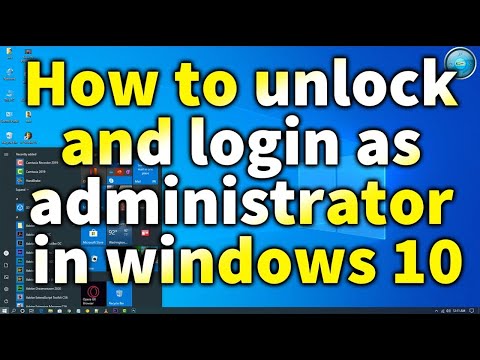 0:01:32
0:01:32
 0:06:06
0:06:06
 0:02:05
0:02:05
 0:01:43
0:01:43
 0:04:08
0:04:08
 0:05:55
0:05:55
 0:00:21
0:00:21
 0:00:40
0:00:40
 0:01:00
0:01:00
 0:03:31
0:03:31
 0:00:36
0:00:36
 0:01:58
0:01:58
 0:01:21
0:01:21
 0:01:00
0:01:00
 0:00:27
0:00:27
 0:01:09
0:01:09
 0:00:58
0:00:58
 0:04:15
0:04:15
 0:00:30
0:00:30
 0:02:46
0:02:46