filmov
tv
Enable or Disable Administrator Account On Login Screen in Windows 10 [Tutorial]

Показать описание
Enable or Disable Administrator Account On Login Screen in Windows 10 [Tutorial]
Commands Used:
net user administrator /active:yes
net user administrator /active:no
This tutorial will show you how to enable or disable the hidden built-in elevated Administrator account in Windows 10.
In a situation when you have multiple users in your Windows 10 PC at home or office, where a Windows 10 Account needs to be disabled because of a security reason or because that particular user has created a nuisance, it’s a good idea to disable the user account instead of just deleting that account. This way, if you want to enable it later, you can always do that.
In this Windows 10 tutorial, I will tell you how you can disable, and then, later on, enable a Windows 10 Account. It can be a local account or an account which was created using a Microsoft Account. This can be achieved both using the “Computer Management” interface or using the Command Prompt.
When you are on the login or welcome screen, the Administrator account is not an option by default in Microsoft Windows 10. You can enable this feature with the following steps.
Before you begin, you should know that this works with Windows 10 Pro and Windows 10 Enterprise editions only, and your account should be an Administrator Account. If you are using a Windows 10 Home version, it’s not going to work for you.
This tutorial will apply for computers, laptops, desktops,and tablets running the Windows 10 operating system (Home, Professional, Enterprise, Education) from all supported hardware manufactures, like Dell, HP, Acer, Asus, Toshiba,Lenovo, and Samsung).
Commands Used:
net user administrator /active:yes
net user administrator /active:no
This tutorial will show you how to enable or disable the hidden built-in elevated Administrator account in Windows 10.
In a situation when you have multiple users in your Windows 10 PC at home or office, where a Windows 10 Account needs to be disabled because of a security reason or because that particular user has created a nuisance, it’s a good idea to disable the user account instead of just deleting that account. This way, if you want to enable it later, you can always do that.
In this Windows 10 tutorial, I will tell you how you can disable, and then, later on, enable a Windows 10 Account. It can be a local account or an account which was created using a Microsoft Account. This can be achieved both using the “Computer Management” interface or using the Command Prompt.
When you are on the login or welcome screen, the Administrator account is not an option by default in Microsoft Windows 10. You can enable this feature with the following steps.
Before you begin, you should know that this works with Windows 10 Pro and Windows 10 Enterprise editions only, and your account should be an Administrator Account. If you are using a Windows 10 Home version, it’s not going to work for you.
This tutorial will apply for computers, laptops, desktops,and tablets running the Windows 10 operating system (Home, Professional, Enterprise, Education) from all supported hardware manufactures, like Dell, HP, Acer, Asus, Toshiba,Lenovo, and Samsung).
Комментарии
 0:03:27
0:03:27
 0:01:51
0:01:51
 0:04:15
0:04:15
 0:01:16
0:01:16
 0:00:21
0:00:21
 0:01:21
0:01:21
 0:02:28
0:02:28
 0:02:07
0:02:07
 0:00:48
0:00:48
 0:02:47
0:02:47
 0:05:56
0:05:56
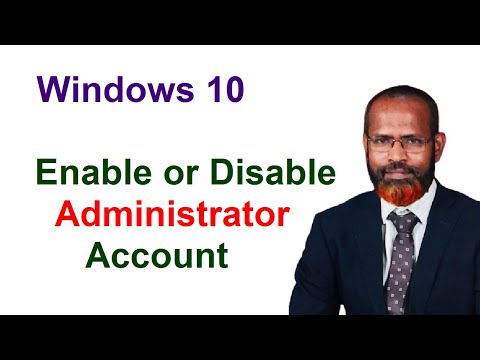 0:06:13
0:06:13
 0:01:43
0:01:43
 0:02:56
0:02:56
 0:01:09
0:01:09
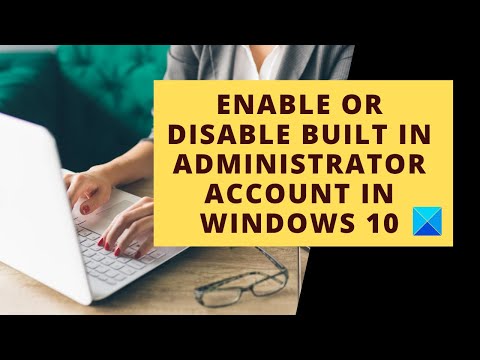 0:02:05
0:02:05
 0:01:27
0:01:27
 0:01:30
0:01:30
 0:04:06
0:04:06
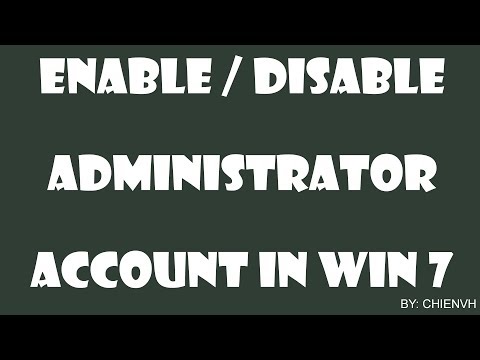 0:04:05
0:04:05
 0:02:03
0:02:03
 0:03:29
0:03:29
 0:05:55
0:05:55
 0:01:38
0:01:38