filmov
tv
Windows 10 - Enable The Built-in Administrator Account
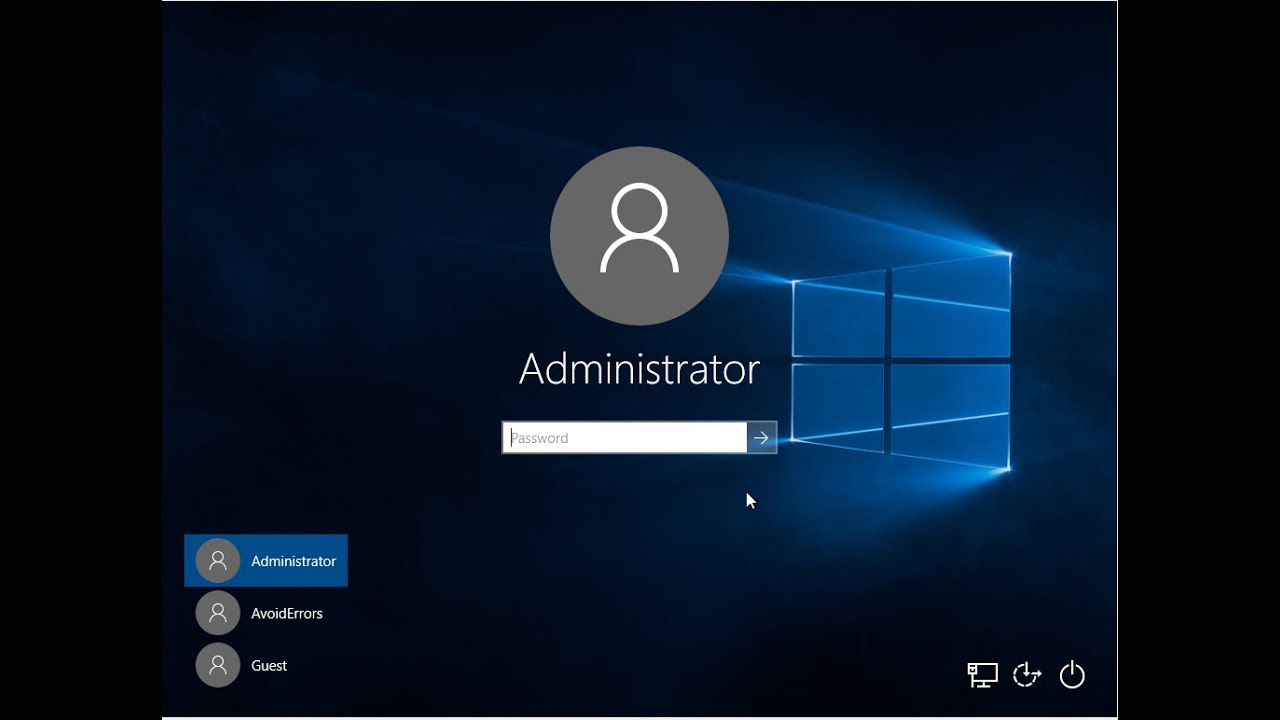
Показать описание
This video shows how to enable the Built-in administrator account on Windows 10.
By default Windows 10 comes with a pre-installed administrator account, but for security purposes its disabled.
To enable the Windows 10 administrator account do the following: Run command prompt as admin and enter the following commands
net user administrator /active:yes
Create a password:
net user administrator *
Here is the command to disable it:
net user administrator /active:no
By default Windows 10 comes with a pre-installed administrator account, but for security purposes its disabled.
To enable the Windows 10 administrator account do the following: Run command prompt as admin and enter the following commands
net user administrator /active:yes
Create a password:
net user administrator *
Here is the command to disable it:
net user administrator /active:no
Windows 10 - Enable The Built-in Administrator Account
How to Disable Windows Automatic Updates on Windows 10 Permanently (2021)
How to Enable On Screen Keyboard in Windows 10
How To Enable God Mode In Windows 10
How to enable the administrator account in Windows 10
How to enable remote desktop connections in Windows 10
Best Way To Turn Off or Disable Windows Defender in Windows 10 (2021)
How to Disable or Enable Windows Defender on Windows 10
✅2024 FIX - USB Device Not Recognized in Windows 10 /11/7/8 | How To Solve USB device not recognized...
How To Enable ActiveX On Windows 10 [Tutorial]
How to Enable the Group Policy Editor in Windows 10 & 11 Home Editions
How to enable Sleep mode in Windows 10
Should You DISABLE 'Fast Startup' in Windows 10?
How To Enable The System Restore Protection in Windows 10/8/7 [Tutorial]
✔️ How to Enable Developer Mode in Windows 10
Windows 10 - Enable/Disable Search Box
How to Turn off Touch Screen on Windows 10
How To Turn Windows Update Service On Or Off In Windows 10/8/7
How to Show \ Enable Taskbar on Multiple Displays in Windows 11
How To Turn On/Off Windows Firewall In Windows 10
How to Enable Hibernate in windows 10 - Howtosolveit
How to Disable Laptop Keyboard Windows 10 When External Plugged in
How to enable laptop internal keyboard in windows 10
How To Enable TPM 2.0 In Windows - Full Guide
Комментарии
 0:01:38
0:01:38
 0:03:22
0:03:22
 0:00:48
0:00:48
 0:00:49
0:00:49
 0:04:08
0:04:08
 0:02:38
0:02:38
 0:03:24
0:03:24
 0:09:04
0:09:04
 0:04:32
0:04:32
 0:01:55
0:01:55
 0:01:31
0:01:31
 0:03:10
0:03:10
 0:10:22
0:10:22
 0:03:20
0:03:20
 0:02:36
0:02:36
 0:01:53
0:01:53
 0:00:44
0:00:44
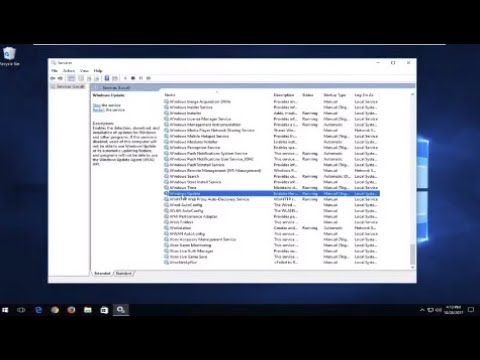 0:01:34
0:01:34
 0:00:30
0:00:30
 0:02:10
0:02:10
 0:01:32
0:01:32
 0:01:47
0:01:47
 0:01:38
0:01:38
 0:03:46
0:03:46