filmov
tv
Virtualbox Tutorial: How to Build Virtual Machines
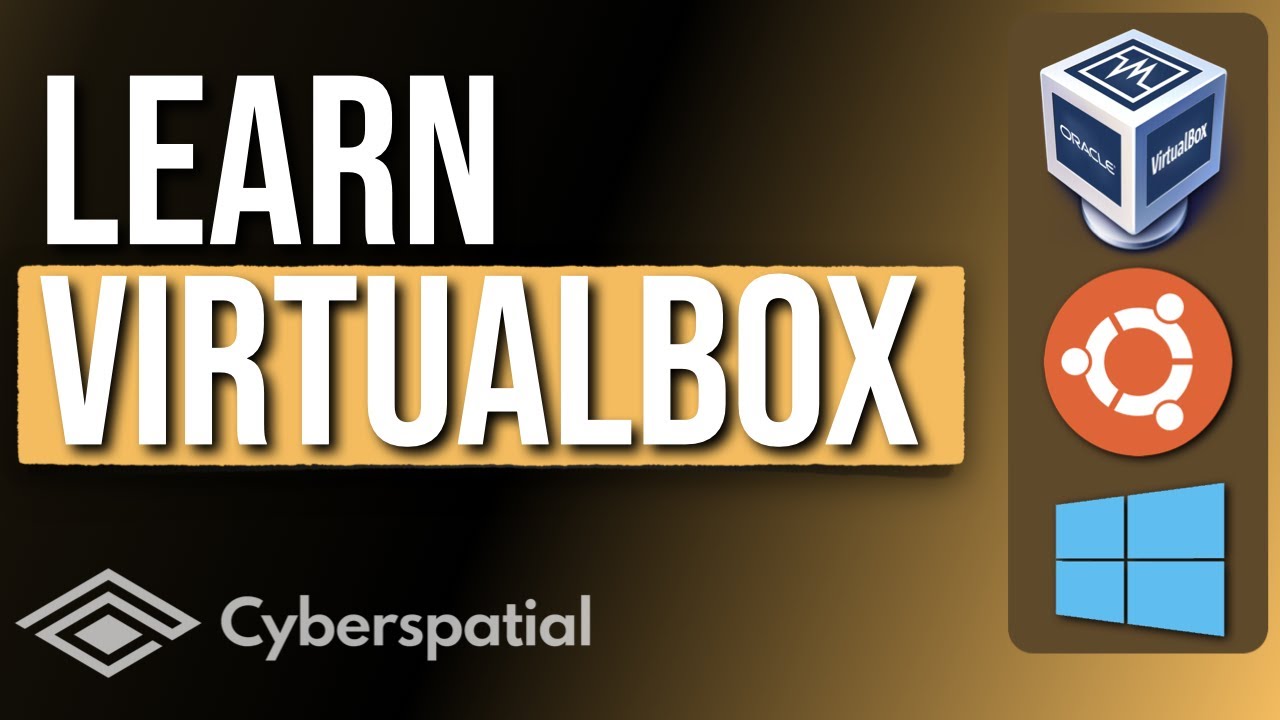
Показать описание
Ever wanted to learn how to build and setup a virtual machine? Watch this tutorial to do it for FREE with Virtualbox!
Using virtual machines give you access to more software and functionality than just what’s available to your native OS. Better yet, it saves you from setting up another physical machine! Needless to say, VMs are much more portable and flexible too, since they are just a collection of files on your disk.
Another benefit is if you’re doing all your work on your main operating system, it may get bogged down over time. Installing apps from the Internet and opening different files shared by others also increases your chances of getting infected by malware.
Building a virtual machine gives you a way to isolate files and apps from each other. They also let you rollback state changes via the snapshot feature. This significantly boosts your personal digital security!
00:00 Introduction
01:03 💻 What are Virtual Machines (VMs)
01:31 ⛏. Setup Process
05:22 💿. Create a bigger virtual disk in the VM
05:43 ⚙. Other VM Settings
06:15 📐 Network
➡️ Network Address Translation (NAT)
➡️ Bridged
➡️ Internal
➡️ Host-Only
➡️ NAT Network
➡️ Not Attached
07:09 📁 Shared Folders
07:30 🗳️ How to Install Ubuntu to Linux
09:00 🖥️ How to Rescale the Screen to a Better Resolution
09:08 📸 How to Take a Snapshot
09:22 📤. How to Transfer Files between the Host and Guest
09:51 📸. Snapshots in Action
10:46 🗳️. How to Install Ubuntu to Windows
11:51 🛡️. How VMs Can Help Achieve Security Principles
➡️ Compartmentalization
➡️ Ephemerality
14:04 🔧 Advantages of Using VMs for Learning Cybersecurity
14:21 🔑 Cons of Using VMs
SUBSCRIBE for new video updates!
FOLLOW US
#VirtualBox #VirtualMachine #InfoSec
Using virtual machines give you access to more software and functionality than just what’s available to your native OS. Better yet, it saves you from setting up another physical machine! Needless to say, VMs are much more portable and flexible too, since they are just a collection of files on your disk.
Another benefit is if you’re doing all your work on your main operating system, it may get bogged down over time. Installing apps from the Internet and opening different files shared by others also increases your chances of getting infected by malware.
Building a virtual machine gives you a way to isolate files and apps from each other. They also let you rollback state changes via the snapshot feature. This significantly boosts your personal digital security!
00:00 Introduction
01:03 💻 What are Virtual Machines (VMs)
01:31 ⛏. Setup Process
05:22 💿. Create a bigger virtual disk in the VM
05:43 ⚙. Other VM Settings
06:15 📐 Network
➡️ Network Address Translation (NAT)
➡️ Bridged
➡️ Internal
➡️ Host-Only
➡️ NAT Network
➡️ Not Attached
07:09 📁 Shared Folders
07:30 🗳️ How to Install Ubuntu to Linux
09:00 🖥️ How to Rescale the Screen to a Better Resolution
09:08 📸 How to Take a Snapshot
09:22 📤. How to Transfer Files between the Host and Guest
09:51 📸. Snapshots in Action
10:46 🗳️. How to Install Ubuntu to Windows
11:51 🛡️. How VMs Can Help Achieve Security Principles
➡️ Compartmentalization
➡️ Ephemerality
14:04 🔧 Advantages of Using VMs for Learning Cybersecurity
14:21 🔑 Cons of Using VMs
SUBSCRIBE for new video updates!
FOLLOW US
#VirtualBox #VirtualMachine #InfoSec
Комментарии
 0:13:23
0:13:23
 0:15:35
0:15:35
 0:27:41
0:27:41
 0:39:28
0:39:28
 0:13:52
0:13:52
 0:06:38
0:06:38
 0:19:15
0:19:15
 0:24:28
0:24:28
 0:13:27
0:13:27
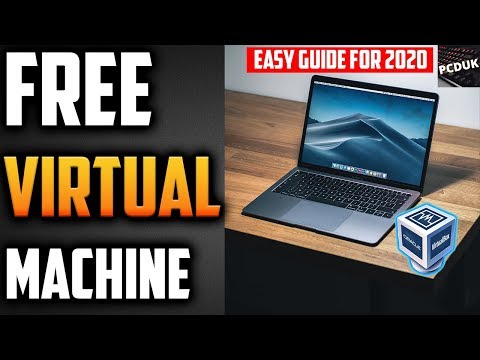 0:12:36
0:12:36
 1:01:51
1:01:51
 0:15:54
0:15:54
 0:11:16
0:11:16
 0:06:59
0:06:59
 0:05:11
0:05:11
 0:45:59
0:45:59
 0:15:28
0:15:28
 0:13:21
0:13:21
 0:11:20
0:11:20
 0:10:41
0:10:41
 0:10:22
0:10:22
 0:03:31
0:03:31
 0:17:29
0:17:29
 0:10:35
0:10:35