filmov
tv
How to Use VirtualBox (Beginners Guide)

Показать описание
In a recent video in the “Free Software” series, I showed you VirtualBox, which is a free and open source solution to be able to run other operating systems virtually on your PC. In this beginner’s guide, I will show you how to set-up and use VirtualBox. In addition, I’ll also show you how to install and run Ubuntu, which is one of the most popular of the Linux distributions.
0:30 What is VirtualBox.
1:16 Download.
1:46 Install.
2:29 Launch VirtualBox.
2:42 Download ISO for Ubuntu.
3:35 Create Guest OS.
6:41 Settings to complete the Guest OS process.
8:54 Install Ubuntu.
11:07 Tips for using Ubuntu.
13:15 Shut down Ubuntu.
“Free Software” Playlist
VirtualBox
Ubuntu
Brett In Tech is a leading source for the technology that we use each day. Whether it’s discussing computer operating system tricks, the latest tips for your mobile phone, finding out about the newest gadgets, or letting you know about the most useful software and websites, Brett In Tech has boundless topics on technology for the astute YouTube viewer.
0:30 What is VirtualBox.
1:16 Download.
1:46 Install.
2:29 Launch VirtualBox.
2:42 Download ISO for Ubuntu.
3:35 Create Guest OS.
6:41 Settings to complete the Guest OS process.
8:54 Install Ubuntu.
11:07 Tips for using Ubuntu.
13:15 Shut down Ubuntu.
“Free Software” Playlist
VirtualBox
Ubuntu
Brett In Tech is a leading source for the technology that we use each day. Whether it’s discussing computer operating system tricks, the latest tips for your mobile phone, finding out about the newest gadgets, or letting you know about the most useful software and websites, Brett In Tech has boundless topics on technology for the astute YouTube viewer.
Комментарии
 0:13:23
0:13:23
 0:13:52
0:13:52
 0:27:41
0:27:41
 0:23:45
0:23:45
 0:19:15
0:19:15
 0:07:59
0:07:59
 0:39:28
0:39:28
 0:22:25
0:22:25
 0:03:37
0:03:37
 0:24:16
0:24:16
 0:20:16
0:20:16
 0:05:36
0:05:36
 0:06:38
0:06:38
 0:06:28
0:06:28
 0:04:10
0:04:10
 0:19:38
0:19:38
 0:03:03
0:03:03
 0:09:55
0:09:55
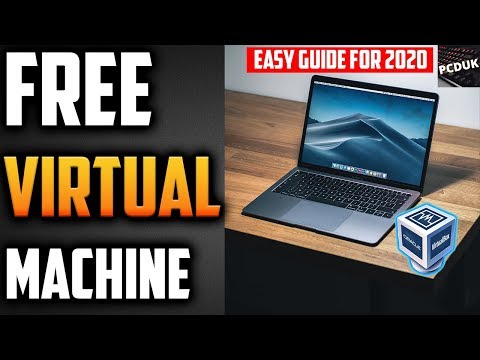 0:12:36
0:12:36
 0:17:35
0:17:35
 1:14:31
1:14:31
 0:01:52
0:01:52
 0:04:02
0:04:02
 0:09:34
0:09:34