filmov
tv
Find PC Problems with a Power Supply Tester!

Показать описание
The Fuhengli Power Supply Tester Featured in this video is available through my Amazon Affiliate Link:
Through this link, ThriftyAV receives a small commission at no additional cost to the buyer.
When a GPU fails or when a motherboard fails, sometimes folks jump to the wrong conclusion and assume a card or board is faulty, when they are really having a problem with POWER! It is possible to test power issues with a multimeter, but this is burdensome, and if you make a mistake, it can cause costly damage to your gear. A quicker, easier way to test power issues is with a Power Supply Tester!
Amazon description of this product:
Brand Fuhengli
Item Dimensions LxWxH 4.9 x 2.6 x 0.63 inches
Item Weight 3.1 Ounces
About this item
[8-in-1 ATX Power Supply Tester] -- Support test 20-pin IDE / 24-pin IDE / HDD / Floppy 4-pin / PCI-e 6-pin / 4-pin / 8-pin / SATA connectors
[Aluminum Alloy Enclosure] -- Light and Easy to Carry, High Strength, Nice Thermal Conductivity & Corrosion Resistance
[1.8'' LCD Screen] -- Outputted Voltages shows on the 1.8'' LCD Screen, Easy to Read ( The 1.8'' LCD Screen was Powered by 20-pin / 24-pin Connector ), Note: The Product Screen Has a Load of Scratches All Over It?Because The Screen is Easy to Scratch, We Put a Protective Film on It, If You Think It's Not Beautiful, You Can Tear It Off by Yourself
[Beep Alarm] -- When your power supply test value is beyond normal range, the Power Supply Tester would issue a buzzer alarm, Easy to Know
NOTE: The voltage of IDE / SATA / P6 / P8 interface is displayed by the three lights on the left of the power tester. If their voltage is normal, the three groups of lights (+ 12V, + 3.3, + 5V) will be on. If the light is not on, it indicates that the interface line group is faulty.
0:00 Intro / Open
0:52 Unboxing
1:24 Hookup
2:40 Display
4:13 SATA/Molex/Floppy
5:36 Testing with Multimeter
8:39 Conclusion
My Website
Bonus Content & Early Access on Patreon!
#PowerSupplyTester #PowerTest #ThriftyAV
Through this link, ThriftyAV receives a small commission at no additional cost to the buyer.
When a GPU fails or when a motherboard fails, sometimes folks jump to the wrong conclusion and assume a card or board is faulty, when they are really having a problem with POWER! It is possible to test power issues with a multimeter, but this is burdensome, and if you make a mistake, it can cause costly damage to your gear. A quicker, easier way to test power issues is with a Power Supply Tester!
Amazon description of this product:
Brand Fuhengli
Item Dimensions LxWxH 4.9 x 2.6 x 0.63 inches
Item Weight 3.1 Ounces
About this item
[8-in-1 ATX Power Supply Tester] -- Support test 20-pin IDE / 24-pin IDE / HDD / Floppy 4-pin / PCI-e 6-pin / 4-pin / 8-pin / SATA connectors
[Aluminum Alloy Enclosure] -- Light and Easy to Carry, High Strength, Nice Thermal Conductivity & Corrosion Resistance
[1.8'' LCD Screen] -- Outputted Voltages shows on the 1.8'' LCD Screen, Easy to Read ( The 1.8'' LCD Screen was Powered by 20-pin / 24-pin Connector ), Note: The Product Screen Has a Load of Scratches All Over It?Because The Screen is Easy to Scratch, We Put a Protective Film on It, If You Think It's Not Beautiful, You Can Tear It Off by Yourself
[Beep Alarm] -- When your power supply test value is beyond normal range, the Power Supply Tester would issue a buzzer alarm, Easy to Know
NOTE: The voltage of IDE / SATA / P6 / P8 interface is displayed by the three lights on the left of the power tester. If their voltage is normal, the three groups of lights (+ 12V, + 3.3, + 5V) will be on. If the light is not on, it indicates that the interface line group is faulty.
0:00 Intro / Open
0:52 Unboxing
1:24 Hookup
2:40 Display
4:13 SATA/Molex/Floppy
5:36 Testing with Multimeter
8:39 Conclusion
My Website
Bonus Content & Early Access on Patreon!
#PowerSupplyTester #PowerTest #ThriftyAV
Комментарии
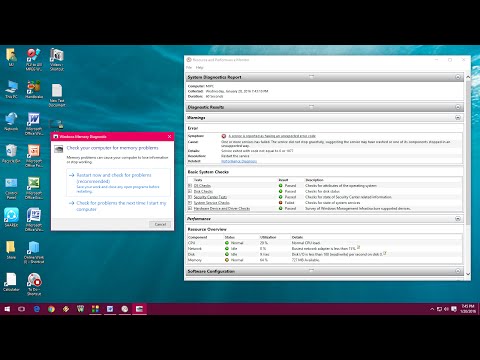 0:01:56
0:01:56
 0:19:08
0:19:08
 0:19:20
0:19:20
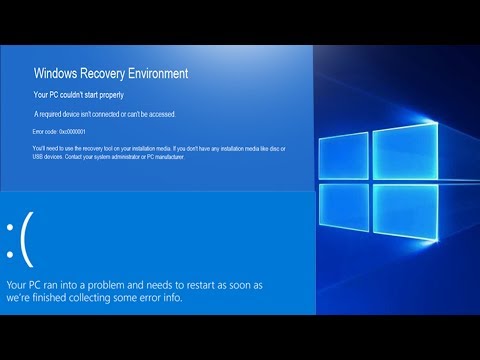 0:01:46
0:01:46
 0:01:50
0:01:50
 0:15:46
0:15:46
 0:10:19
0:10:19
 0:15:32
0:15:32
 0:11:38
0:11:38
 0:17:47
0:17:47
 0:01:37
0:01:37
 0:02:16
0:02:16
 0:12:03
0:12:03
 0:11:18
0:11:18
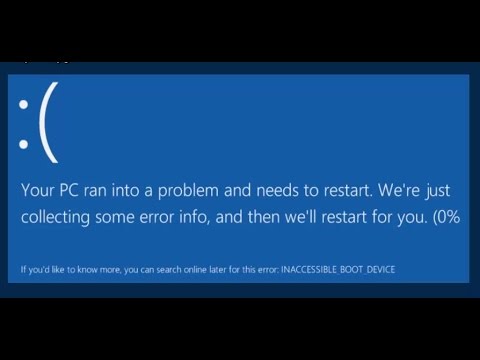 0:07:41
0:07:41
 0:08:38
0:08:38
 0:01:14
0:01:14
 0:13:40
0:13:40
 0:05:49
0:05:49
 0:02:29
0:02:29
 0:02:54
0:02:54
 0:00:52
0:00:52
 0:11:31
0:11:31
 0:03:53
0:03:53