filmov
tv
Arduino COM Port not found solution

Показать описание
This video will fix the error regarding COM in Arduino during uploading codes to Arduino .
During uploading codes to arduino,most of the time an error comes that arduino com port is not found or something like this
"can't open device "\\.\COM18": The system cannot find the file specified.
This video will explain how to fix that error.
Watch more:
LCD display basics(Lecture 17 )
How to Drive DC Motors Using Motor Shield With Arduino(LECTURE 16)
Motor Shield Arduino(LECTURE 15)
How to set up an Arduino Library(LECTURE 14 )
Human detection using Ultrasonic Sensor(LECTURE 13 )
Ultasonic sensor with arduino(LECTURE 12 )
Ultrasonic sensor basic (LECTURE 11 )
ARDUINO SERIAL MONITOR (LECTURE 10 )
AUTOMATIC NIGHT LIGHT(LECTURE 9 )
Automatic night light USING ARDUINO (LECTURE 8)
Controlling an RGB LED with Arduino (LECTURE 7 )
Lecture 6 What is RGB LED
Blinking led arduino (LECTURE 5 )
Basic arduino programming(Lecture 4 )
Getting Started and Connected! |Arduino (lecture 3)
Installing Arduino software|basics of arduino(lecture 2)
Introduction to Arduino (lecture1)
During uploading codes to arduino,most of the time an error comes that arduino com port is not found or something like this
"can't open device "\\.\COM18": The system cannot find the file specified.
This video will explain how to fix that error.
Watch more:
LCD display basics(Lecture 17 )
How to Drive DC Motors Using Motor Shield With Arduino(LECTURE 16)
Motor Shield Arduino(LECTURE 15)
How to set up an Arduino Library(LECTURE 14 )
Human detection using Ultrasonic Sensor(LECTURE 13 )
Ultasonic sensor with arduino(LECTURE 12 )
Ultrasonic sensor basic (LECTURE 11 )
ARDUINO SERIAL MONITOR (LECTURE 10 )
AUTOMATIC NIGHT LIGHT(LECTURE 9 )
Automatic night light USING ARDUINO (LECTURE 8)
Controlling an RGB LED with Arduino (LECTURE 7 )
Lecture 6 What is RGB LED
Blinking led arduino (LECTURE 5 )
Basic arduino programming(Lecture 4 )
Getting Started and Connected! |Arduino (lecture 3)
Installing Arduino software|basics of arduino(lecture 2)
Introduction to Arduino (lecture1)
Комментарии
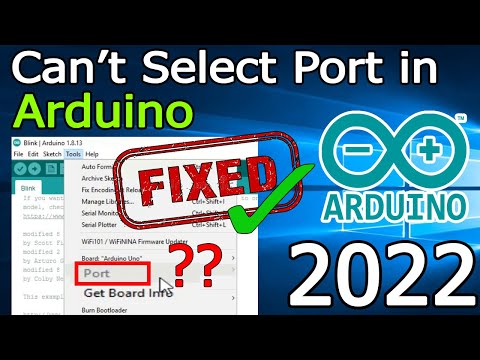 0:03:49
0:03:49
 0:01:47
0:01:47
 0:00:58
0:00:58
 0:05:40
0:05:40
 0:09:12
0:09:12
 0:02:22
0:02:22
 0:02:18
0:02:18
 0:01:53
0:01:53
 0:01:15
0:01:15
 0:05:09
0:05:09
 0:03:57
0:03:57
 0:05:16
0:05:16
 0:06:37
0:06:37
 0:04:04
0:04:04
 0:03:56
0:03:56
 0:05:37
0:05:37
 0:02:23
0:02:23
 0:02:42
0:02:42
 0:00:18
0:00:18
 0:04:04
0:04:04
 0:01:54
0:01:54
 0:01:45
0:01:45
 0:03:22
0:03:22
 0:05:37
0:05:37