filmov
tv
Arduino IDE port problem fixed!! | Arduino ⏩

Показать описание
Note* - you must connect Arduino to pc/laptop before installing the driver
If you are not able to select port (in Tools) in Arduino IDE then it must be because of the missing driver .The solution to this is to download the required driver (Ch340 driver)
some other reasons:-
(1) In tools - Board - see that proper board is selected ( If your using Arduino UNO then select Arduino UNO)
(2) In tools - Programmer - select ArduinoISP and see
(3) Most of the time it is because of the improper connection between Arduino and laptop(faulty cable)
(4) update/reinstall the Arduino IDE and check
links related to Arduino :-
*How to download and Install Arduino Ide :-
*Official Arduino IDE link :-
⏩follow us on Instagram
⏩visit our website
music
#quicklook #arduino #arduinoide
Arduino port problem | COM port not found [ 2022 Update ] Complete Step by Step Guide
Arduino IDE port problem fixed!! | Arduino ⏩
Arduino IDE port not detected problem||ardiuno,esp32||Neeraj yadav electronics
Arduino IDE: Fixing 'No Port' Error & Installing Drivers for ESP32, Arduino Uno, and E...
How to Install, Troubleshoot and Fix COM Port Drivers for Arduino Boards - FTDI and CH340 Series
Arduino Port Not Found
Arduino IDE port not detected || Esp 32 port ``( COM3)`` not detected in Arduino IDE ( fixed)
How to solve Most Common Arduino Issues in 5 Minutes?
How to solve port problem of Arduino IDE | Error while installing| #computer #driver #arduino
Arduino COM port is not detecting in windows 11 _ Easy Solution
(Arduino) 'Com port: Access is denied': FIX
Arduino COM Port not found (Fixed)
🔌🔧 Say Goodbye to Arduino Port Problems! Updated Fix for COM Port Not Found 💡💻
How to fix the Arduino Uno Serial Port Problem on Apple Mac Macbook Air
Fix not working USB port
Installing CH340 Drivers for Arduino | Arduino not Detected by Computer FIX | COM Port Issue FIX
Fixing a Com port Error
How to solve multiple ports coming in Arduino IDE. SOLVED!
Serial Port not selected solved ,Arduino,nodeMCU COM port
Failed Uploading: No Upload Port Provided | SOLVED
ESP32 port not detect download install driver CP2102 first
Solved USB Not Detected NodeMCU ESP8266- Drivers issue
Arduino COM Port not found solution
Arduino Port Problem | Com not Found Solved in Simple steps for ESP32 & ESP8266
Комментарии
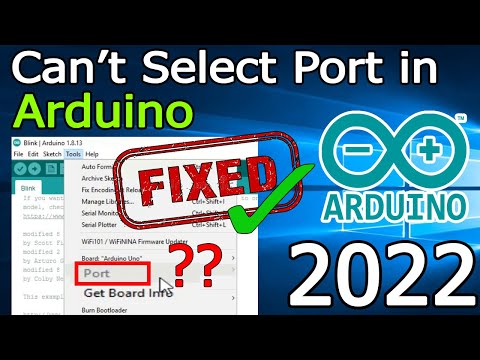 0:03:49
0:03:49
 0:01:53
0:01:53
 0:02:18
0:02:18
 0:05:09
0:05:09
 0:09:12
0:09:12
 0:01:47
0:01:47
 0:05:16
0:05:16
 0:04:04
0:04:04
 0:02:45
0:02:45
 0:04:04
0:04:04
 0:02:22
0:02:22
 0:00:58
0:00:58
 0:02:59
0:02:59
 0:05:37
0:05:37
 0:00:18
0:00:18
 0:03:56
0:03:56
 0:02:42
0:02:42
 0:02:39
0:02:39
 0:02:03
0:02:03
 0:05:22
0:05:22
 0:01:45
0:01:45
 0:06:55
0:06:55
 0:03:57
0:03:57
 0:03:22
0:03:22