filmov
tv
LINUX MINT BLACK SCREEN WITH CURSOR AFTER GRUB BOOT PROBLEM ON ACER LAPTOPS

Показать описание
In this video, I will share with you how you can fix a problem with a Linux Mint not booting on Acer Aspire laptop A515-44 but the same issue can potentially be resolved on other models of laptops as well.
After the installation of Linux Mint on your laptop if you're getting a black screen and it doesn't load, try these steps: 1. Choose Advanced option
2. Pick Linux Mint (repair mode)
3. Select Resume normal boot
4. Press OK.
That's it!
Hope you find this video helpful!
**Please like, comment, and subscribe for more**
RELATED VIDEOS:
#PulsarTECH #Linux #LinuxMint
After the installation of Linux Mint on your laptop if you're getting a black screen and it doesn't load, try these steps: 1. Choose Advanced option
2. Pick Linux Mint (repair mode)
3. Select Resume normal boot
4. Press OK.
That's it!
Hope you find this video helpful!
**Please like, comment, and subscribe for more**
RELATED VIDEOS:
#PulsarTECH #Linux #LinuxMint
LINUX MINT BLACK SCREEN WITH CURSOR AFTER GRUB BOOT PROBLEM ON ACER LAPTOPS
Linux Mint Black Screen Fix (live USB)
SOLVED-FIX BLACK SCREEN ISSUE AFTER LOGIN/BOOTUP ON LINUX MINT(LARGELY HELPFUL FOR PC'S WITH NV...
Linux Mint Black Screen With Cursor After GRUB Boot Problem On Acer Laptops
How to solve linux black screen after installation in 2020
Linux NVIDIA drivers 'Black Screen', Why and howto FIX?
How to solve Linux Mint kernel PANIC! Stuck at black screen!
How to fix black screen after login on Linux Mint (Nvidia)
BLACK DEAD SCREEN OF UBUNTU, MINT & GNOME's FIX*
How to Repair Linux With Boot Failure
HP UEFI Laptop BIOS Won't Boot Linux Mint 21 - Fixed!
How to Fix Display Issues in Linux
fix any linux booting problem
Fix Screen Tearing in Linux
How to fix black screen in Virtualbox | Ubuntu virtualbox Black Screen Linux
Linux Mint FIXED correctly
Ubuntu Black Screen of DEATH - Howto Fix It
How To Fix Linux Boot Issues || Installing Linux on Gaming Laptop !! (Must Watch)
OBS Studio black screen problem | Fixed | Solved | for Linux | Ubuntu | Ubuntu Studio
Remote desktop from windows to linux with xRDP / fix black screen
manually writing data to a HDD...kinda #shorts
10 Things To Do on Linux Mint 21 after install...
Ubuntu ROTATE SCREEN AND ANY LINUX - FIX DISPLAY Upside down screen issue in Linux (Black display)
EasyFix Can't Login to Linux Mint After Backup Solved
Комментарии
 0:05:03
0:05:03
 0:01:13
0:01:13
 0:06:25
0:06:25
 0:00:59
0:00:59
 0:01:03
0:01:03
 0:05:47
0:05:47
 0:03:54
0:03:54
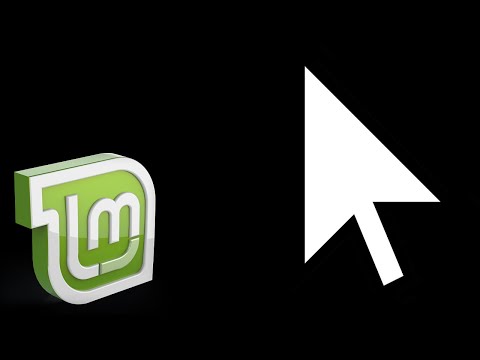 0:03:34
0:03:34
 0:01:17
0:01:17
 0:19:17
0:19:17
 0:04:05
0:04:05
 0:12:15
0:12:15
 0:05:45
0:05:45
 0:09:04
0:09:04
 0:01:29
0:01:29
 0:07:23
0:07:23
 0:02:51
0:02:51
 0:06:12
0:06:12
 0:01:14
0:01:14
 0:04:55
0:04:55
 0:00:12
0:00:12
 0:15:32
0:15:32
 0:01:37
0:01:37
 0:08:46
0:08:46