filmov
tv
Linux NVIDIA drivers 'Black Screen', Why and howto FIX?

Показать описание
This is very common question what I usually get, when everything goes south. OMG, my Linux installation is ruined, I see only black screen. Here’s a some theory, what it could be and how it could be fixed.
This is basically same for Fedora, Ubuntu, Debian, Linux Mint etc. users.
Most common reasons to see black screen after NVIDIA drivers install on Linux:
- Solution 1. Disable NVIDIA Optimus from BIOS / UEFI
- Solution 2. Configure your desktop to run using Integrated graphics card, Intel or AMD
2. Error(s) on NVIDIA drivers installation, kernel modules are not build / updated correctly. DKMS fails to build kernel modules. etc.
3. Xorg, Display manager, graphical environment bug or error.
This video will show you a real life example of one case.
If you want support me, you can buy me a coffee. Thank you!
⭐️ Table of contents ⭐️
00:00 Reasons why you might see black screen after NVIDIA drivers install
01:05 From working NVIDIA installation to broken NVIDIA installation
02:08 Black Screen
02:21 Change Virtual Console
03:00 Check last boot log
03:30 NVRM: API mismatch error
03:44 Generate new initramfs
04:12 Back to working system
This is basically same for Fedora, Ubuntu, Debian, Linux Mint etc. users.
Most common reasons to see black screen after NVIDIA drivers install on Linux:
- Solution 1. Disable NVIDIA Optimus from BIOS / UEFI
- Solution 2. Configure your desktop to run using Integrated graphics card, Intel or AMD
2. Error(s) on NVIDIA drivers installation, kernel modules are not build / updated correctly. DKMS fails to build kernel modules. etc.
3. Xorg, Display manager, graphical environment bug or error.
This video will show you a real life example of one case.
If you want support me, you can buy me a coffee. Thank you!
⭐️ Table of contents ⭐️
00:00 Reasons why you might see black screen after NVIDIA drivers install
01:05 From working NVIDIA installation to broken NVIDIA installation
02:08 Black Screen
02:21 Change Virtual Console
03:00 Check last boot log
03:30 NVRM: API mismatch error
03:44 Generate new initramfs
04:12 Back to working system
Комментарии
 0:05:47
0:05:47
 0:03:40
0:03:40
 0:01:18
0:01:18
 0:01:39
0:01:39
 0:01:57
0:01:57
 0:11:45
0:11:45
 0:05:45
0:05:45
 0:11:22
0:11:22
 0:25:57
0:25:57
 0:03:52
0:03:52
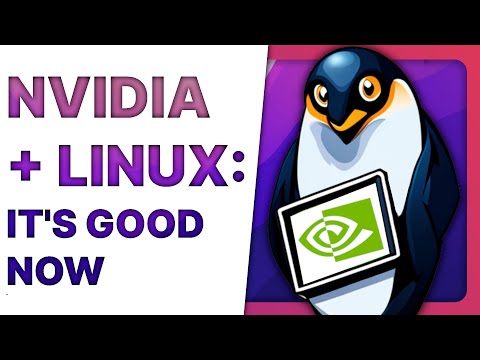 0:17:30
0:17:30
 0:03:07
0:03:07
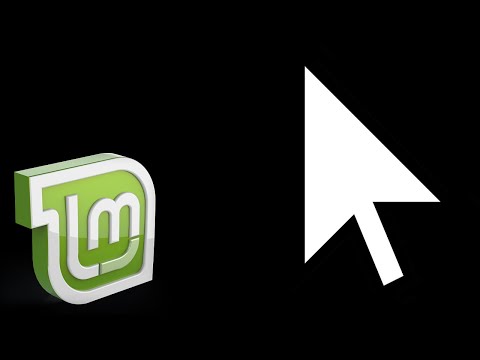 0:03:34
0:03:34
 0:01:56
0:01:56
 0:01:03
0:01:03
 0:12:15
0:12:15
 0:01:17
0:01:17
 0:05:05
0:05:05
 0:02:04
0:02:04
 0:01:45
0:01:45
 0:11:23
0:11:23
 0:08:43
0:08:43
 0:02:29
0:02:29
 0:09:47
0:09:47