filmov
tv
How to Remotely Access and Remotely Connect to Raspberry Pi Linux Desktop From Windows Computer

Показать описание
#raspberrypi5 #linux #raspberrypi #machinelearning #robotics #iot #edgecomputing #edge #aleksandarhaber
It takes a significant amount of time and energy to create these free video tutorials. You can support my efforts in this way:
- You Can also press the Thanks YouTube Dollar button
In this Linux and Raspberry Pi tutorial, we explain how to remotely access and connect to Raspberry Pi Linux Ubuntu Desktop from a Windows computer. That is, we explain how to connect to Raspberry Pi from a Windows computer.
- In this tutorial, we are using Raspberry Pi 5. We have installed Linux Ubuntu 24.04 on Raspberry Pi 5. However, everything explained in this tutorial applies to any other Linux distribution and to Raspberry Pi 4.
- In this tutorial, we are connecting a Raspberry Pi 5 computer with a Windows computer through a local area network (LAN) connection. That is, we are connecting them through a home Wi-Fi which is overseen by a router. You can also establish the connection if both computers are connected to the router through an Ethernet cable. However, everything explained in this tutorial can easily be generalized in the case of connecting to the Raspberry Pi 5 outside a LAN network. That is, you can connect to it from a computer through the Internet.
- If you want to learn more about Raspberry Pi, we have created separate video tutorials on how to start with Raspberry Pi 5 and how to install Linux Ubuntu on Raspberry Pi 5. Links are given here:
It takes a significant amount of time and energy to create these free video tutorials. You can support my efforts in this way:
- You Can also press the Thanks YouTube Dollar button
In this Linux and Raspberry Pi tutorial, we explain how to remotely access and connect to Raspberry Pi Linux Ubuntu Desktop from a Windows computer. That is, we explain how to connect to Raspberry Pi from a Windows computer.
- In this tutorial, we are using Raspberry Pi 5. We have installed Linux Ubuntu 24.04 on Raspberry Pi 5. However, everything explained in this tutorial applies to any other Linux distribution and to Raspberry Pi 4.
- In this tutorial, we are connecting a Raspberry Pi 5 computer with a Windows computer through a local area network (LAN) connection. That is, we are connecting them through a home Wi-Fi which is overseen by a router. You can also establish the connection if both computers are connected to the router through an Ethernet cable. However, everything explained in this tutorial can easily be generalized in the case of connecting to the Raspberry Pi 5 outside a LAN network. That is, you can connect to it from a computer through the Internet.
- If you want to learn more about Raspberry Pi, we have created separate video tutorials on how to start with Raspberry Pi 5 and how to install Linux Ubuntu on Raspberry Pi 5. Links are given here:
Комментарии
 0:09:47
0:09:47
 0:01:28
0:01:28
 0:02:31
0:02:31
 0:02:26
0:02:26
 0:01:14
0:01:14
 0:03:47
0:03:47
 0:07:07
0:07:07
 0:12:42
0:12:42
 0:21:14
0:21:14
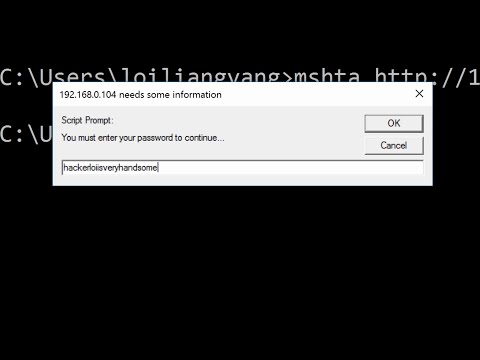 0:04:44
0:04:44
 0:01:14
0:01:14
 0:16:58
0:16:58
 0:02:28
0:02:28
 0:03:46
0:03:46
 0:18:05
0:18:05
 0:08:04
0:08:04
 0:04:57
0:04:57
 0:02:59
0:02:59
 0:07:06
0:07:06
 0:14:18
0:14:18
 0:08:06
0:08:06
 0:13:26
0:13:26
 0:04:59
0:04:59
 0:14:11
0:14:11