filmov
tv
Blender 3D Modeling: Beginner Tutorial
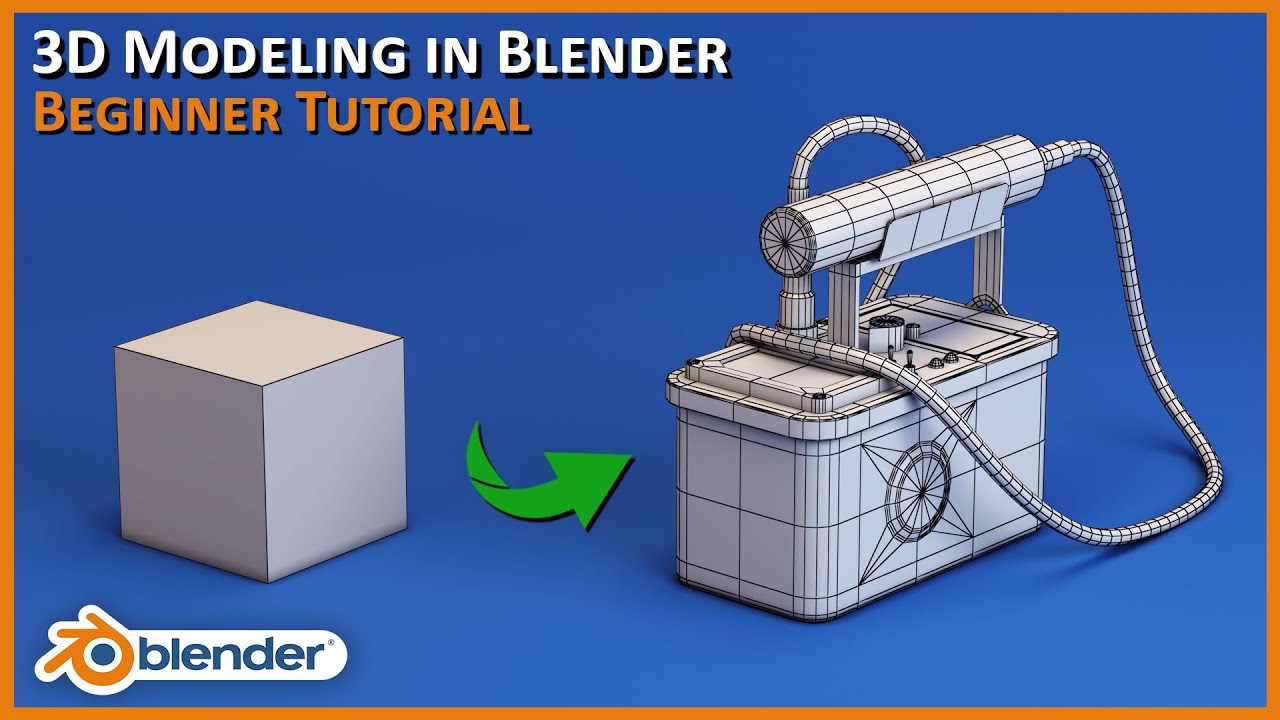
Показать описание
After watching this tutorial, you will learn key 3d modeling workflows that you can use to model any object. We will cover beginner to advanced workflows and cover 5 main tools that I use every day as a professional 3d artist.
Software used in Tutorial:
Blender 3.X
Blender Addons:
Loop Tools
#blender #3dmodeling #3dart
Pure Ref
-----------------------------------------------------------------------------------------------------------------------------------------------------
-----------------------------------------------------------------------------------------------------------------------------------------------------
Table of Contents
0:00 Introduction
0:23 Project Overview
1:41 Starting with a new scene
2:03 Viewport navigation
4:05 Transform tools
6:45 Delete objects
7:48 Transform tools: Move, Scale, Rotate
9:18 Gather reference
9:42 Modeling workflows
10:55 Modeling to scale
12:23 Apply scale!
13:03 Edit mode
14:55 Workflow 1: Bevel tool
16:06 Selecting edges
17:19 Workflow 2: Loop Cut tool
18:26 Workflow 3: Extrude tool
19:27 When you don't Apply Scale
20:22 Loop selections
18:26 Workflow 3: Extrude tool
21:34 Workflow 4: Knife tool
23:15 Workflow 5: Inset tool
24:33 Duplicate Faces
24:54 Separate Faces
25:16 Separate Faces to new mesh
25:46 Tips for transforming components
26:06 Snap To
27:50 Edge slide
28:05 Move on normal
29:12 Dissolve Edge/Vertex
29:30 Delete Faces
29:50 Fill Faces
30:05 Bonus: Loop Tools
31:24 Loop tools
32:57 Collapse Edges and Faces
33:16 Add to loop selection
31:30 Symmetrize
32:57 Collapse Edges and Faces
35:04 Conclusion
-----------------------------------------------------------------------------------------------------------------------------------------------------
-----------------------------------------------------------------------------------------------------------------------------------------------------
Software used in Tutorial:
Blender 3.X
Blender Addons:
Loop Tools
#blender #3dmodeling #3dart
Pure Ref
-----------------------------------------------------------------------------------------------------------------------------------------------------
-----------------------------------------------------------------------------------------------------------------------------------------------------
Table of Contents
0:00 Introduction
0:23 Project Overview
1:41 Starting with a new scene
2:03 Viewport navigation
4:05 Transform tools
6:45 Delete objects
7:48 Transform tools: Move, Scale, Rotate
9:18 Gather reference
9:42 Modeling workflows
10:55 Modeling to scale
12:23 Apply scale!
13:03 Edit mode
14:55 Workflow 1: Bevel tool
16:06 Selecting edges
17:19 Workflow 2: Loop Cut tool
18:26 Workflow 3: Extrude tool
19:27 When you don't Apply Scale
20:22 Loop selections
18:26 Workflow 3: Extrude tool
21:34 Workflow 4: Knife tool
23:15 Workflow 5: Inset tool
24:33 Duplicate Faces
24:54 Separate Faces
25:16 Separate Faces to new mesh
25:46 Tips for transforming components
26:06 Snap To
27:50 Edge slide
28:05 Move on normal
29:12 Dissolve Edge/Vertex
29:30 Delete Faces
29:50 Fill Faces
30:05 Bonus: Loop Tools
31:24 Loop tools
32:57 Collapse Edges and Faces
33:16 Add to loop selection
31:30 Symmetrize
32:57 Collapse Edges and Faces
35:04 Conclusion
-----------------------------------------------------------------------------------------------------------------------------------------------------
-----------------------------------------------------------------------------------------------------------------------------------------------------
Комментарии
 0:35:44
0:35:44
 0:08:36
0:08:36
 0:35:41
0:35:41
 0:18:33
0:18:33
 0:14:49
0:14:49
 0:17:58
0:17:58
 0:35:17
0:35:17
 0:16:43
0:16:43
 0:17:19
0:17:19
 0:15:58
0:15:58
 0:19:18
0:19:18
 0:27:18
0:27:18
 0:51:55
0:51:55
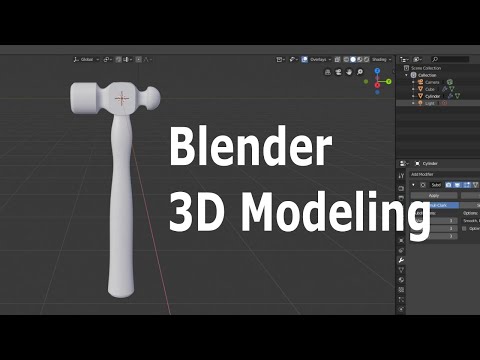 0:18:48
0:18:48
 1:53:10
1:53:10
 1:22:19
1:22:19
 0:10:51
0:10:51
 4:11:34
4:11:34
 0:07:13
0:07:13
 0:08:52
0:08:52
 0:00:44
0:00:44
 0:24:20
0:24:20
 0:16:26
0:16:26
 0:21:55
0:21:55