filmov
tv
How to change the default resolution in PowerPoint

Показать описание
In this video, I'll show you how to change the default resolution of images in PowerPoint. For example, if you export PowerPoint pages as images such jpeg or png and select the default resolution. Then, it's important to make sure you select the correct default resolution. The highest quality resolution is called "High fidelity". Which means Office won't compress/reduce the image size. So, if the resolution of the image is already low, it'll keep it lower. If it's high it'll keep it high. For example, there is no sense of setting the resolution of an image to 330 ppi if its original is 96 ppi.
For Mac users, please click the app name menu, then select Preferences, then under Authoring and Proofing Tools, select Edit, then under Image Size and Quality, in the Default resolution list, select High fidelity.
This solution would also work for Microsoft 365, Word, & Excel.
#BhupinderTube #powerpoint #tutorial
For Mac users, please click the app name menu, then select Preferences, then under Authoring and Proofing Tools, select Edit, then under Image Size and Quality, in the Default resolution list, select High fidelity.
This solution would also work for Microsoft 365, Word, & Excel.
#BhupinderTube #powerpoint #tutorial
How to Change the Default Google Account
How to Change Your Default Google Account
How do i change the default program for opening files in windows 10?
How to Change Outlook View to Default Settings - Reset Microsoft Outlook View Back to Normal
How to change default Gmail account in chrome or Firefox or Microsoft edge
Galaxy S10 / S10+: How to Change the Default Keyboard
How To Change Default Apps or Programs In Windows 10
How to Change Default Browser in Windows 10
How to Change Interp Ratio in CS2 (Network Settings)
How to Change Your Default Google Account
How to Change Your Default Browser
How to Change Your Default Gmail Account
How to change the default sheet direction in Microsoft Excel Left to Right or Right to Left FAST
Changing the Default Settings in Microsoft Excel
How To Change Default Video Player In Windows 10
How to Change Your Default Microphone in Windows 10
How to Change Default Apps on Windows 11
Set the Default Print Driver in Windows 10 | HP Printers | HP
Galaxy S22/S22+/Ultra: How to Clear and Change the Default Apps
How to Change default Storage location in Windows 10
How to Change Default Camera in Windows 10 (Quick & Easy)
How to Change Default App Settings on Android
How To Set Google Chrome Default Browser In Windows 10 | Making Chrome Default in Windows 10
LG C1/C2 - Set a Default HDMI Input
Комментарии
 0:01:41
0:01:41
 0:03:41
0:03:41
 0:01:31
0:01:31
 0:01:10
0:01:10
 0:01:17
0:01:17
 0:00:38
0:00:38
 0:03:20
0:03:20
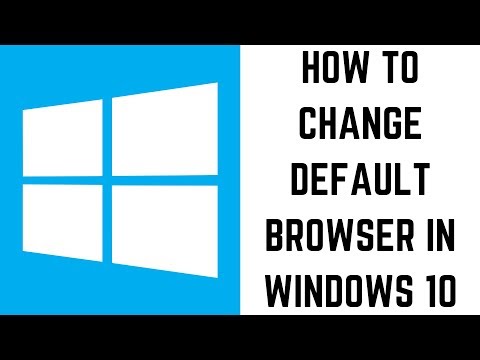 0:01:40
0:01:40
 0:02:00
0:02:00
 0:01:58
0:01:58
 0:02:11
0:02:11
 0:02:33
0:02:33
 0:00:32
0:00:32
 0:05:35
0:05:35
 0:02:04
0:02:04
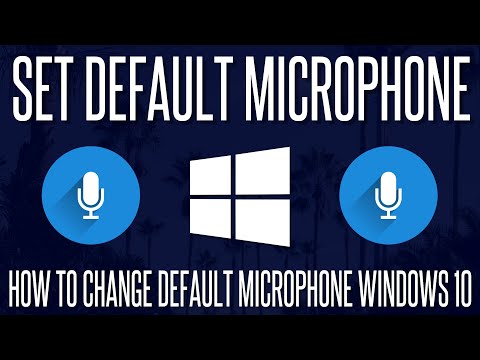 0:01:27
0:01:27
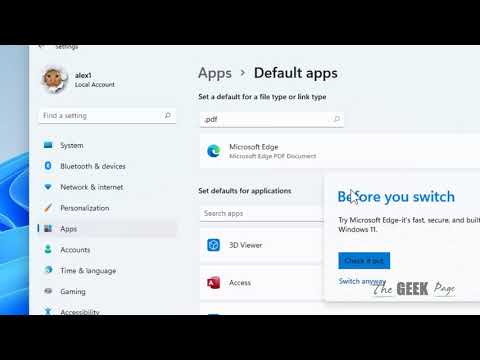 0:02:10
0:02:10
 0:00:51
0:00:51
 0:01:50
0:01:50
 0:01:32
0:01:32
 0:01:07
0:01:07
 0:02:56
0:02:56
 0:02:15
0:02:15
 0:00:40
0:00:40