filmov
tv
Set the Default Print Driver in Windows 10 | HP Printers | HP
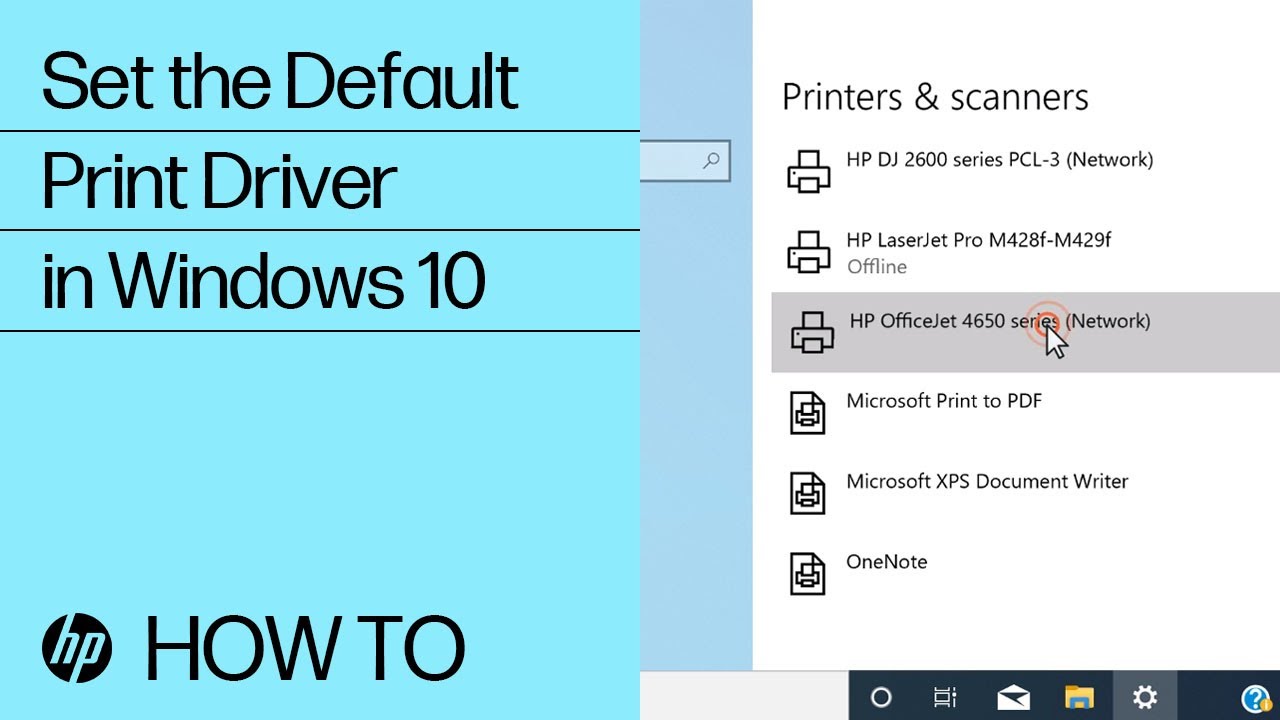
Показать описание
Learn how to set the default print driver in Windows 10.
Follow these steps to set the default print driver in Windows 10:
- On your computer, select Start, type printers, and then select Printers & scanners.
- Clear the checkbox next to Let Windows manage my default printer.
- From the list of printers and scanners, select the printer you want to set as default, and then select Manage.
- Select Set as default.
#HP #HPSupport #HPPrinters
About HP:
HP Inc. creates technology that makes life better for everyone everywhere — every person, every organization, and every community around the globe. Through our portfolio of printers, PCs, mobile devices, solutions, and services, we engineer experiences that amaze.
Connect with HP:
This video was produced by HP.
How to Set the Default Print Driver in Windows 10 | HP Printers | HP
Follow these steps to set the default print driver in Windows 10:
- On your computer, select Start, type printers, and then select Printers & scanners.
- Clear the checkbox next to Let Windows manage my default printer.
- From the list of printers and scanners, select the printer you want to set as default, and then select Manage.
- Select Set as default.
#HP #HPSupport #HPPrinters
About HP:
HP Inc. creates technology that makes life better for everyone everywhere — every person, every organization, and every community around the globe. Through our portfolio of printers, PCs, mobile devices, solutions, and services, we engineer experiences that amaze.
Connect with HP:
This video was produced by HP.
How to Set the Default Print Driver in Windows 10 | HP Printers | HP
Set the Default Print Driver in Windows 10 | HP Printers | HP
Configuring Default Print Driver Settings on Your Ricoh/Savin Device
How to Change Default Setting on Canon IR Series Printer Driver
How To Configure Sharp Print Driver with Options and Default Settings
Set Mac Print Driver to Default to 1 Sided on Bizhub MFP
How to change default settings on Kyocera Print Driver
How to set default print driver settings using CUPS on Mac OSX
How to set default Printer in Chrome
How Can Default Printer Keeps Changing In Windows 10 Fix Easily | Fix Windows Pc | Technical Gyan
Change Printing defaults on a MAC OSX Driver
How to Get Your Printer Online
Setting Konica Minolta Print Driver Defaults to 1-Sided and B&W
Setting Your Printer to Double-Sided Printing on a Windows Computer
How to Default Xerox Driver to Black&White (Altalink/Windows 10)
How to Fix Printer Driver Is Unavailable On Windows 10
How to Change a Printer from Offline to Online
How to Access My Print Driver : Know Your Computer
Server 2022 - Allow (Print) Driver installation (Non Admins)
How to Change Canon Print Driver Defaults
Printer not recognized by your computer - quick fix
Konica Minolta Print Driver Basics and Changing Defaults | SumnerOne
Cant Print Documents. Printer Driver Is Unavailable in Windows 10 FIX
Xerox Print Driver Install on Windows 10, QDoxs
Xerox Global Print Driver - Saved Settings
Комментарии
 0:00:51
0:00:51
 0:01:22
0:01:22
 0:00:49
0:00:49
 0:02:26
0:02:26
 0:02:32
0:02:32
 0:03:24
0:03:24
 0:01:55
0:01:55
 0:01:42
0:01:42
 0:01:11
0:01:11
 0:03:38
0:03:38
 0:00:44
0:00:44
 0:01:41
0:01:41
 0:01:01
0:01:01
 0:01:41
0:01:41
 0:02:29
0:02:29
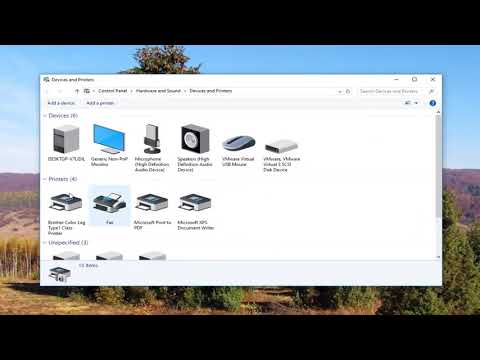 0:02:29
0:02:29
 0:00:55
0:00:55
 0:02:45
0:02:45
 0:01:46
0:01:46
 0:05:16
0:05:16
 0:04:28
0:04:28
 0:01:51
0:01:51
 0:05:06
0:05:06
 0:00:54
0:00:54