filmov
tv
How to Fix 'Could not connect to database' Error in Mongo-express with Docker-Compose

Показать описание
Disclaimer/Disclosure: Some of the content was synthetically produced using various Generative AI (artificial intelligence) tools; so, there may be inaccuracies or misleading information present in the video. Please consider this before relying on the content to make any decisions or take any actions etc. If you still have any concerns, please feel free to write them in a comment. Thank you.
---
Summary: Learn how to resolve the "Could not connect to database using connectionString" error in Mongo-express with Docker-Compose.
---
How to Fix "Could not connect to database" Error in Mongo-express with Docker-Compose
If you're working with Docker-compose to set up Mongo-express and MongoDB, you may encounter the frustrating error: "Could not connect to database using connectionString". This common issue arises for various reasons, but typically the problem boils down to incorrect configurations. In this post, we'll walk you through the necessary steps to troubleshoot and solve this problem, ensuring a seamless connection between Mongo-express and MongoDB.
Understanding the Error
When you see "Could not connect to database using connectionString," it generally implies that Mongo-express cannot connect to the MongoDB instance. This can happen due to various reasons like incorrect connection URI, network configuration issues, or container linking problems.
Step-by-Step Solution
Verify Docker-Compose File
[[See Video to Reveal this Text or Code Snippet]]
Environment Variables
Ensure that the environment variables for Mongo-express match those of the MongoDB container. The following variables should be accurately defined:
ME_CONFIG_MONGODB_SERVER: Should match the service name of your MongoDB container (mongodb in the example above).
ME_CONFIG_MONGODB_ADMINUSERNAME and ME_CONFIG_MONGODB_ADMINPASSWORD: Should match the MONGO_INITDB_ROOT_USERNAME and MONGO_INITDB_ROOT_PASSWORD defined for the MongoDB service.
Check Network Connectivity
Confirm if both containers can communicate with each other. By default, Docker-compose services are part of the same network, and they should be reachable by their service names. Use the docker network inspect command to check if your services are connected in the same network.
Database Readiness
Accessing Logs
If the issue persists, check the logs for both containers to gain insights into what's causing the problem. Use the following commands to access logs:
[[See Video to Reveal this Text or Code Snippet]]
Look for any error messages or clues in the log output that can help you pinpoint the issue.
Update Images
Sometimes outdated images can cause unexpected behavior. Ensure that both mongo and mongo-express images are updated to their latest versions:
[[See Video to Reveal this Text or Code Snippet]]
Conclusion
Resolving the "Could not connect to database using connectionString" error involves verifying configuration settings, ensuring correct environment variables, confirming network connectivity, and checking container readiness. By carefully following the steps and tips outlined, you should be able to successfully establish a connection between Mongo-express and MongoDB using Docker-compose. Happy coding!
---
Summary: Learn how to resolve the "Could not connect to database using connectionString" error in Mongo-express with Docker-Compose.
---
How to Fix "Could not connect to database" Error in Mongo-express with Docker-Compose
If you're working with Docker-compose to set up Mongo-express and MongoDB, you may encounter the frustrating error: "Could not connect to database using connectionString". This common issue arises for various reasons, but typically the problem boils down to incorrect configurations. In this post, we'll walk you through the necessary steps to troubleshoot and solve this problem, ensuring a seamless connection between Mongo-express and MongoDB.
Understanding the Error
When you see "Could not connect to database using connectionString," it generally implies that Mongo-express cannot connect to the MongoDB instance. This can happen due to various reasons like incorrect connection URI, network configuration issues, or container linking problems.
Step-by-Step Solution
Verify Docker-Compose File
[[See Video to Reveal this Text or Code Snippet]]
Environment Variables
Ensure that the environment variables for Mongo-express match those of the MongoDB container. The following variables should be accurately defined:
ME_CONFIG_MONGODB_SERVER: Should match the service name of your MongoDB container (mongodb in the example above).
ME_CONFIG_MONGODB_ADMINUSERNAME and ME_CONFIG_MONGODB_ADMINPASSWORD: Should match the MONGO_INITDB_ROOT_USERNAME and MONGO_INITDB_ROOT_PASSWORD defined for the MongoDB service.
Check Network Connectivity
Confirm if both containers can communicate with each other. By default, Docker-compose services are part of the same network, and they should be reachable by their service names. Use the docker network inspect command to check if your services are connected in the same network.
Database Readiness
Accessing Logs
If the issue persists, check the logs for both containers to gain insights into what's causing the problem. Use the following commands to access logs:
[[See Video to Reveal this Text or Code Snippet]]
Look for any error messages or clues in the log output that can help you pinpoint the issue.
Update Images
Sometimes outdated images can cause unexpected behavior. Ensure that both mongo and mongo-express images are updated to their latest versions:
[[See Video to Reveal this Text or Code Snippet]]
Conclusion
Resolving the "Could not connect to database using connectionString" error involves verifying configuration settings, ensuring correct environment variables, confirming network connectivity, and checking container readiness. By carefully following the steps and tips outlined, you should be able to successfully establish a connection between Mongo-express and MongoDB using Docker-compose. Happy coding!
 0:07:27
0:07:27
 0:08:38
0:08:38
 0:04:57
0:04:57
 0:02:55
0:02:55
 0:10:02
0:10:02
 0:03:04
0:03:04
 0:03:03
0:03:03
 0:07:18
0:07:18
 0:10:03
0:10:03
 0:03:17
0:03:17
 0:03:25
0:03:25
 0:02:53
0:02:53
 0:02:34
0:02:34
 0:04:21
0:04:21
 0:11:25
0:11:25
 0:04:28
0:04:28
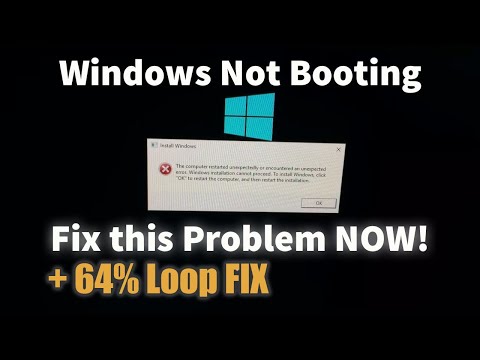 0:10:03
0:10:03
 0:03:29
0:03:29
 0:03:23
0:03:23
 0:02:47
0:02:47
 0:06:08
0:06:08
 0:11:39
0:11:39
 0:10:20
0:10:20
 0:19:42
0:19:42