filmov
tv
Using the Exponential Function on a Scientific Calculator: Solving for the Frequency of Light

Показать описание
There are two objectives for this video. First to practice solving for the frequency of light, and second, to show you how to correctly type the exponential functions in a scientific calculator. I’m using the the TI30X calculator. Here I have an example of converting a wavelength of electromagnetic radiation of 532 nm to meters. 532 nm by the way is the wavelength of green light. This is typical in a chemistry and physics course. Visible light like this is usually reported in nm but when converting to frequency or finding the energy of the photon you’ll have to convert to meters because the speed of light constant is usually reported in units of meters/second.
In this video I use a the Texas Instruments TI-30X II S calculator, but most scientific calculators will have the exponential function [EE] or [x10^x].
Video Thumbnail: Learn to use scientific notation, or exponential notation, on your calculator. It will save you so many incorrect answers and headaches!
Video Thumbnail Photo Credit: MS365 Powerpoint
#texasinstruments
#TI30Xcalculator
#scientificcalculator
#scientificnotation
#exponentialnotation
#exponential
~~~~~~~~~~~~~~~~~~~~~~~~~~~~~~
Click below for my other videos on using exponential notation in a scientific calculator
In this video I use a the Texas Instruments TI-30X II S calculator, but most scientific calculators will have the exponential function [EE] or [x10^x].
Video Thumbnail: Learn to use scientific notation, or exponential notation, on your calculator. It will save you so many incorrect answers and headaches!
Video Thumbnail Photo Credit: MS365 Powerpoint
#texasinstruments
#TI30Xcalculator
#scientificcalculator
#scientificnotation
#exponentialnotation
#exponential
~~~~~~~~~~~~~~~~~~~~~~~~~~~~~~
Click below for my other videos on using exponential notation in a scientific calculator
Комментарии
 0:03:22
0:03:22
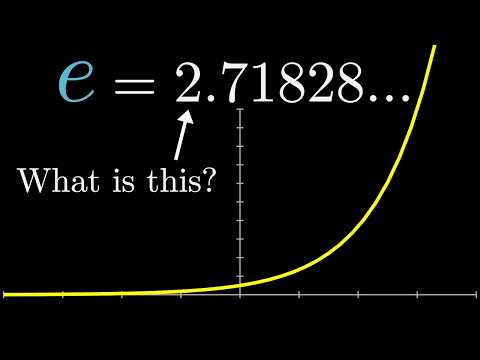 0:13:50
0:13:50
 0:08:10
0:08:10
 0:05:59
0:05:59
 0:03:35
0:03:35
 0:07:41
0:07:41
 0:07:08
0:07:08
 0:00:57
0:00:57
 0:01:00
0:01:00
 0:16:36
0:16:36
 0:38:12
0:38:12
 0:10:16
0:10:16
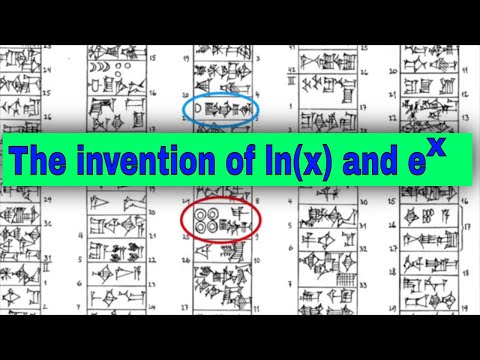 0:33:25
0:33:25
 0:00:55
0:00:55
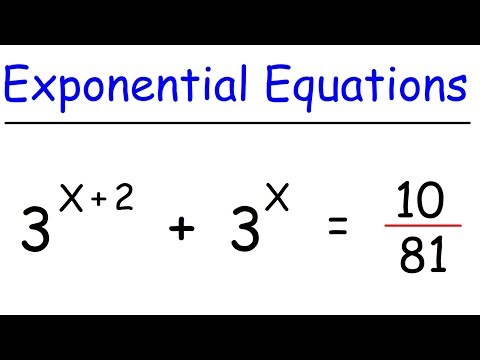 0:05:58
0:05:58
 0:11:16
0:11:16
 0:12:03
0:12:03
 0:04:41
0:04:41
 0:08:12
0:08:12
 0:04:13
0:04:13
 0:12:03
0:12:03
 0:03:16
0:03:16
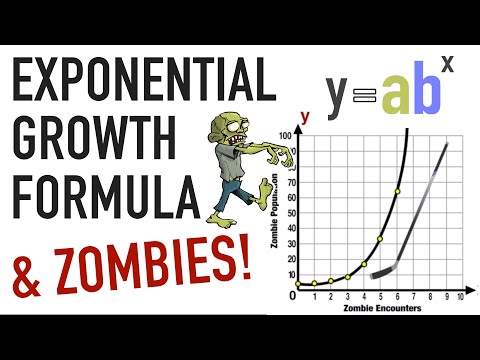 0:10:38
0:10:38
 0:05:12
0:05:12