filmov
tv
12 Ways to Open Windows 10 File Explorer

Показать описание
To access the files and folders on your computer, the file manager application built-into Windows 10 known as File Explorer is essential. Whether you’re new to Windows 10, or an advanced user that wants to discover alternative methods to those you already know, I’ll show you 12 different ways that you can open File Explorer on your computer.
“Windows 10 Tips & Tricks” Playlist
0:00 Intro
0:05 Taskbar
1:04 Windows Search
1:18 Keyboard Shortcut (Primary)
1:30 Keyboard Shortcut (Alternate)
1:50 Start Menu (3 Ways)
3:27 Secret Start Menu
3:48 Desktop Shortcut
4:14 Task Manager
4:50 Cortana
5:27 Run Window
5:43 Command Prompt
6:00 Windows PowerShell
WATCH MORE VIDEOS…
How to Use Windows Security on Windows 10 (Beginners Guide)
20 Useful Websites Everyone Should Know!
40 Google Search Tricks Most People Don’t Know About!
Top 5 Best FREE VPN Services
Top 10 Most Underrated TV Shows to Watch Now!
Brett In Tech is a leading source for the technology that we use each day. Whether it’s discussing computer operating system tricks, the latest tips for your mobile phone, finding out about the newest gadgets, or letting you know about the most useful software and websites, Brett In Tech has boundless topics on technology for the astute YouTube viewer.
“Windows 10 Tips & Tricks” Playlist
0:00 Intro
0:05 Taskbar
1:04 Windows Search
1:18 Keyboard Shortcut (Primary)
1:30 Keyboard Shortcut (Alternate)
1:50 Start Menu (3 Ways)
3:27 Secret Start Menu
3:48 Desktop Shortcut
4:14 Task Manager
4:50 Cortana
5:27 Run Window
5:43 Command Prompt
6:00 Windows PowerShell
WATCH MORE VIDEOS…
How to Use Windows Security on Windows 10 (Beginners Guide)
20 Useful Websites Everyone Should Know!
40 Google Search Tricks Most People Don’t Know About!
Top 5 Best FREE VPN Services
Top 10 Most Underrated TV Shows to Watch Now!
Brett In Tech is a leading source for the technology that we use each day. Whether it’s discussing computer operating system tricks, the latest tips for your mobile phone, finding out about the newest gadgets, or letting you know about the most useful software and websites, Brett In Tech has boundless topics on technology for the astute YouTube viewer.
Комментарии
 0:06:45
0:06:45
 0:09:56
0:09:56
 0:00:34
0:00:34
 0:05:10
0:05:10
 0:00:30
0:00:30
 0:04:16
0:04:16
 0:00:40
0:00:40
 0:00:41
0:00:41
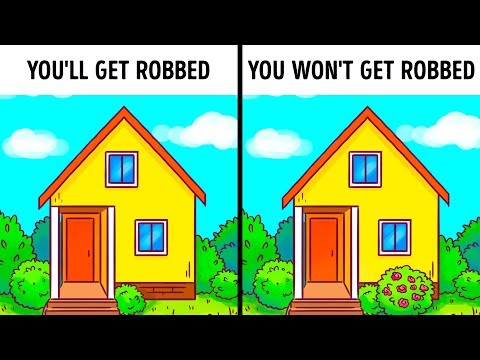 0:07:50
0:07:50
 0:02:49
0:02:49
 0:01:11
0:01:11
 0:00:55
0:00:55
 0:03:17
0:03:17
 0:00:48
0:00:48
 0:00:38
0:00:38
 0:00:30
0:00:30
 0:01:31
0:01:31
 0:01:36
0:01:36
 0:09:41
0:09:41
 0:00:46
0:00:46
 0:01:00
0:01:00
 0:03:17
0:03:17
 0:00:50
0:00:50
 0:04:52
0:04:52