filmov
tv
20+ Tips and Tricks of Xiaomi Mi A1

Показать описание
New features of Mi A1 on Android Pie 9.0
20+ Tips and Tricks of Xiaomi Mi A1
Xiaomi Mi A1 Tips and Tricks that you need to know!
-----------
Other Awesome Videos :
Whatsapp Tips and Tricks:
Oneplus 3T Tips and Tricks:
Unique Android Apps you didn't know about!
-----------
Lets be friends :D
-----------
Instrumental produced by Chuki.
----------
TRANSCRIPT:
Hello Guys Namaste, welcome back to androtrix, I recently got the Xiaomi mi a1 - the android one device by Xiaomi and in this video I'm going to show you some tips and tricks of the same,
Disable Google Screen
I'm sure when people buy this device, most of them would want to remove the Google page at the left side, and to do that you have to press and hold on the home screen, go to settings and turn it off.
Disable the vibration of navigation bars
(Sound - other sounds - vibrate on tap)
Another thing which you would want to disable is the vibration on the navigation bars, I Don't know about you but I really find it irritating. To disable those vibrations, just go to settings, sounds, other sounds and disable vibrate on tap
Gestures settings to turn on the camera.
The camera of Xiaomi mi a1 is really amazing and chances of you opening a camera in a day to click something is damn high, hence they have added a secret gesture where you can just double tap the lock button and it'll take you straight to the camera application. To enable it just go to settings and then gestures to enable it
Camera tricks
Face unlock, works perfectly
As Xiaomi mi a1 is based on stock Android, you can enable the face to unlock feature which has been there on android since years, to enable that you have to go to settings, security and then click on smart lock, in there you will find face unlock so just select that and register your face. Once done, lock the screen and just look at it to unlock it
Swipe for Notifications
One of my favourite feature on Xiaomi mi a1 is the gesture control on the fingerprint scanner. You can toggle it on by going to the settings, gestures and enable the swipe for notification setting. Once done you can swipe down on the fingerprint scanner at the back to get it notification bar down, you can do that again for extended notifications, swipe up on the scanner and it goes up. I'm a big fan of this feature and would recommend you to definitely use it.
Battery percentage indicator
If you want the Battery percentage indicator on your device then you will have to unlock the system UI tuner and for that just go to the notification panel and click and hold the settings icon, after few minutes the new secret menu will pop up in the settings and from there you can enable the battery percentage on your device.
Ambient display
Enable Google Assistant
Change ringtone of your device!
In order to change the ringtone of your device, you will have to first install the ES file explorer from the play store, once done, then you have to go to the phone app, settings, sound and click on phone ringtone and select the Es File Explorer. now find the music file which you want to set as the ringtone.
Clear cache data to free up space
Drag notification by 2 fingers
Screen pinning to lock your content from others
Spilt screen
Switch apps quickly
Use icon shortcuts
Another trick to use the phone more efficiently is the icon shortcut, this is like the 3D touch of iPhone where you can get few options of the app right on the screen before going inside the app.
Change notification icons arrangements
The Pro mode of Xiaomi mi a1 doesn't allow you to take long exposures, however, you can do that by downloading Camera fv5, in that you can change the shutter speed to 5 and bring down the iso to 100, the. Click the image of the light rail and you'll get this awesome image which people won't believe is taken on the smartphone!
20+ Tips and Tricks of Xiaomi Mi A1
Xiaomi Mi A1 Tips and Tricks that you need to know!
-----------
Other Awesome Videos :
Whatsapp Tips and Tricks:
Oneplus 3T Tips and Tricks:
Unique Android Apps you didn't know about!
-----------
Lets be friends :D
-----------
Instrumental produced by Chuki.
----------
TRANSCRIPT:
Hello Guys Namaste, welcome back to androtrix, I recently got the Xiaomi mi a1 - the android one device by Xiaomi and in this video I'm going to show you some tips and tricks of the same,
Disable Google Screen
I'm sure when people buy this device, most of them would want to remove the Google page at the left side, and to do that you have to press and hold on the home screen, go to settings and turn it off.
Disable the vibration of navigation bars
(Sound - other sounds - vibrate on tap)
Another thing which you would want to disable is the vibration on the navigation bars, I Don't know about you but I really find it irritating. To disable those vibrations, just go to settings, sounds, other sounds and disable vibrate on tap
Gestures settings to turn on the camera.
The camera of Xiaomi mi a1 is really amazing and chances of you opening a camera in a day to click something is damn high, hence they have added a secret gesture where you can just double tap the lock button and it'll take you straight to the camera application. To enable it just go to settings and then gestures to enable it
Camera tricks
Face unlock, works perfectly
As Xiaomi mi a1 is based on stock Android, you can enable the face to unlock feature which has been there on android since years, to enable that you have to go to settings, security and then click on smart lock, in there you will find face unlock so just select that and register your face. Once done, lock the screen and just look at it to unlock it
Swipe for Notifications
One of my favourite feature on Xiaomi mi a1 is the gesture control on the fingerprint scanner. You can toggle it on by going to the settings, gestures and enable the swipe for notification setting. Once done you can swipe down on the fingerprint scanner at the back to get it notification bar down, you can do that again for extended notifications, swipe up on the scanner and it goes up. I'm a big fan of this feature and would recommend you to definitely use it.
Battery percentage indicator
If you want the Battery percentage indicator on your device then you will have to unlock the system UI tuner and for that just go to the notification panel and click and hold the settings icon, after few minutes the new secret menu will pop up in the settings and from there you can enable the battery percentage on your device.
Ambient display
Enable Google Assistant
Change ringtone of your device!
In order to change the ringtone of your device, you will have to first install the ES file explorer from the play store, once done, then you have to go to the phone app, settings, sound and click on phone ringtone and select the Es File Explorer. now find the music file which you want to set as the ringtone.
Clear cache data to free up space
Drag notification by 2 fingers
Screen pinning to lock your content from others
Spilt screen
Switch apps quickly
Use icon shortcuts
Another trick to use the phone more efficiently is the icon shortcut, this is like the 3D touch of iPhone where you can get few options of the app right on the screen before going inside the app.
Change notification icons arrangements
The Pro mode of Xiaomi mi a1 doesn't allow you to take long exposures, however, you can do that by downloading Camera fv5, in that you can change the shutter speed to 5 and bring down the iso to 100, the. Click the image of the light rail and you'll get this awesome image which people won't believe is taken on the smartphone!
Комментарии
 0:12:39
0:12:39
 0:19:47
0:19:47
 0:08:01
0:08:01
 0:09:07
0:09:07
 0:25:38
0:25:38
 0:19:31
0:19:31
 0:21:18
0:21:18
 0:11:11
0:11:11
 0:06:45
0:06:45
 0:12:58
0:12:58
 0:11:29
0:11:29
 0:11:49
0:11:49
 0:10:15
0:10:15
 0:16:13
0:16:13
 0:20:10
0:20:10
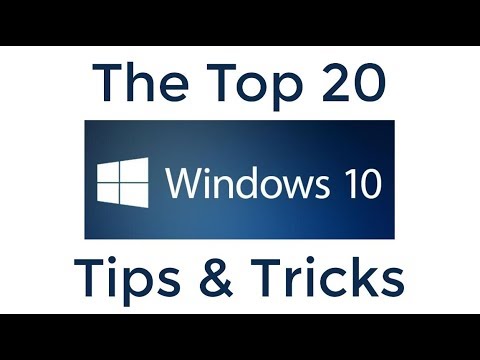 0:17:36
0:17:36
 0:16:47
0:16:47
 0:08:02
0:08:02
 0:12:58
0:12:58
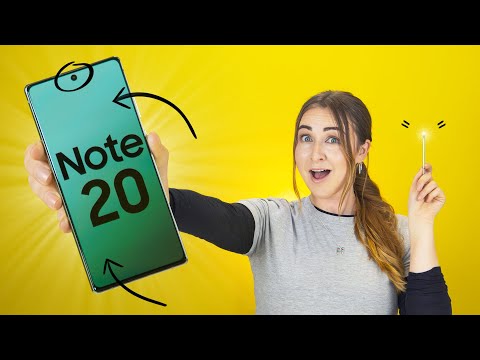 0:09:44
0:09:44
 0:07:59
0:07:59
 0:13:42
0:13:42
 0:16:37
0:16:37
 0:07:00
0:07:00