filmov
tv
Tesla Model 3: Top 20 Tips & Tricks!

Показать описание
Top 20 Tesla Model 3 tips & tricks for owners!
⭐️ FAVORITE RESOURCES
👇 JOIN ME
Hard/Soft Reboot: Sometimes something will freeze up on the touchscreen or for example if the web browser doesn't work, you can soft reboot the touchscreen by pressing & holding both scroll buttons (can continue to drive the car while touchscreen reboots). The hard reboot involves pressing both scroll buttons while pressing the brake which reboots the touchscreen and the car itself and during the hard reboot the car cannot be driven until it comes backup.
Quick App Viewer: Swipe up on App Switcher to bring up the last app that was opened. Swiping also works on music icon. Another useful way to minimize music app, tap album art to move the music player up/down instead of tapping music icon or swiping the player. Can also swipe left/right to quickly adjust climate control temperature and same with volume.
Quick Navigation: Drag down or right on Navigate button to go Home/Work depending on your current location
Quick Climate Control: When the defroster or defogger is enabled, instead of turning it off by pressing the defroster icon again which leaves the climate control on - you can hold down the fan icon which turns off climate control and the defroster to help you maximize your range efficiency if you don't need the climate control on.
Accurate Projected Range: For a more accurate estimation of your projected range, instead of going off the Rated range next to the battery, look at the energy app and go off the projected range it shows on the average range screen based on your last 30 miles.
Quick Speed Limit: When on Autopilot, tap the Speed Limit icon to set Autopilot to that speed
Quick Set Speed: We all know scroll wheels can adjust set speed (1 notch for 1mph or quick scroll for 5mph). When you’re on cruise control you can press the accelerator up to a certain speed and then scroll up on the right scroll wheel and it will send cruise to that speed
AutoPilot Alert Dismiss: On Autopilot, instead of nudging the wheel if it prompts you, you can alternatively toggle the right scroll button one mile up/down to dismiss the alert.
Auto Park: When you are in drive and you come to a stop (Hold) the car will automatically put itself in Park if you open the door.
Quick Gear Shift: To shift into reverse when you’re in drive (& vice versa) you don’t have to press the brake as long as you’re going 5mph or less
Maximize Battery Life: Set charge limit below 90% for daily driving to maximize the life of the battery
Windshield Wipers: Press windshield wiper button on left stalk to bring up the wiper icon on the touch screen (what I would love to see is the ability to double-press the wiper button to enable the wipers)
Bug Report: Press voice activation scroll wheel and say "Bug report" and say whatever bug or software recommendation you have and it will automatically send it to Tesla's software team
12V Socket: You may not have noticed but the Model 3 does have a 12V accessory socket inside the armrest. Due to the location it’s actually hidden quite well. The port does not have power when the car is in sleep mode.
AutoPilot Tip: Set your steering wheel & seat & save it to your driver profile in such a way that you can comfortably rest each of your elbows on either side for one handed Autopilot
Interior Protection: Use 303 protectant spray on the dash and glovebox to prevent scratches/scuffs
Turn Off Seat Warmers: When remotely turning on heat from app, hold down on drivers seat to turn off all seat warmers (they all turn on by default)
Romance Mode Without Heat: If you want to activate Romance Mode but you want to turn off the heat, you can't do it from the touchscreen but you can do it from the app
Phone Easter Egg: Hold down phone icon to change from "Call" to "Ahoy hoy"
Quick Charge Port Unlock: Gently tap the rear door handle to unlock the charging port (This may be fixed in a software update soon)
Thanks for watching my video:
Tesla Model 3: Top 20 Tips & Tricks
Royalty-free music:
YouTube Audio Library
As an Amazon Associate & partner for other affiliate programs I earn from qualifying purchases
⭐️ FAVORITE RESOURCES
👇 JOIN ME
Hard/Soft Reboot: Sometimes something will freeze up on the touchscreen or for example if the web browser doesn't work, you can soft reboot the touchscreen by pressing & holding both scroll buttons (can continue to drive the car while touchscreen reboots). The hard reboot involves pressing both scroll buttons while pressing the brake which reboots the touchscreen and the car itself and during the hard reboot the car cannot be driven until it comes backup.
Quick App Viewer: Swipe up on App Switcher to bring up the last app that was opened. Swiping also works on music icon. Another useful way to minimize music app, tap album art to move the music player up/down instead of tapping music icon or swiping the player. Can also swipe left/right to quickly adjust climate control temperature and same with volume.
Quick Navigation: Drag down or right on Navigate button to go Home/Work depending on your current location
Quick Climate Control: When the defroster or defogger is enabled, instead of turning it off by pressing the defroster icon again which leaves the climate control on - you can hold down the fan icon which turns off climate control and the defroster to help you maximize your range efficiency if you don't need the climate control on.
Accurate Projected Range: For a more accurate estimation of your projected range, instead of going off the Rated range next to the battery, look at the energy app and go off the projected range it shows on the average range screen based on your last 30 miles.
Quick Speed Limit: When on Autopilot, tap the Speed Limit icon to set Autopilot to that speed
Quick Set Speed: We all know scroll wheels can adjust set speed (1 notch for 1mph or quick scroll for 5mph). When you’re on cruise control you can press the accelerator up to a certain speed and then scroll up on the right scroll wheel and it will send cruise to that speed
AutoPilot Alert Dismiss: On Autopilot, instead of nudging the wheel if it prompts you, you can alternatively toggle the right scroll button one mile up/down to dismiss the alert.
Auto Park: When you are in drive and you come to a stop (Hold) the car will automatically put itself in Park if you open the door.
Quick Gear Shift: To shift into reverse when you’re in drive (& vice versa) you don’t have to press the brake as long as you’re going 5mph or less
Maximize Battery Life: Set charge limit below 90% for daily driving to maximize the life of the battery
Windshield Wipers: Press windshield wiper button on left stalk to bring up the wiper icon on the touch screen (what I would love to see is the ability to double-press the wiper button to enable the wipers)
Bug Report: Press voice activation scroll wheel and say "Bug report" and say whatever bug or software recommendation you have and it will automatically send it to Tesla's software team
12V Socket: You may not have noticed but the Model 3 does have a 12V accessory socket inside the armrest. Due to the location it’s actually hidden quite well. The port does not have power when the car is in sleep mode.
AutoPilot Tip: Set your steering wheel & seat & save it to your driver profile in such a way that you can comfortably rest each of your elbows on either side for one handed Autopilot
Interior Protection: Use 303 protectant spray on the dash and glovebox to prevent scratches/scuffs
Turn Off Seat Warmers: When remotely turning on heat from app, hold down on drivers seat to turn off all seat warmers (they all turn on by default)
Romance Mode Without Heat: If you want to activate Romance Mode but you want to turn off the heat, you can't do it from the touchscreen but you can do it from the app
Phone Easter Egg: Hold down phone icon to change from "Call" to "Ahoy hoy"
Quick Charge Port Unlock: Gently tap the rear door handle to unlock the charging port (This may be fixed in a software update soon)
Thanks for watching my video:
Tesla Model 3: Top 20 Tips & Tricks
Royalty-free music:
YouTube Audio Library
As an Amazon Associate & partner for other affiliate programs I earn from qualifying purchases
Комментарии
 0:12:58
0:12:58
 0:21:10
0:21:10
 0:12:25
0:12:25
 0:06:04
0:06:04
 0:04:39
0:04:39
 0:15:21
0:15:21
 0:19:10
0:19:10
 0:09:40
0:09:40
 0:13:21
0:13:21
 0:22:16
0:22:16
 0:07:30
0:07:30
 0:20:10
0:20:10
 0:11:10
0:11:10
 0:15:04
0:15:04
 0:21:41
0:21:41
 0:11:23
0:11:23
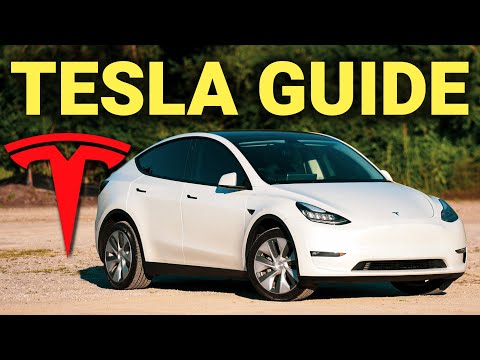 0:43:23
0:43:23
 0:12:40
0:12:40
 0:17:32
0:17:32
 0:09:56
0:09:56
 0:15:29
0:15:29
 0:19:45
0:19:45
 0:19:50
0:19:50
 0:05:17
0:05:17