filmov
tv
Windows 10: Create full backup to external USB drive and restore (2024)

Показать описание
This video includes the steps to create a full image backup of a PC running Windows 10 to an external USB hard drive using the System Image Backup tool, as well as the steps to restore the computer from backup.
*** Important: The Windows backup feature is now a deprecated feature, but you can still use the feature to create temporary backups or to transfer your setup to a new hard drive in the same computer.
⚡ Key Points
To create a full system image backup on Windows 10, open the “Backup and Restore” settings, click the “Create a system image” option, and select the USB drive to save the full backup. Continue with the directions by selecting the system and secondary drives and clicking on “Start backup.”
Table of contents
00:00 Intro
00:34 Create Windows 10 full backup
02:23 Restore Windows 10 backup from Recovery settings
03:56 Restore Windows 10 backup from USB media
05:07 Closing
#windows10 #windowstutorials #windows10features
*** Important: The Windows backup feature is now a deprecated feature, but you can still use the feature to create temporary backups or to transfer your setup to a new hard drive in the same computer.
⚡ Key Points
To create a full system image backup on Windows 10, open the “Backup and Restore” settings, click the “Create a system image” option, and select the USB drive to save the full backup. Continue with the directions by selecting the system and secondary drives and clicking on “Start backup.”
Table of contents
00:00 Intro
00:34 Create Windows 10 full backup
02:23 Restore Windows 10 backup from Recovery settings
03:56 Restore Windows 10 backup from USB media
05:07 Closing
#windows10 #windowstutorials #windows10features
Windows 10: Create full backup to external USB drive and restore (2024)
How to create a Microsoft Windows 10 System Image Backup in 9 simple steps plus the restore process.
Windows 10 Backup Free, Fast & Easy with built in Windows 10 Backup
How To Backup Windows 10 & 11 For Free!!
Easiest Way to Backup Your Computer Data (2022)
Windows 11: Create full backup to external USB drive and restore (2024)
How to create full backup of Windows 10 (system image)
How to Create & Restore Windows 10 Full Backup (Step by Step)
Sql DBA Batch 56 Class 6 Full Discussion on Sql Server 2019 Installation || Contact +91 9902590140
How to Create Full Backup and Restore of Your Windows 11 PC
The Best Free Backup for EVERY Operating System
How To Make a Full Backup of Windows 10 Before Installing Windows 11
How to make a System Image backup
Backup & Restore Everything from Old to New PC
How To Create a System Image Backup And Do A System Restore In Windows 10
Windows 11 & Windows 10 backup and restore full system image
How to Create a System Image Backup in Windows 10
How to backup your computer the 3 2 1 way!
How to Backup windows 10 2022! Back up YOUR PC! Back up Windows 10 to external hard drive
How to CREATE Windows 10 & 11 Full Backup (3 Easy Methods)
Backing Up and Restoring in Windows 10
Windows Never Die! Windows backup and restore For windows 10 & 11 Do it Right Now!
How to Backup Windows 10 & Restore Windows 10 Back Without Losing Any Data | Windows 10 Backup 2...
Full disk image backup in Windows 10 (no 3rd party tools)
Комментарии
 0:05:47
0:05:47
 0:03:19
0:03:19
 0:07:23
0:07:23
 0:20:28
0:20:28
 0:01:50
0:01:50
 0:03:35
0:03:35
 0:08:38
0:08:38
 0:03:13
0:03:13
 2:24:07
2:24:07
 0:06:41
0:06:41
 0:13:31
0:13:31
 0:04:23
0:04:23
 0:08:46
0:08:46
 0:06:22
0:06:22
 0:06:02
0:06:02
 0:11:59
0:11:59
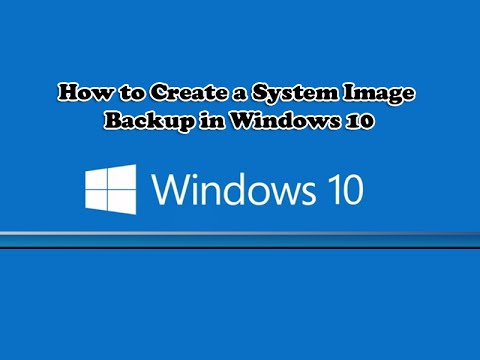 0:08:27
0:08:27
 0:05:25
0:05:25
 0:10:03
0:10:03
 0:07:28
0:07:28
 0:05:45
0:05:45
 0:05:15
0:05:15
 0:11:26
0:11:26
 0:05:48
0:05:48