filmov
tv
「Unreal engine 5」| UE5 Lumen RealTime interior Time Lapse Tutorial @UnrealEngine

Показать описание
#RTX #RealtimeRender #DOWNLOAD #RealisticRender #tutorial #UE4 #unreal #download #realestate #UE5 #LUMEN #4.27
Photorealistic Environment Creation in Revit and Unreal Engine for Archviz
Use Discount Code: WC15
To avail an exclusive 15% off on your purchase.
Become members today! (You can download scene file first!)
UE5 Scene Sponsor Download:
Timestramp:
0:00 Video start
0:29 Choose Start example Architecture --)Blank
0:34 Import datasmith file
1:00 Look around + WalkThrough
1:17 Switch Realtime off , Cooler GPU
1:28 Adjust Light to Rec shape
3:42 Delete Fog
3:54 Change Light type to movable
4:04 Too exposure is sun bug
4:16 Fix Curtain material Bug
5:43 You can get the full tutorial later (advertise)
6:08 Sun exposure bug
6:17 Fix in Light channel
7:02 Add Rec light
7:54 Check scene lighting look
9:25 Fix material bugs (foliage)
11:15 Setup Camera
12:48 Change screen Percentage
12:59 Render & export
15:14 Render & export
15:23 Take 4K Resolution
16:18 You can get the full tutorial later (advertise)
16:44 Camera Dof Setup
18:29 Take a walk!
19:09 Thanks for watching!
High resolution is here:
BILIBILI:
Unreal Engine 5 is now available!
Epic Documentation on UE5:
#unrealengine5
#lumen
#nanite
Support/ Donate on Paypal
U can check this video and tell what do you think!
Any C&C or quotes are welcome!
Contact:
Photorealistic Environment Creation in Revit and Unreal Engine for Archviz
Use Discount Code: WC15
To avail an exclusive 15% off on your purchase.
Become members today! (You can download scene file first!)
UE5 Scene Sponsor Download:
Timestramp:
0:00 Video start
0:29 Choose Start example Architecture --)Blank
0:34 Import datasmith file
1:00 Look around + WalkThrough
1:17 Switch Realtime off , Cooler GPU
1:28 Adjust Light to Rec shape
3:42 Delete Fog
3:54 Change Light type to movable
4:04 Too exposure is sun bug
4:16 Fix Curtain material Bug
5:43 You can get the full tutorial later (advertise)
6:08 Sun exposure bug
6:17 Fix in Light channel
7:02 Add Rec light
7:54 Check scene lighting look
9:25 Fix material bugs (foliage)
11:15 Setup Camera
12:48 Change screen Percentage
12:59 Render & export
15:14 Render & export
15:23 Take 4K Resolution
16:18 You can get the full tutorial later (advertise)
16:44 Camera Dof Setup
18:29 Take a walk!
19:09 Thanks for watching!
High resolution is here:
BILIBILI:
Unreal Engine 5 is now available!
Epic Documentation on UE5:
#unrealengine5
#lumen
#nanite
Support/ Donate on Paypal
U can check this video and tell what do you think!
Any C&C or quotes are welcome!
Contact:
Комментарии
 0:21:26
0:21:26
 0:09:07
0:09:07
 0:00:26
0:00:26
 0:00:49
0:00:49
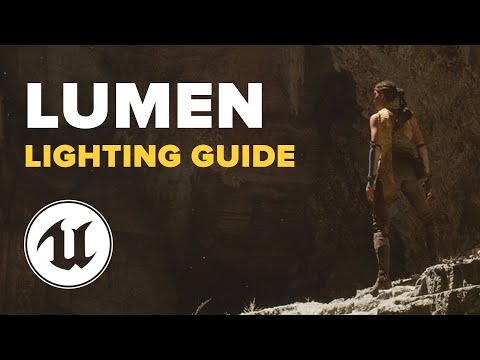 0:16:09
0:16:09
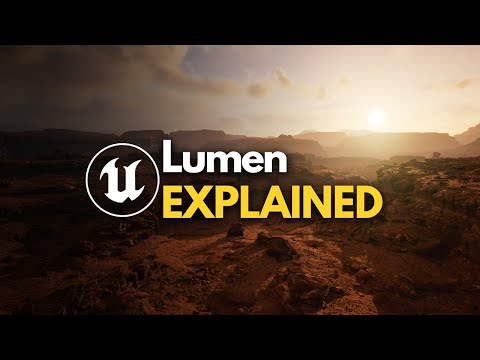 0:16:02
0:16:02
 0:00:19
0:00:19
 0:00:16
0:00:16
 0:00:19
0:00:19
 0:00:50
0:00:50
 0:14:22
0:14:22
 0:14:39
0:14:39
 0:19:58
0:19:58
 2:34:52
2:34:52
 0:32:27
0:32:27
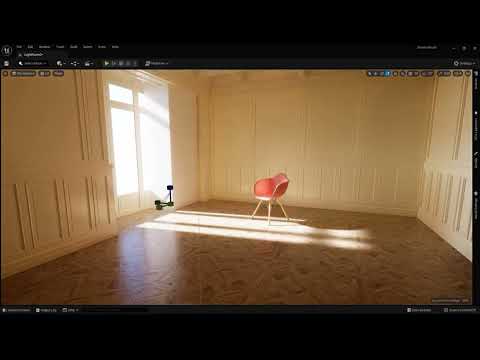 0:00:39
0:00:39
 0:00:42
0:00:42
 0:05:38
0:05:38
 0:11:07
0:11:07
 0:14:08
0:14:08
 0:07:40
0:07:40
 0:00:12
0:00:12
 0:00:30
0:00:30
 0:13:04
0:13:04