filmov
tv
DaVinci Resolve Cant Import Media Fix 2020
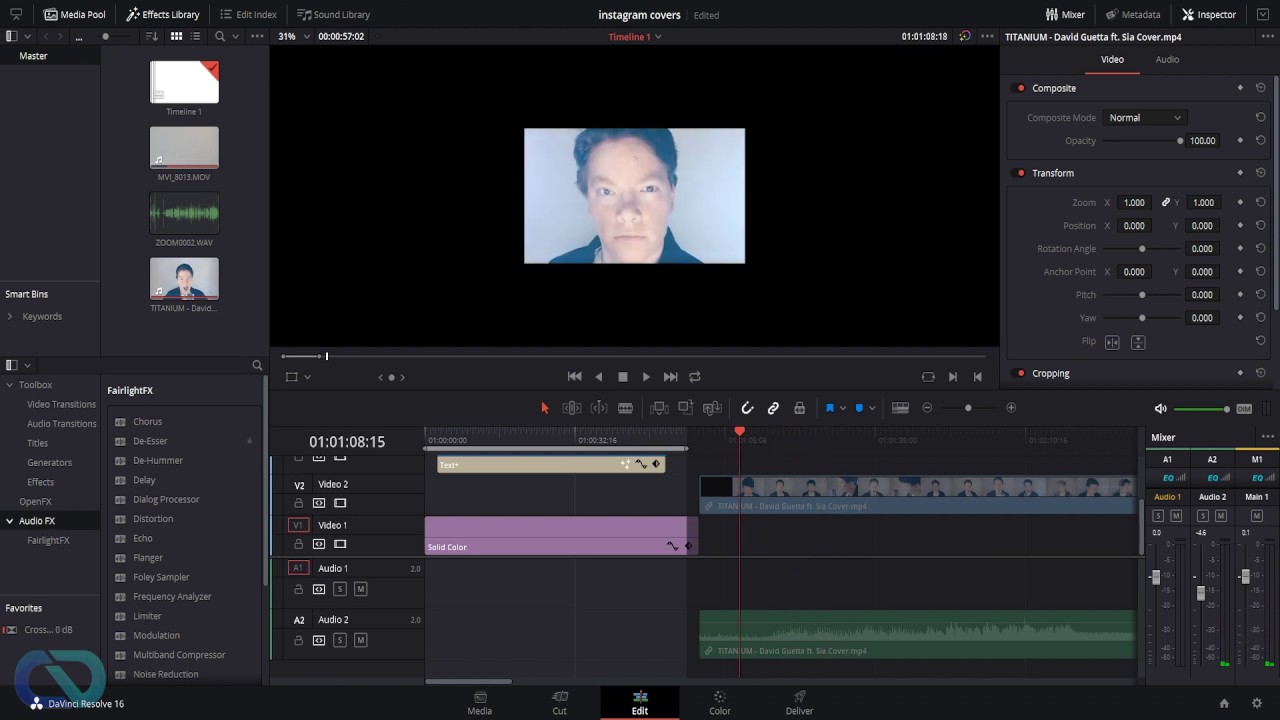
Показать описание
In this Tutorial i show you how you fix the problem that imported Footage doenst show up in Davinici Resolve 16. Very easy and fast Fix to get your Videos to edit into Davinci Resolve.
How to fix media not importing to Davinci Resolve. There are a couple steps for this DaVinci resolve tutorial so make sure to stay tuned so you don't miss a thing. After this video, you will be able to finally import all your media clips into DaVinci resolve and fix it every time it happens again.
If you want to Support me you are welcome to give me a tip!
💗 LIKE and SUBSCRIBE if you enjoyed this video!
Don't forget to ring the 🔔 Bell to join my Notification Pack!
▬▬▬▬▬▬▬▬▬▬▬▬▬▬▬▬▬▬▬▬▬▬▬▬▬▬▬▬
◾ My Best Tutorial Playlist:
-------------------------------------------------
◾ Watch my other useful tutorials
Paper to Real Object Zach King Magic in After Effects:
How To Change LANGUAGE In Adobe Premiere Pro CC - Best Way To Change Premiere Pro Language:
Wiggly Text Effect in After Effects:
How to make a Dakotaz Fortnite Thumbnail Tutorial:
-------------------------------------------------
➡ My Equipment:
» Keyboard: Razer Black Widow chroma
» Mouse: Roccat Kova
» Headset: Logitech Wireless G533
» Cameras: Lumix LX15, Go Pro Hero
▬▬▬▬▬▬▬▬▬▬▬▬▬▬▬▬▬▬▬▬▬▬▬▬▬▬▬▬
➡ Backgroundmusic
✖ Youtube Audio Library
Thank you
#davinciresolve #davinciresolvetutorial
How to fix media not importing to Davinci Resolve. There are a couple steps for this DaVinci resolve tutorial so make sure to stay tuned so you don't miss a thing. After this video, you will be able to finally import all your media clips into DaVinci resolve and fix it every time it happens again.
If you want to Support me you are welcome to give me a tip!
💗 LIKE and SUBSCRIBE if you enjoyed this video!
Don't forget to ring the 🔔 Bell to join my Notification Pack!
▬▬▬▬▬▬▬▬▬▬▬▬▬▬▬▬▬▬▬▬▬▬▬▬▬▬▬▬
◾ My Best Tutorial Playlist:
-------------------------------------------------
◾ Watch my other useful tutorials
Paper to Real Object Zach King Magic in After Effects:
How To Change LANGUAGE In Adobe Premiere Pro CC - Best Way To Change Premiere Pro Language:
Wiggly Text Effect in After Effects:
How to make a Dakotaz Fortnite Thumbnail Tutorial:
-------------------------------------------------
➡ My Equipment:
» Keyboard: Razer Black Widow chroma
» Mouse: Roccat Kova
» Headset: Logitech Wireless G533
» Cameras: Lumix LX15, Go Pro Hero
▬▬▬▬▬▬▬▬▬▬▬▬▬▬▬▬▬▬▬▬▬▬▬▬▬▬▬▬
➡ Backgroundmusic
✖ Youtube Audio Library
Thank you
#davinciresolve #davinciresolvetutorial
Комментарии
 0:01:33
0:01:33
 0:01:03
0:01:03
 0:01:15
0:01:15
 0:02:09
0:02:09
![[EASY FIX] Why](https://i.ytimg.com/vi/q8FdmiKLyqk/hqdefault.jpg) 0:01:10
0:01:10
 0:04:54
0:04:54
 0:01:29
0:01:29
 0:05:31
0:05:31
 0:10:10
0:10:10
 0:01:52
0:01:52
 0:01:36
0:01:36
 0:00:29
0:00:29
 0:10:09
0:10:09
 0:03:49
0:03:49
 0:03:03
0:03:03
 0:00:22
0:00:22
 0:03:19
0:03:19
 0:13:02
0:13:02
 0:01:48
0:01:48
 0:00:23
0:00:23
 0:04:23
0:04:23
 0:05:14
0:05:14
 0:01:04
0:01:04
 0:00:31
0:00:31